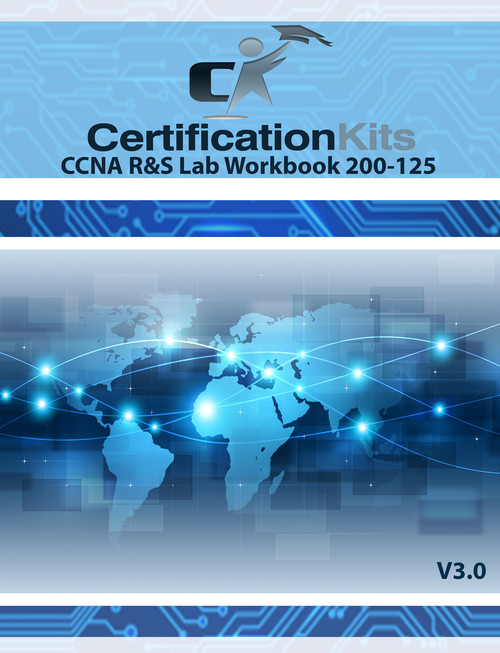Cisco CCNA Lab Workbook 200-125
We are closing these out and getting ready for our new lab workbook that is coming out mid-March! This is your chance to get almost 500 pages of labs at a massive discount! A lot of this content will carry over into the new 200-301 exam. You will also get the chance to study a lot of topics that are still very common in the real world, but simply won't be on the exam. Round out those skills!
Check out our article on How to Build the Best CCNA Lab
Passing the Cisco Certified Network Associate (CCNA) Routing & Switching 200-125 certification exam is difficult enough if you are fully prepared by attending a Cisco CCNA Routing & Switching class with an instructor and you have access to all the proper books and equipment. But what happens when you go home as it is not reasonable for you to retain all that information you would have been exposed to in a one week boot camp. You will need to setup a CCNA lab v3 in your home or work to really absorb all those concepts and cement them into your brain through actual hands-on application. This is where our CCNA Lab Workbook v3.0 R&S 200-125 can help you!
Our CCNA Lab Workbook 200-125 was designed with the knowledge that most of our customers can’t afford a large lab. Some people can only afford the bare minimum two router lab. Other people may have a larger budget that will accommodate three Cisco routers and three Cisco switches or more in their lab. But no matter what the size of your lab, you need to have some sort of lab guide to help you along in your CCNA v3 studies.
That is exactly why we created our generic CCNA Lab Workbook. It will provide you access to 70+ different CCNA labs. Some of these labs will be able to be completed on a single router, some will require two routers and other labs will require three routers. Does this mean if you only have two routers in your CCNA lab that this lab workbook is of no value to you and that you can't do all the labs? Definitely not! It will still be able to help you in your lab studies. You will note that some of the labs such as the three router EIGRP lab can also be performed with only two routers. What will you lose? Simply the extra set of routes the third router would have produced. So you can just ignore that portion of the lab.
This Cisco CCNA lab workbook is like no other lab workbook out there. Not only do you get 60 detailed labs, you are also explained the theory behind the lab as we step you through the lab and we then provide review questions and answers at the end of the lab. Don't settle for lab workbooks that have very basic two router configurations. Click on this sample lab below and review how we use every possible interface with redundancy and all. Our labs are not like the cheesy 7 step labs in the Sybex CCNA study guide or such.By reviewing the CCNA Routing & Switching lab sample below, you will clearly see why our complex, step by step labs are the best!
Click here for sample CCNA 200-125 EIGRP Lab
This 470+ page Cisco CCNA Routing & Switching 200-125 Self-Study Lab Workbook will walk you through 60 different CCNA Routing & Switching lab scenarios. That comes out to about seventy five cents per lab! What a deal! Below you will find a list of all the labs covered:
What is covered inour 470 page CCNA Lab Workbook? Below you will see listed all the labs in the workbook. Please note that depending on the routers and switches in your lab, you may or may not be able to fully complete every lab.
Chapter 1 Introduction to Cisco Routers
- Lab 1-1 Identifying Router Components and Accessories
- Lab 1-2 Router Connectivity
- Lab 1-3 Identify Router and Switch IOS
Chapter 2 General Router Configuration Tasks
- Lab 2-1 Cisco 1700/1800/2500/2600 Series Passwords & Password Recovery
- Lab 2-2 Configure Login, EXEC, and MOTD Banners
- Lab 2-3 Configuring the Password Encryption Service
- Lab 2-4 Exec Timeout and Login Failure Rate
- Lab 2-5 Installing a TFTP Server & Overview
- Lab 2-6 Upgrading the IOS on a Router
- Lab 2-7 Cisco Licensing
Chapter 3 Configuring a Terminal Server
- Lab 3-1 Terminal Server Setup
Chapter 4 Configuring Static Routes
- Lab 4-1 Static Routing
- Lab 4-2 Default Routing
Chapter 5 Configuring Routers using RIP/RIPV2 Protocol
- Lab 5-1 RIPV2 Routing
Chapter 6 Configuring Routers using the EIGRP Protocol
- Lab 6-1 EIGRP Routing
- Lab 6-2 EIGRP Split-Horizon
Chapter 7 Configuring Routers using the OSPF Protocol
- Lab 7-1 OSPF Routing
- Lab 7-2 Multi-Area OSPF Routing
Chapter 8 Configuring Routers using EBGP Protocol
- Lab 8-1 Border Gateway Routing Protocol(EBGP)
Chapter 9 Configuring Catalyst Switches
- Lab 9-1 Cisco 2900/3500 Switch Password Recovery
- Lab 9-2 Switching and VLAN Introduction
- Lab 9-3 Trunking
- Lab 9-4 VTP/VTPV2
- Lab 9-5 Spanning Tree Protocol
- Lab 9-6 Rapid Spanning Tree Protocol
- Lab 9-7 Per VLAN Spanning Tree Protocol
- Lab 9-8 Inter-VLAN Routing
- Lab 9-9 Configuring an EtherChannel Link
- Lab 9-10 Configuring EtherChannel Using PAgP
- Lab 9-11 Configuring EtherChannel Using LACP
- Lab 9-12 Configuring a PortChannel Interface
- Lab 9-13 ConfiguringSwitchPort Port Security
- Lab 9-14 Configuring Local Span
Chapter 10 Configuring Access Lists, VTY Access and AAA Authentication
- Lab 10-1 Standard ACL
- Lab 10-2 Extended ACL
- Lab 10-3 Named ACL
- Lab 10-4 IPV6 Access-list
- Lab 10-5 Trusted Hosts
- Lab 10-6 Controlling VTY Access
- Lab 10-7 AAA Authentication
Chapter 11 Configuring Network Services
- Lab 11-1 Cisco Discovery Protocol
- Lab 11-2 Link Layer Discovery Protocol (LLDP)
- Lab 11-3 DHCP, DHCP Relay & DHCP Exclusions
- Lab 11-4 DNS
- Lab 11-5 Configuring NTP
- Lab 11-6 Configuring Logging to a Remote Syslog Server
- Lab 11-7 NetFlow
- Lab 11-8 Routing Redundancy with HSRP and VRRP
- Lab 11-9 Simple Network Management Protocol (SNMP)
Chapter 12 Configuring Network Address Translation
- Lab 12-1 Static Inside Source Address Translation
- Lab 12-2 Dynamic NAT
- Lab 12-3 Overloading an Inside Global Address
Chapter 13 Configuring Encapsulation Types
- Lab 13-1 PPP Encapsulation
- Lab 13-2 PPP PAP Authentication
- Lab 13-3 PPP CHAP Authentication
- Lab 13-4 Configuring MultilinkPPP(MLPPP)
- Lab 13-5 Point to Point Protocol over Ethernet(PPPoE)
Lab 13-6 HDLC Encapsulation
- Chapter 14 Configuring IPV6 Addressing
- Lab 14-1 IPv6 Link Local Addressing
- Lab 14-2 IPv6 EUI-64 Addressing
- Lab 14-3 IPv6 Site Local Addressing
- Lab 14-4 IPv6 Global Addressing
- Lab 14-5 Configuring EIGRP IPv6 Routing
- Lab 14-6 Configuring Basic IPv6 OSPFv3
Chapter 15 Configuring IPSec
- Lab 15-1 Configuring an IPSec Tunnel
- Lab 15-2 GRE Over IPSec Virtual Tunnel
Chapter 16 Installing & Configuring Cisco Configuration Professional (CCP)
- Lab 16-1 Installing & Configuring Cisco Configuration Professional
Appendix A Router Interface Summary