CCNP SWITCH Trunk Links
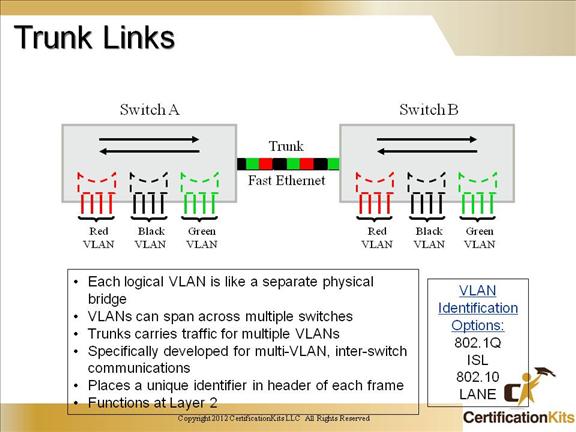
VLAN Trunking Protocol (VTP) is a Cisco proprietary feature. VTP is a Layer 2 messaging protocol that maintains VLAN configuration consistency by managing the addition, deletion, and renaming of VLANs on a network-wide basis. VTP minimizes misconfigurations and configuration inconsistencies that can cause several problems, such as duplicate VLAN names, incorrect VLAN-type specifications, and security violations. A VTP domain (also called a VLAN management domain) is one switch or several interconnected switches sharing the same VTP domain. A switch is configured to be in only one VTP domain. You make global VLAN configuration changes for the domain by using the Cisco IOS command-line interface (CLI), Cisco Visual Switch Manager Software, or Simple Network Management Protocol (SNMP).
The default VTP mode is server mode, but VLANs are not propagated over the network until a management domain name is specified or learned. If the switch receives a VTP advertisement over a trunk link, it inherits the management domain name and configuration revision number. The switch then ignores advertisements with a different management domain name or an earlier configuration revision number. When you make a change to the VLAN configuration on a VTP server, the change is propagated to all switches in the VTP domain. VTP advertisements are transmitted out all trunk connections, including Inter-Switch Link (ISL), IEEE 802.1Q, IEEE 802.10, and ATM LAN Emulation (LANE). If you configure a switch from VTP transparent mode, you can create and modify VLANs, but the changes are not transmitted to other switches in the domain, and they affect only the individual switch.
CCNP ISL Frame Tagging
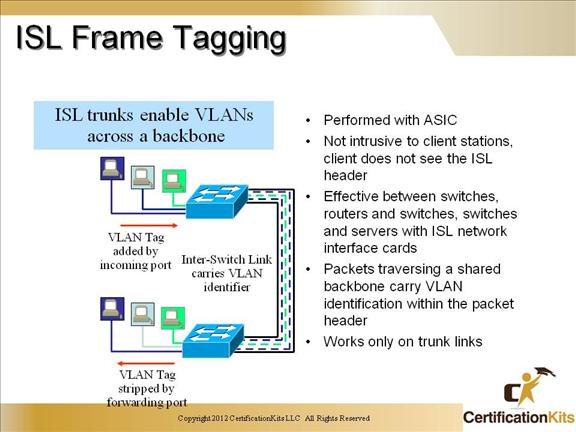
Server Mode = Create/delete global VLANs
Client Mode = Can not change any VLANs
Transparent = Create/delete local VLANs, ignore VTP updates but forward them
CCNP SWITCH ISL Encapsulation
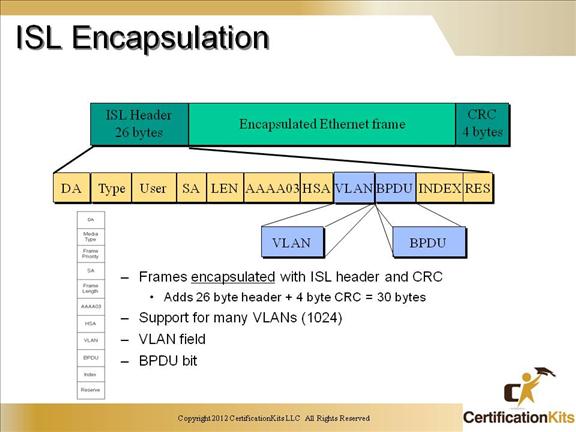
VTP advertisement process starts with the configuration revision number at zero (0). When changes are made, the revision number is incremented before being sent out. Switches that receive VTP advertisements with a revision number that is higher than what is locally stored, the advertisement overwrites any stored VLAN info.
Adding a new switch to the network should have the revision number reset to zero(0), or there could be consequences. Also be sure the VLAN database has been erased.
CCNP SWITCH VLAN Identification Using IEEE 802.1Q
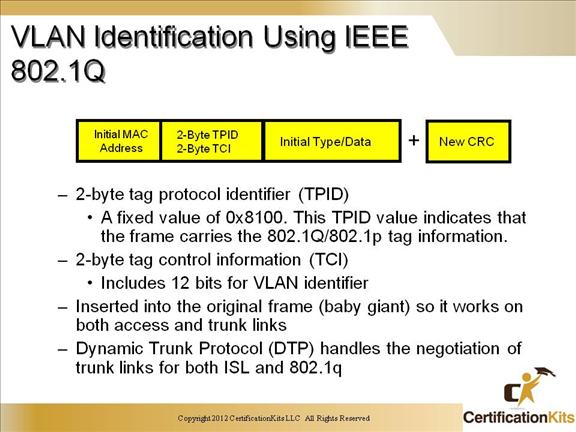
VTP advertisements are sent as multicast frames. VTP servers and clients are synchronized to the latest revision number. VTP advertisements are sent every 5 minutes or when there is a change. The latest revision number is what the switches will synchronize to.
CCNP SWITCH Importance of Native VLANs
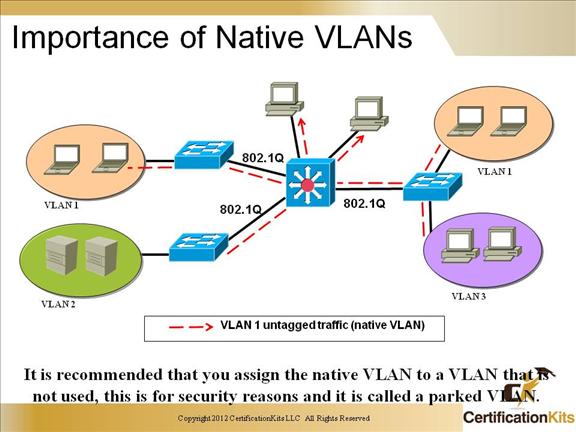
VTP pruning provides optimized flooding. Without VTP pruning, station A’s broadcast will be flooded to all switches whether they have any port in the red VLAN or not. VLAN1 can’t be pruned. STP, CDP, VTP updates are sent on VLAN1. All switches in the switched network must support pruning or pruning will be disabled.
Each trunk port maintains a state variable per VLAN indicating if the switch has any port assigned to a particular VLAN or not.
CCNP SWITCH 802.1Q Tunneling
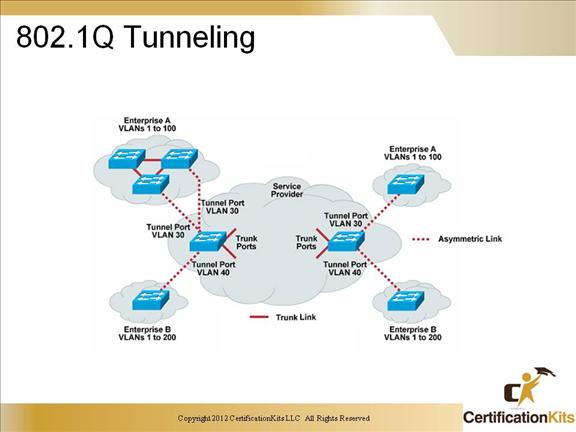
VTPv1 and VTPv2 are not compatible. VTP2 offers support for Token Ring and Consistency checks. Each version has the same operating modes:
- • Server
- • Client
- • Transparent
CCNP SWITCH 802.1Q Tunneling
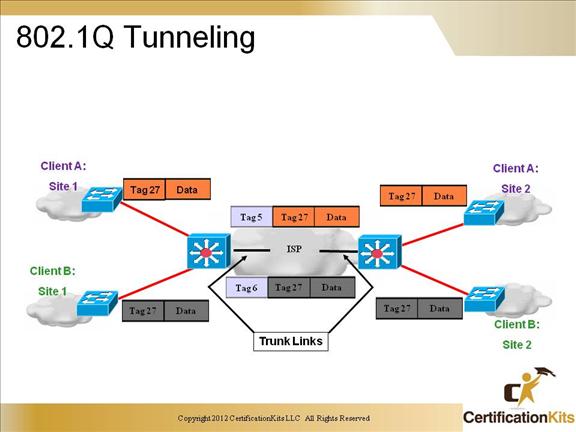
All switches in a VTP domain must run the same VTP version. The password entered with a domain name should be the same for all switches in the domain. If you configure a VTP password, the management domain will not function properly if you do not assign the management domain password to each switch in the domain.
A VTP version 2-capable switch can operate in the same VTP domain as a switch running VTP version 1, provided version 2 is disabled on the version 2-capable switch (version 2 is disabled by default).
Do not enable VTP version 2 on a switch unless all of the switches in the same VTP domain are version 2-capable. When you enable version 2 on a switch, all of the version 2-capable switches in the domain must have version 2 enabled. If there is a version 1-only switch, it will not exchange VTP information with switches with version 2 enabled. If there are Token Ring networks in your environment, you must enable VTP version 2 for Token Ring VLAN switching to function properly. Enabling or disabling VTP pruning on a VTP server enables or disables VTP pruning for the entire management domain.
CCNP SWITCH Switch Ports and Trunk Ports
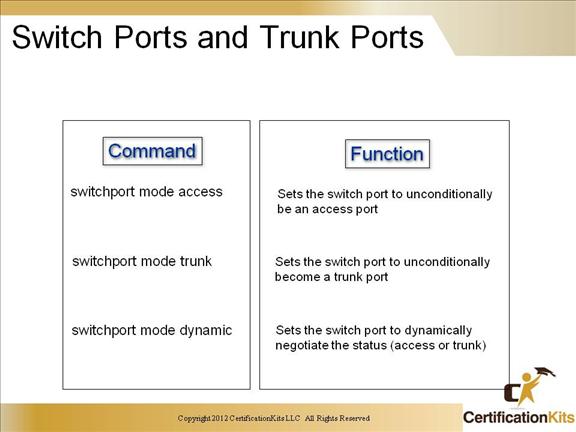
Two of the commands vtp mode transparent and vtp domain name shown in the slide can be combined into one command:
vtp domain name transparent
CCNP SWITCH Switch Port DTP Modes
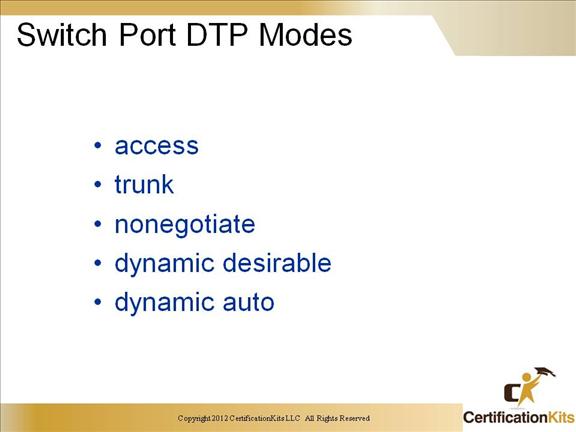
VTP Version – Displays the VTP version operating on the switch. By default, the switch implements Version 1 but can be set to Version 2.
Configuration Revision – Current configuration revision number on this switch.
Maximum VLANs Supported Locally – Maximum number of VLANs supported locally.
Number of Existing VLANs – Number of existing VLANs.
VTP Operating Mode – Displays the VTP operating mode, which can be server, client, or transparent.
VTP Domain Name – Name that identifies the administrative domain for the switch.
VTP Pruning Mode – Displays whether pruning is enabled or disabled. Enabling pruning on a VTP server enables pruning for the entire management domain. Pruning restricts flooded traffic to those trunk links that the traffic must use to access the appropriate network devices.
VTP V2 Mode – Displays if VTP Version 2 mode is enabled. All VTP Version 2 switches operate in Version 1 mode by default. Each VTP switch automatically detects the capabilities of all the other VTP devices. A network of VTP devices should be configured to Version 2 only if all VTP switches in the network can operate in Version 2 mode.
VTP Traps Generation – Displays whether VTP traps are sent to a network management station.
MD5 Digest – A 16-byte checksum of the VTP configuration.
Configuration Last Modified – Displays the date and time of the last configuration modification. Displays the IP address of the switch that caused the configuration change to the database.
CCNP SWITCH Use of DTP
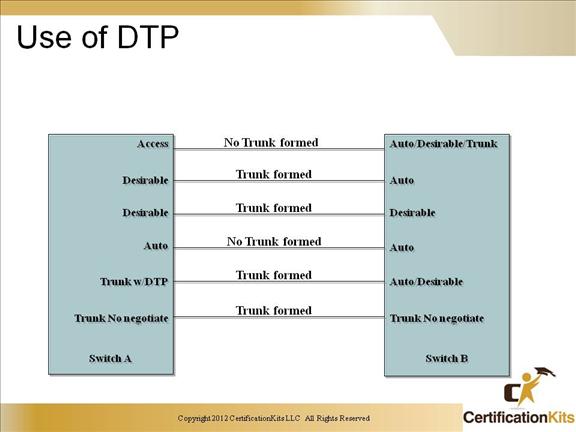
Summary advertisements received – Number of summary advertisements received by this switch on its trunk ports. Summary advertisements contain the management domain name, the configuration revision number, the update timestamp and identity, the authentication checksum, and the number of subset advertisements to follow.
Subset advertisements received – Number of subset advertisements received by this switch on its trunk ports. Subset advertisements contain all the information for one or more VLANs.
Request advertisements received – Number of advertisement requests received by this switch on its trunk ports.
Summary advertisements transmitted – Number of summary advertisements sent by this switch on its trunk ports. Summary advertisements contain the management domain name, the configuration revision number, the update timestamp and identity, the authentication checksum, and the number of subset advertisements to follow.
Subset advertisements transmitted – Number of subset advertisements sent by this switch on its trunk ports. Subset advertisements contain all the information for one or more VLANs.
Request advertisements transmitted – Number of advertisement requests sent by this switch on its trunk ports. Advertisement requests normally request information on all VLANs. They can also request information on a subset of VLANs.
Number of configuration revision errors – Number of revision errors.
Number of configuration digest errors – Number of MD5 digest errors.
Number of V1 summary errors – Number of Version 1 errors.
Join Transmitted – Number of VTP pruning messages sent on the trunk.
Join Received – Number of VTP pruning messages received on the trunk.
Summary Advts Received from non-pruning-capable device – Number of VTP summary messages received on the trunk from devices that do not support pruning.
CCNP SWITCH Configuring ISL Trunking
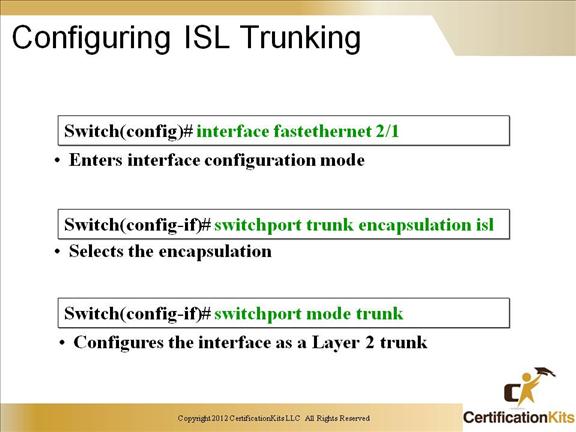
Listed on the slide are basic things to check that are common configuration errors.
