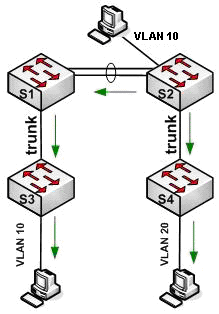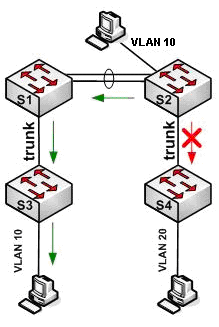A switch can acts as either of the following when configured with VTP:
- Server mode: can add, delete or modify VLAN.
- Client mode: cannot delete, add or modify VLAN
- Transparent mode: can delete, add or modify VLAN but doesn’t advertise the VLAN information
Currently IOS switches support two versions: version 1 and 2. Version 2 allows the transparent mode switches to not only listen to VTP advertisements, but also to advertise the information to other switches. This capability is not available in VTP version 1. VTP advertisement is only forwarded if the VTP domain name and version matches to configuration on transparent mode switch.
VTP Pruning
Prune as the name suggests, restricts the flooded traffic. If pruning is not used traffic is forwarded, even if the specific VLAN(s) do exists on that segment. Consider figure-1 for details.
|
1(a): Flooding without pruning |
1(b): optimized flooding |
FIGURE-1: With(b) and Without(a) VTP Pruning
VLAN130 user is trying to transmit some files to another VLAN 10 user. Without pruning, unknown unicast, multicast and broadcast is flooded to all member switches as shown in figure 1(a). With pruning enabled Warning: Pruning is only available in client and server mode. If VTP is not running, then manual pruning can enabled with “vlan allowed list” on the trunks. Pruning must be enabled throughout the switching domain. VLAN 1 cannot be pruned, since it carries layer-2 control traffic such as CDP etc…. Configuration Configuration is straight forward. Just a single command. Step-1: configure terminal Step-2: vtp pruning Step-3: end Verification 1. show vtp status