Figure 1: Voice connection call legs

The phone on left extension (1101) makes call to phone on right (2510) to complete this call successfully four call legs must be present:
Call leg 1: the incoming POTS call leg from X1101 on CME_A
Call leg 2: the outgoing VOIP call leg from CME_A to ROUTER_B
Call leg 3: The incoming VOIP call leg on ROUTER_B from CME_A
Call leg 4: The outgoing POTS call leg to X2510 from ROUTER_B
In case call is to be provided in opposite direction (from 2510 to1101) then we need same number of call legs. So in the scenario of two ways calling we will need 8 call legs.
Proper configuration of dial peer depends on call legs; each call leg represents a dial peer in the above figure which must exist on router. These dial peers define the reachability information and in addition they also have the path information and audio that is to be travelled. From CME_A , it will receive audio from X1101 on an FXS port (call leg 1) CME_A will then pass the voice information over IP network to 10.1.1.2 (call leg 2). From ROUTER_B call will be received from X1101 on IP WAN network (Call leg 3). And then call is passed to PBX system out the digital interface T1 1/0 interface (Call leg 4). So call legs are matched in inbound and outbound direction. Similarly dial peers match voice traffic in both directions. Sometimes single dial peer is used for bidirectional traffic.
We will use one more example to understand call legs function w.r.t to dial peers. The figure 2 illustrates four call legs involved in an end to end call between two voice enabled routers.
Figure 2: Dial peer and call legs

An end to end call will comprise of four call legs two from source router and two from destination router. To accomplish an end to end call from either of the sides voice packets are sent and we must configure 4 dial peers. Once call is setup dial peers are not required, they are needed only to setup call.
An inbound call leg will happen when an incoming call come into the router / gateway. An outbound call leg will happen when a call is placed from router/gateway as shown in figure 3 below.
Figure 3: End to End call
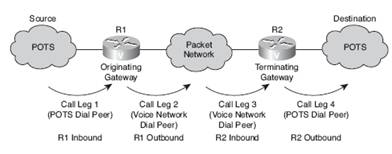
A dial peer is associated with each call leg. The process to setup call is as follows:
The POTS call comes at R1, and an inbound POSTS dial peer is matched.
Once call is associated with to inbound dial peer, R1 creates an inbound POTS call leg and a call ID is assigned to it.
R1 use the dialed string to match an outbound VOIP dial peer.
Once the dialed string is associated to an outbound voice call network dial peer, R1 creates an outbound voice network call leg and a call ID is assigned to it.
The voice network call request comes at R2, and an inbound VOIP dial peer is matched.
Once R2 does association of an incoming call to an inbound VOIP dial peer, R2 creates an inbound voice network call leg and gives it a call ID. At this stage both R1 and R2 negotiate voice network capabilities/ applications.
R2 use the dialed string to match an outbound POTS dial peer.
On associating the incoming call setup with an outbound POTS dial peer, R2 creates an outbound POTS call leg, gives it a call ID and completes the call.
In Cisco IOS router it is considered to have two call legs, one to enter the router and one to exit the router. The call leg entering the router is incoming call leg and call leg existing the router is the outgoing call leg. Call legs can be of two types as described below:
Traditional time division multiplexing (TDM) telephony call legs which connect router to PSTN, analog phones and PBXs and IP call legs which connect a router to other gateways, gatekeepers, and Cisco UCM servers.
This concludes the topic on understanding the importance of call legs. In the next CCNA Voice lesson we will learn about dial peers, their functionality and how they are used.
