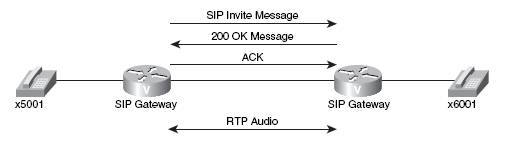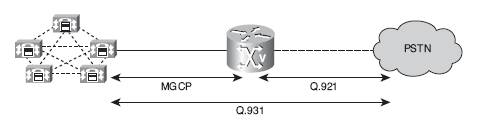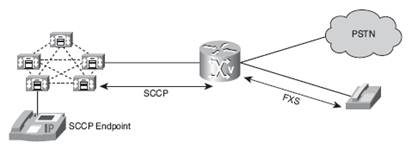H.323 was created by International telecommunication and union and telecommunication standardization sector (ITU-T) for simultaneous voice, video and data transmission across ISDN connections. It is being adopted to work in LAN environments.
Session initiation protocol (SIP) is the next generation protocol of H.323 it is developed by Internet Engineering Task Force (IETF). It is a lightweight and scalable protocol but currently does not support advanced features on VOIP networks.
Media gateway control protocol (MGCP) – is the client/server VOIP signaling protocol. Majority of gateway configuration is done in MGCP on what is called as call agent.
Skinny client control protocol (SCCP) – is Cisco proprietary VOIP protocol, it is not specifically designed for signaling and control at gateway, and a very limited number of Cisco gateways supports it. This protocol provides signaling between Cisco Unified Communication Manager and Cisco IP phones. Like MGCP, SCCP devices report all actions to communication manager server which responds with the action device need to take.
Now we will learn in detail about each of these signaling protocols in subsequent sections as under:
H.323 is approved by ITU as a standard in year 1996 February. H.323 architecture is derived from ISDN signaling protocol Q.931 as it was designed to provide multimedia experience on ISDN links. It is a peer-to-peer protocol which allows every device running H.323 to work independently. Each H.323 device can be configured uniquely to prevent reliance on any other device , so that in case H.323 gateway losses communication with other routers, it is still continue to operate and support voice devices without loosing call processing capabilities. Full knowledge of network is required to configure each H.323 gateways. Figure 1 illustrates H.323 gateway topology design
Figure 1: H.323 gateway topology design

As per figure 1, we need to configure all H.323 gateways to know all extensions of remote offices. Thus we need to configure gateway1 to point to 10.1.1.2 to reach the 2XXX extensions, to point to 10.1.1.3 to reach 3XXX extensions and to point to 10.1.1.4 to reach to 4XXX extensions and so on. The number of offices increase we need to configure that many H.323 voice gateways. In order to ease this configuration complexity we can use H.323 gatekeepers, which act as central reference point for phone numbers, access control and bandwidth management.
Gatekeeper also provides call admission control (CAC) and bandwidth management. H.323 gateways ask the gatekeeper to locate a given phone extension as well as check if I am allowed to make a call? And is enough bandwidth available to make a call? This is to ensure links are not saturated with voice traffic. Use of gatekeeper eases the configuration and management but with the partial loss of benefits of peer to peer configuration because in case a gatekeeper fails the gateways have no intelligence to make site to site calls.
Figure 2 illustrates H.323 protocol suite layers.
Figure 2: H.323 Protocol layers suite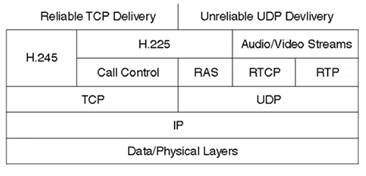
The H.323 protocol suite is split into three main areas of control as under:
- Registration – admissions and status (RAS) signaling – provides pre-call control in H.323 gatekeeper based networks
- Call Controlling Signaling – Use to connect, maintain and disconnect calls between endpoints
- Media Control and Transport – Reliable H.324 channel to carry media control messages.
Table 1 list down some of the advantages and disadvantages of H.323 protocol.
Table 1: Advantages and disadvantages of H.323 protocol
|
Advantages |
Disadvantages |
|
Standard protocol |
Peer-to-peer architecture lead to complex configuration requirement on each device |
|
Supported by many VOIP vendors |
Binary encoding of signaling messages which is tough to troubleshoot |
|
Stable and mature |
H.323 represents a suite of protocols for (voice, video and data) so it requires more processing power in terms of processor and memory |
|
Support for modern VOIP features |
– |
Cisco IP phones doesn’t support H.323 due to resource consumption overhead.
To configure an H.323 gatekeeper we need to enter gatekeeper configuration mode and use the following command in global configuration mode:
Router(config)# gatekeeper (To enter in gatekeeper configuration mode)
Router(config-gk)# zone local gatekeeper-name domain-name Router(config-gk)# zone prefix gatekeeper-name e164-prefix [blast | seq] [gw-priority priority gw-alias [gw-alias] (To define a set of subnets that makes up the gatekeeper zone) Router(config-gk)# no shutdown (To bring gatekeeper online) Session Initiation Protocol (SIP) – is the next generation protocol of H.323 and it is used to setup sessions primarily between voice and video endpoints. SIP is not meant for audio and video transfer. It just sets up a session. SIP starts, manage and end the session and passes off voice and video call responsibility to other protocols. All communication coding between SIP devices, known as user agents, as ASCII based text messages rather than binary as in case of H.323, so it is much easier to troubleshoot. Figure 3 illustrates SIP gateway communication. Figure 3: SIP gateway communication Signaling in SIP is based on HTTP. VOIP vendors expand SIP signaling to add features or protocols to the session. The current SIP version 2.0 provides most signaling and features of voice networks and for certain features VOIP vendors create customized or proprietary add ons. SIP signaling is commonly used in instant messaging (IM) applications, online games and online video conferencing solutions. Figure 2 summarizes some of the advantages and disadvantages of SIP protocol. Table 2: Advantages and disadvantages of SIP protocol Advantages Disadvantages Support across multiple vendors ASCII based text signaling needs more bandwidth than binary signaling ASCII text based signaling provides ease of troubleshooting SIP is still an evolving standard so cross vendor feature support is limited Leverage many standards such as DNS, HTTPS, and RTP) for addressing/signaling – Support for modern VOIP features – To configure an SIP we need to enter SIP configuration mode and use the following command in global configuration mode: Router(config)# voice service voip ( Enters voice-service VoIP configuration) Router(config-voi-serv)# sip (To enter SIP configuration mode) Router(conf-voi-serv)# session transport {tcp | udp} (Specify the underlying transport layer protocol for SIP messages) Router(config-voi-serv)# shutdown forced (Shuts down or enables VoIP call services) This command displays the status of SIP call service on a SIP gateway. Router# show sip service Media Gateway Control Protocol (MGCP) – is an IETF standard. Voice gateways are controlled by centralized call agent. Any interaction of MGCP gateway with voice network relies of intelligence of call agent. The call agent tells the gateway on how to process digits, where to send calls, codec to be used and so on. It turns voice gateway into dump terminal and call agent as the mainframe hence a client/server setup. We can take an example to illustrate how It works, when an analog phone goes down , the MGCP gateway immediately notifies the call agent that what should I do? The call agent responds saying play a dial tone. Once MGCP gateway sends dial tone to phone, the phone user dials the 9, the MGCP sends a message to call agent, and phone dialed 9 what should I do? The call agent responds stop the dial tone and play a beep. And this process continues for each call. The commands sent from call agent to MGCP controlled gateway on UDP port 2427. The Cisco Unified Communication Manager Express (CME) doesn’t use MGCP. Figure 4 illustrates MGCP signaling. Figure 4: MGCP signaling Table 3 summarizes advantages and disadvantages of a MGCP protocol. Table 3: Advantages and disadvantages of MGCP protocol Advantages Disadvantages Centralized configuration Support is limited compared to earlier counterparts Minimal configuration on gateways MGCP reliance on call agent becomes single point of failure in the event communication between voice gateway and call agent is broken Skinny Client Control Protocol (SCCP) – This is Cisco proprietary protocol and it is used to control Cisco IP phones and other Cisco endpoint devices such as ATA 186/188. Interaction with IP phones such as lifting handset, digit dialing, and so on) causes skinny messages to be sent to call processing software, which then instructs device action to be taken. The major benefit is Cisco can deploy new features and capabilities without requiring any major revisions to industry standard protocol. But the drawback is it can only work with Cisco call processing software or Cisco unified communication manager. Cisco phones can also use SIP and MGCP by upgrading the firmware. Figure 5 illustrates SCCP signaling. Figure 5: SCCP signaling Table 4 summarizes details of all protocols. Table 4: Protocols features summary Protocol Standards body Industry support Used on gateway Used on Cisco IP phones Architecture H.323 ITU Excellent Yes No Peer to peer MGCP IETF Fair Yes Yes , limited Client/server SIP IETF Very good Yes Yes Peer to peer SCCP None Proprietary(Cisco) Yes, limited Yes Client/server To enable SCCP on the local interface that communicates with your Cisco call-control system and identify priority levels to Cisco Unified Communications Manager servers or Cisco Unified CME routers following steps are used: Router> enable (go into privileged exec mode) Router# configure terminal (enter in global configuration mode) Router(config)# sccp local FastEthernet0/0 (Choose local interface that SCCP applications use to register with Cisco Unified Communications Manager and Cisco Unified CME) Router(config)# sccp ccm 10.8.1.2 identifier 10 version 4.1 (Adding Cisco Unified Communications Manager server or Cisco Unified CME router to the list of available call-control systems) Router(config)# sccp (enables SCCP) Router(config)# sccp ccm group 1 (Create a group of Cisco Unified Communications Manager or Cisco Unified CME systems and enters SCCP ccm configuration mode) Router(config-sccp-ccm)# associate ccm 1 priority 1(Add Cisco Unified Communications Manager server or Cisco Unified CME router to the group and establishes its priority within the group) Router(config-sccp-ccm)# registration timeout 3 (Set the length of time between registration messages sent from SCCP to the Cisco Unified Communications Manager) This concludes the lesson on signaling protocols used in voice communication networks on the CCNA Exam. We covered the properties, features, advantages and disadvantages of each one of them and also learned about how these protocols basic configuration commands on Cisco VOIP environment.