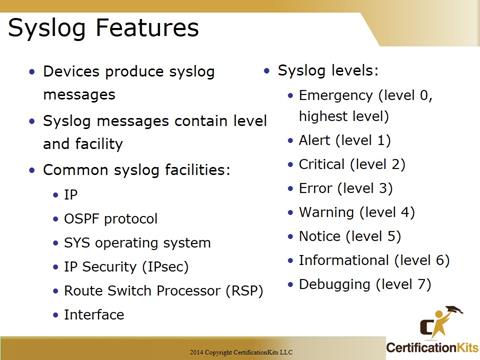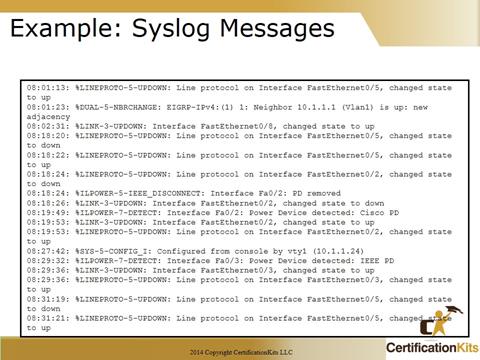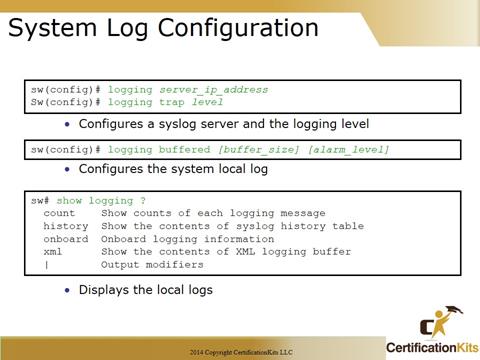Syslog is a standard for logging messages. By default it sends message via UDP port 514. Cisco messages are broken into eight levels (0 – 7). When a level is set, messages from that level an higher are logged.
Common syslog facilities are IP, OSPF protocol, SYS operating system, IP Security, Route Switch Processor and Interface.
The Syslog messages are a combination of facility and level.
Documentation for each Syslog release explain the meaning of the messages. You can see one in the example above broken down into four sections.
As you can see from the Syslog output generated there can be a lot of information to process.
Syslog messages can be very useful when troubleshooting a problem or trying to investigate something, possibly a security relevant event, that occurred earlier.
08:01:13: %LINEPROTO-5-UPDOWN: Line protocol on Interface FastEthernet0/5, changed state to up
08:01:23: %DUAL-5-NBRCHANGE: EIGRP-IPv4:(1) 1: Neighbor 10.1.1.1 (Vlan1) is up: new adjacency
08:02:31: %LINK-3-UPDOWN: Interface FastEthernet0/8, changed state to up
08:18:20: %LINEPROTO-5-UPDOWN: Line protocol on Interface FastEthernet0/5, changed state to down
08:18:22: %LINEPROTO-5-UPDOWN: Line protocol on Interface FastEthernet0/5, changed state to up
08:18:24: %LINEPROTO-5-UPDOWN: Line protocol on Interface FastEthernet0/2, changed state to down
08:18:24: %ILPOWER-5-IEEE_DISCONNECT: Interface Fa0/2: PD removed
08:18:26: %LINK-3-UPDOWN: Interface FastEthernet0/2, changed state to down
08:19:49: %ILPOWER-7-DETECT: Interface Fa0/2: Power Device detected: Cisco PD
08:19:53: %LINK-3-UPDOWN: Interface FastEthernet0/2, changed state to up
08:19:53: %LINEPROTO-5-UPDOWN: Line protocol on Interface FastEthernet0/2, changed state to up
08:27:42: %SYS-5-CONFIG_I: Configured from console by vty1 (10.1.1.24)
08:29:32: %ILPOWER-7-DETECT: Interface Fa0/3: Power Device detected: IEEE PD
08:29:36: %LINK-3-UPDOWN: Interface FastEthernet0/3, changed state to up
08:29:36: %LINEPROTO-5-UPDOWN: Line protocol on Interface FastEthernet0/3, changed state to up
08:31:19: %LINEPROTO-5-UPDOWN: Line protocol on Interface FastEthernet0/5, changed state to down
08:31:21: %LINEPROTO-5-UPDOWN: Line protocol on Interface FastEthernet0/5, changed state to up
Configuring logging to be sent to a syslog server is very easy. Use the logging
sw# show logging ?
count Show counts of each logging message
history Show the contents of syslog history table
onboard Onboard logging information
xml Show the contents of XML logging buffer
| Output modifiers