Cisco CCNA Introduction to Cisco Catalyst Switches
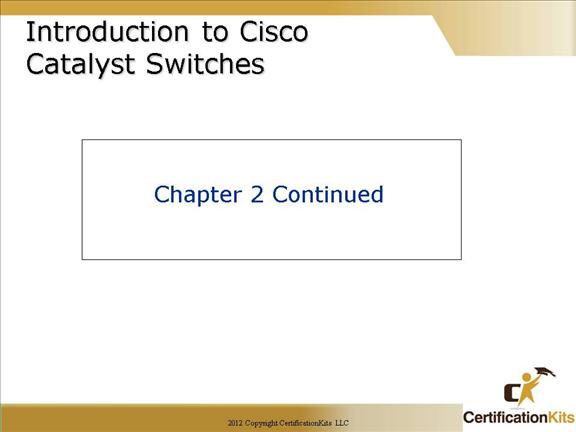
This section will introduce you to Cisco Catalyst IOS Switches and how to set an IP address on the switch so it can be managed in-band.
When Cisco’s talking about switching, they really mean layer-2 switching unless they say otherwise. Layer-2 switching is the process of using the hardware address of devices on a LAN to segment the network.
Switching will be explained in detail in a later chapter.
Cisco CCNA Catalyst Switches
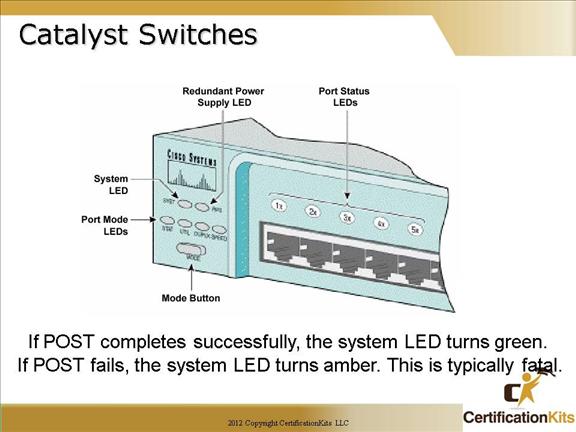
The acronym POST on the slide is Power On Self Test.
Switches come in a bunch of flavors, and runs 10Mbps all the way up to 10Gbps switched ports, with either twisted-pair or fiber.
These switches have more intelligence –they can provide basic data, video and voice services.
Some switches provide layer 3 services, while others are strictly layer 2.
The Catalyst 3550 and 3750 switches can provide layer 3 services, the 2950 cannot.
Cisco CCNA LAN Switch Features
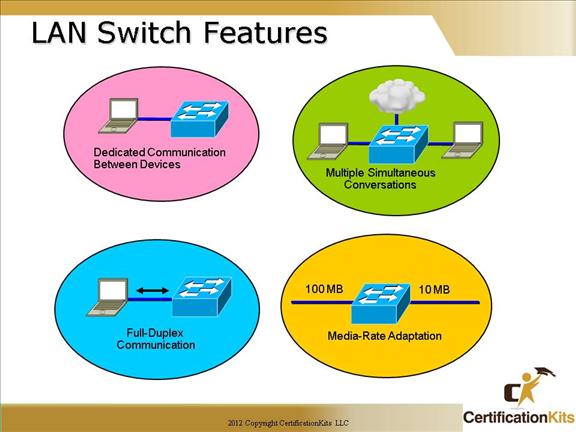
LAN Switches provide many features including dedicated connections between an end node and the switch allowing for a much smaller collision domain and the capability to run at full duplex. They also provide buffering to account for rate adaptation (larger bandwidth source communicating with a smaller bandwidth destination). Another important benefit of switches is the capability to support multiple conversations without degrading performance. This is possible due to the full duplex aspect of the connections versus half duplex found in hubs.
Cisco CCNA Segmenting with Switches
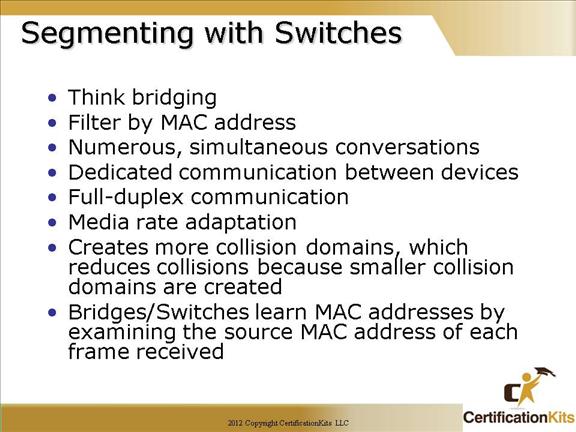
Layer-2 switching is hardware based, which means it uses the MAC address from the host’s NIC cards to filter the network. Unlike bridges that use software to create and manage a filter table, switches use application-specific integrated circuits (ASICs) to build and maintain their filter tables. But it’s still okay to think of a layer-2 switch as a multiport bridge because their basic reason for being is the same: to break up collision domains.
Layer-2 switches and bridges are faster than routers because they don’t take up time looking at the Network layer header information. Instead, they look at the frame’s hardware addresses before deciding to either forward the frame or drop it.
Switches create private dedicated domains and don’t share bandwidth like a hub does.
Cisco CCNA Three Switch Functions
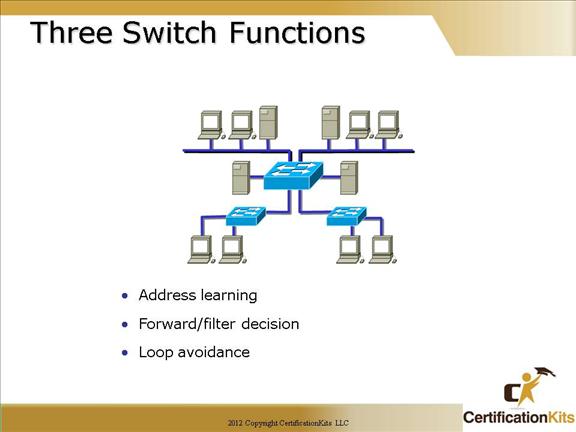
There are three distinct functions of layer-2 switching: address learning, forward/filter decisions, and loop avoidance.
A switch accomplishes address learning by looking at the source MAC address when a packet is received. It associates that MAC address with the interface the packet was received on, hence building a MAC address table.
Switches utilize the MAC address table they build in order to determine where to forward packets. If the destination MAC is not in the current MAC address table, the switch will forward the packet out switch ports except the port the packet was received on.
Switches perform loop avoidance by utilizing spanning tree protocol (STP).
Cisco CCNA Learning Host Locations
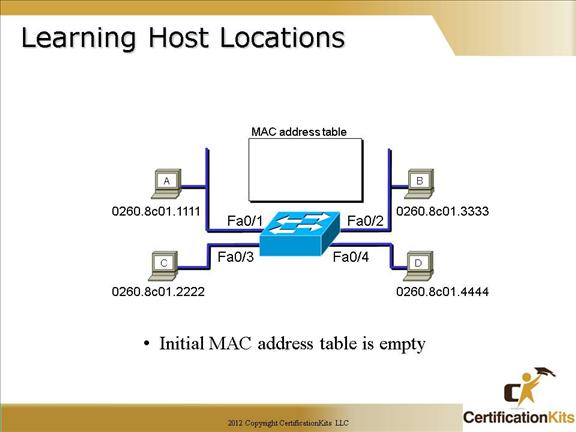
When a switch is first powered on, the MAC forward/filter table is empty.
When a device transmits and an interface receives a frame, the switch places the frame’s source address in the MAC forward/filter table, allowing it to remember which interface the sending device is located on.
The switch then has no choice but to flood the network with this frame because it has no idea where the destination device is actually located.
Cisco CCNA How Switches Filter Frames
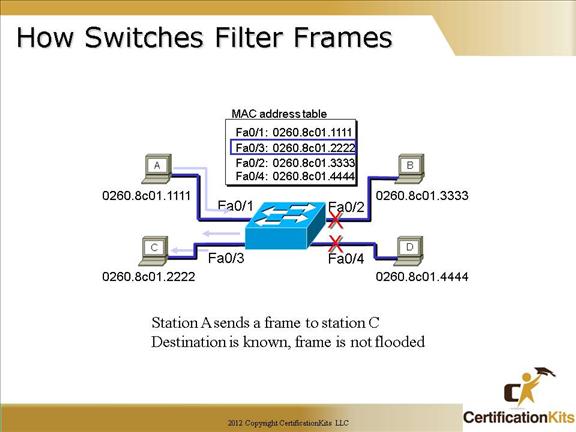
When the switch is powered on, it has nothing in its MAC address forward/filter table.
But when the hosts start communicating, the switch places the source hardware address of each frame in the table along with which port the frame’s address corresponds.
Cisco CCNA Broadcast and Multicast Frames
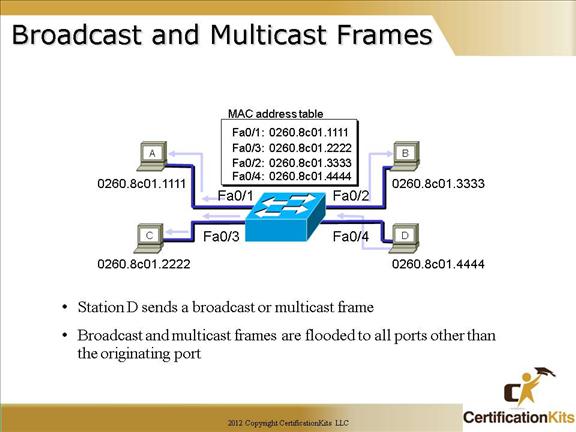
When a frame arrives at a switch interface, the destination hardware address is compared to the forward/filter MAC database. If the destination hardware address is known and listed in the database, the frame is only sent out the correct exit interface. The switch doesn’t transmit the frame out any interface except for the destination interface. This preserves bandwidth on the other network segments and is called frame filtering.
But if the destination hardware address isn’t listed in the MAC database, then the frame is broadcast out all active interfaces except the interface the frame was received on. If a device answers the broadcast, the MAC database is updated with the device’s location (interface).
If a host or server sends a broadcast on the LAN, the switch will broadcast the frame out all active ports by default. Remember, the switch only creates smaller collision domains, but it’s still one large broadcast domain by default.
Cisco CCNA show mac-address-table
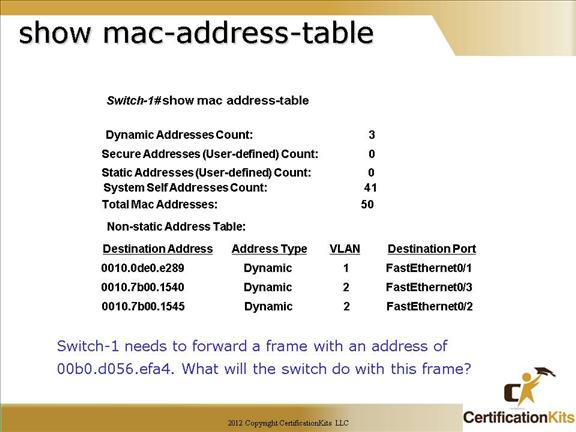
Answer:
Since MAC address 00b0.d056.efa4 is not in Switch-1’s MAC address table, it would forward the frame out all ports except the port the frame was received on.
Another question:
What would Switch-1 do if it received a frame with a source MAC address was 00b0.d056.efa4?
It would place the address in the MAC address table associating it with the port the packet was received on. Once MAC address 00b0.d056.efa4 is in the MAC address table, future frames destined for 00b0.d056.efa4 will be forwarded directly out the port associated with the MAC address rather than being sent out all ports except the port that the frame was received on as in the initial question.
