Cisco CCNA Verifying the OSPF Configuration
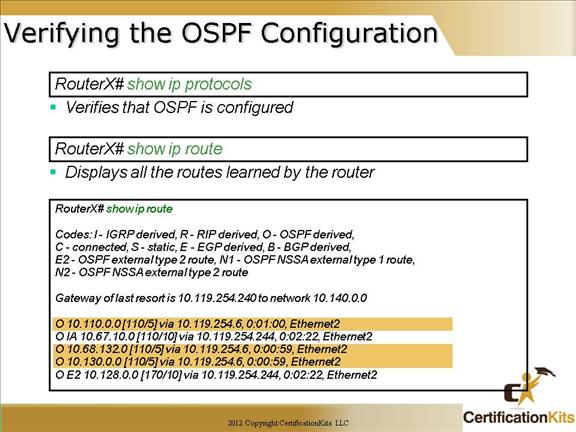
Notice from the output of the “show ip route” command, the default administrative distance (AD) of OSPF is 110. The AD for an external (E2) OSPF route is 170 as shown in the output of the show ip route command.
Cisco CCNA Verifying the OSPF Configuration (Cont.)
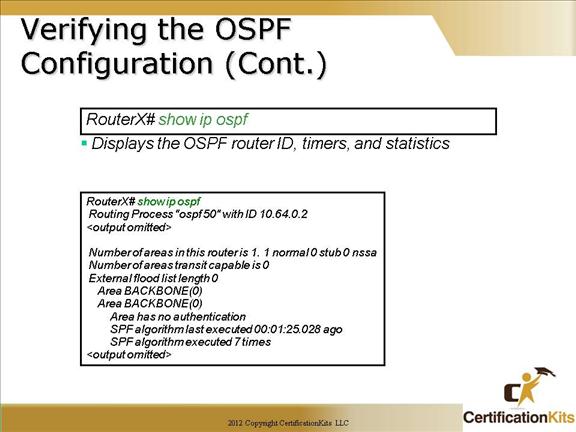
The show ip ospf command is great for troubleshooting OSPF as it has a significant amount of valuable information in the output. Things such as timer settings, Link State Advertisement (LSA) information, area information, etc.
Cisco CCNA Verifying the OSPF Configuration (Cont.)
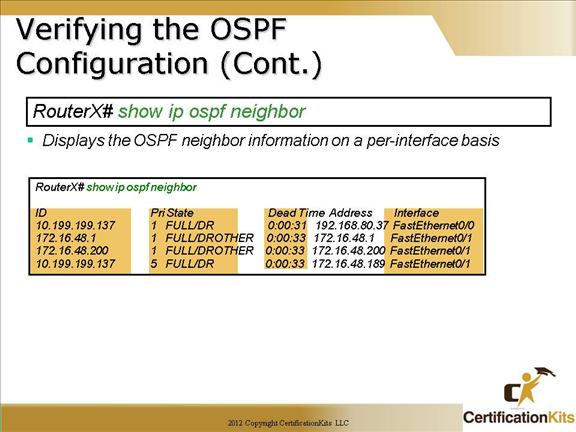
Another good command for troubleshooting OSPF is the show ip ospf neighbor command. As you can see from the output on the slide, fields that are displayed are as follows:
ID – Router ID of the OSPF neighbor
Priority – OSPF priority of the OSPF neighbor
State – Displays the state of the OSPF router. Is it a DR, BDR, etc.
Dead Time – Expected time before Cisco IOS software will declare the neighbor dead.
Address – Actual address of the interface the OSPF router is assigned.
Interface – Interface the neighbor is learned on.
Cisco CCNA Load balancing with OSPF
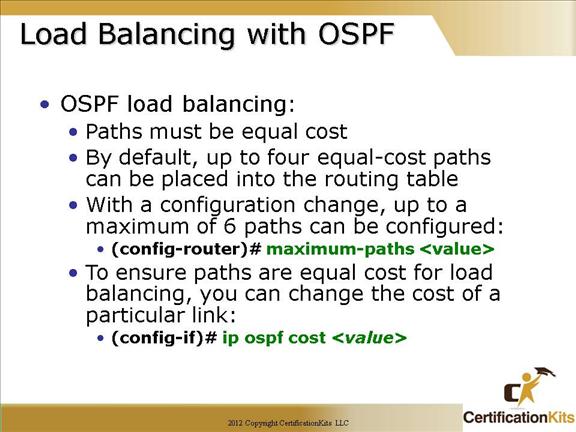
To control the maximum number of parallel routes an IP routing protocol can support, use the maximum-paths command in router configuration mode. To restore the default value, use the no form of this command.
maximum-paths number-paths
no maximum-paths
By default OSPF places up to four equal-cost routes in the routing table.
Example:
maximum-paths 6
The ip ospf cost
Cisco CCNA Load Balancing With OSPF
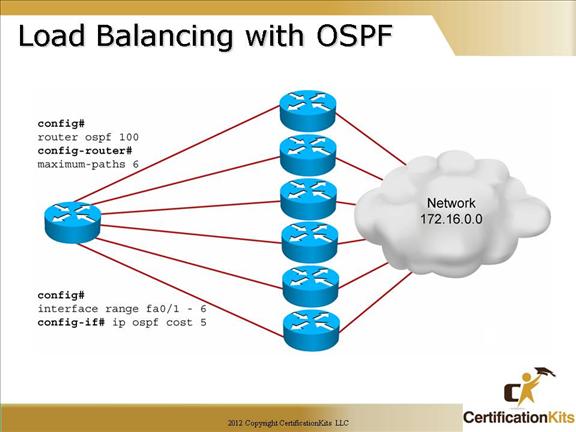
This slide takes into account a couple of commands we learned about on previous slides (maximum-paths 6 and ip ospf cost 5) in order to configure OSPF load balancing.
Cisco CCNA Routing Loop Example
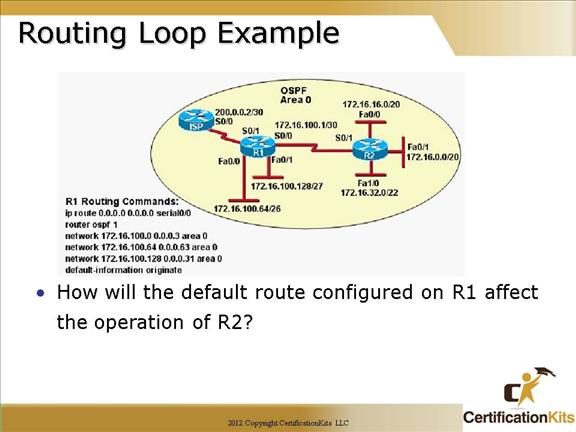
Answer:
Any packet destined for a network that is not in the routing table for R2 will be directed to R1. R1 will then send that packet back to R2 and a routing loop will occur.
Cisco CCNA OSPF Debug commands
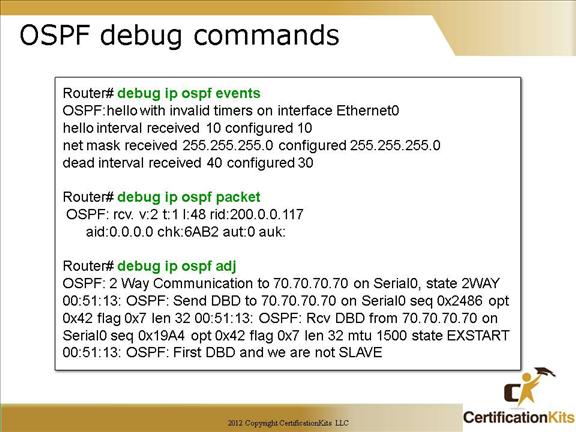
To display information on Open Shortest Path First (OSPF)-related events, such as adjacencies, flooding information, designated router selection, and shortest path first (SPF) calculation, use the debug ip ospf events command in privileged EXEC mode.
To display general IP debugging information and IP security option (IPSO) security transactions, use the debug ip packet command in privileged EXEC mode.
By issuing the debug ip ospf adj command, you can capture the authentication process and DR/BDR entries.
Cisco CCNA OSFP Neighbors
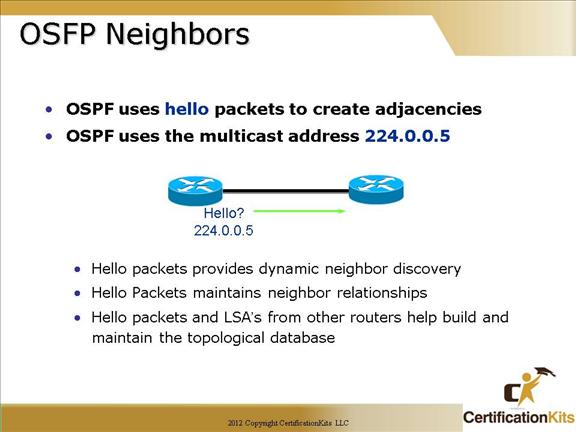
Neighbors
Neighbors are two or more routers that have an interface in a common network, such as two routers connected on a point-to-point serial link.
Adjacency
An adjacency is a relationship between two OSPF routers that permits the direct exchange of route updates. OSPF is really picky about sharing routing information, unlike EIGRP that directly shares routes with all of its neighbors.
Instead, OSPF directly shares routes only with neighbors that have also established adjacencies.
Link State Advertisement
A Link State Advertisement (LSA) is an OSPF data packet containing link-state and routing information that’s shared among OSPF routers.
Cisco CCNA Authentication
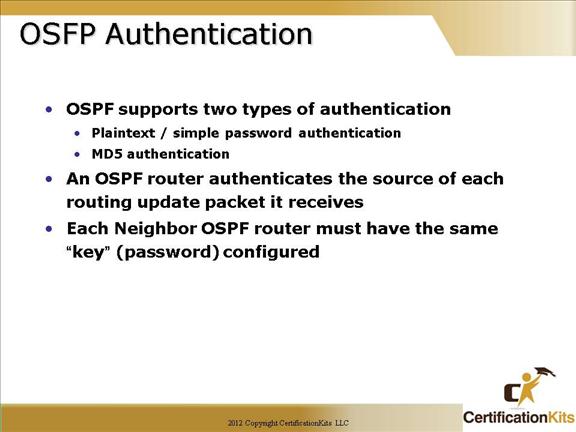
OSPF neighbor authentication can be configured such that OSPF routers must agree on predefined passwords prior to exchanging OSPF information.
OSPF routers authenticate the source of each routing update packet that it receives. Authentication comes in two flavors, either plaintext / simple or MD5 authentication. The authentication is accomplished by the exchange of an authenticating key that is known by both the sending and receiving router.
Cisco CCNA Configuring OSFP Palintext Password Authentication
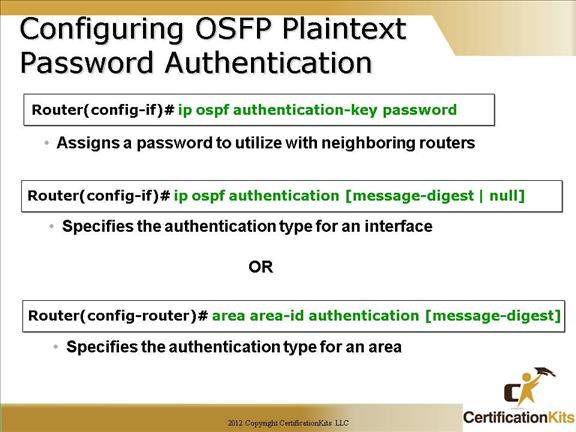
Example OSPF Plaintext Password Authentication configuration:
interface Serial0
ip address 192.16.64.2 255.255.255.0
ip ospf authentication-key kal
!— The Key value is set as “kal”. It is the password that is sent across the network.
!
router ospf 10
log-adjacency-changes
network 70.0.0.0 0.255.255.255 area 0
network 192.16.64.0 0.0.0.255 area 0
area 0 authentication
!— Plain text authentication is enabled for all interfaces in Area 0.
Configuring MD5 authentication is similar. Under the interface configuration the following command would be utilized:
ip ospf message-digest-key 1 md5 kal
Under the router ospf 10 the following would be utilized:
area 0 authentication message-digest
Cisco CCNA show ip ospf neighbors
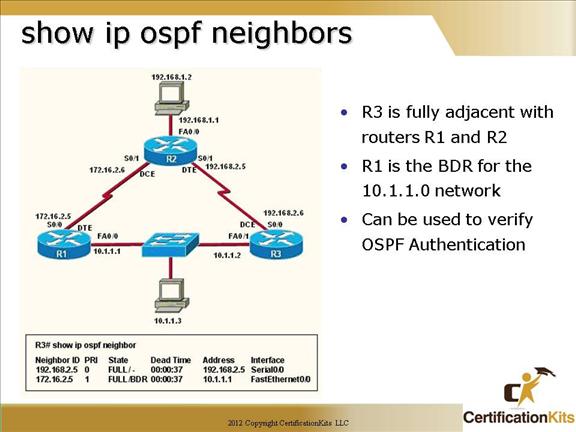
The show ip ospf neighbor command displays OSPF relevant information about OSPF neighbors.
As you can see from the output on the slide, fields that are displayed are as follows:
ID – Router ID of the OSPF neighbor
Priority – OSPF priority of the OSPF neighbor
State – Displays the state of the OSPF router. Is it a DR, BDR, etc.
Dead Time – Expected time before Cisco IOS software will declare the neighbor dead.
Address – Actual address of the interface the OSPF router is assigned.
Interface – Interface the neighbor is learned on.
