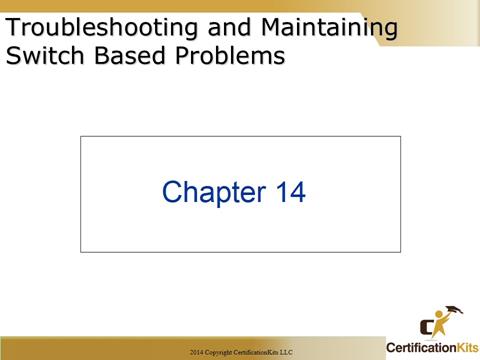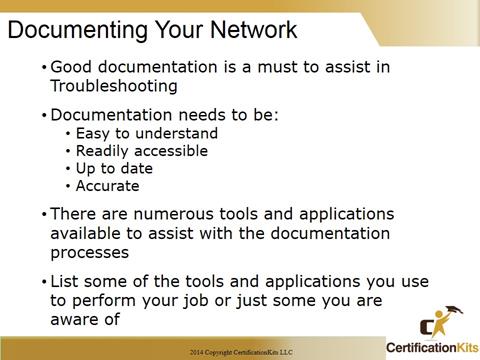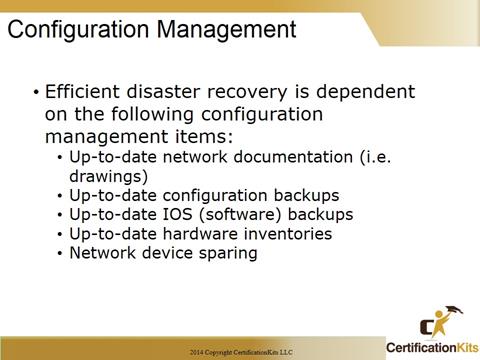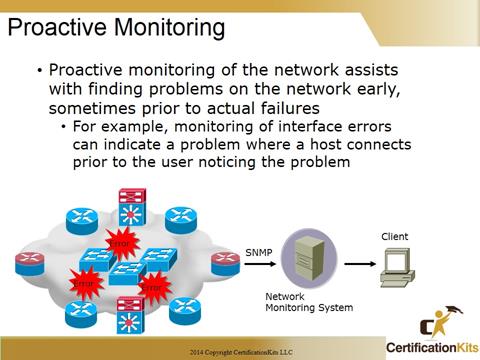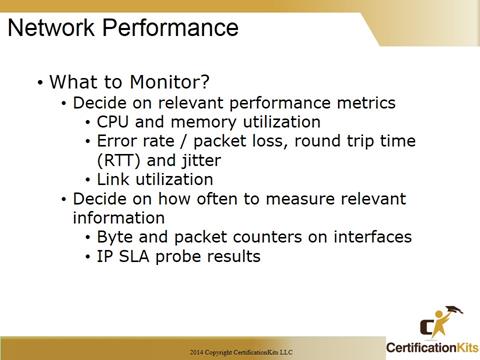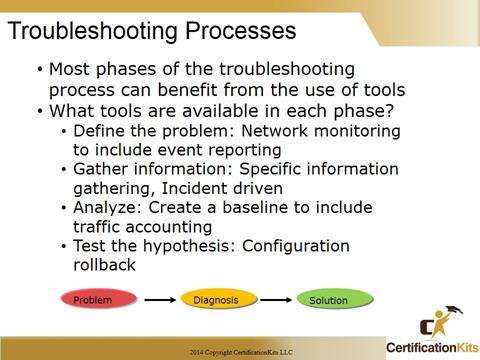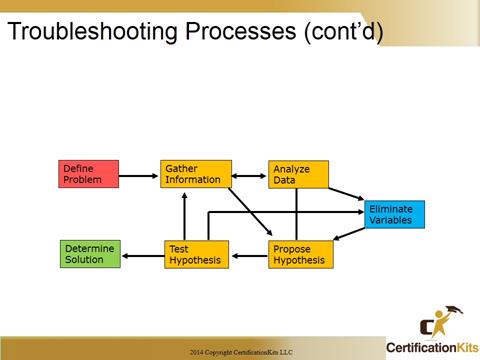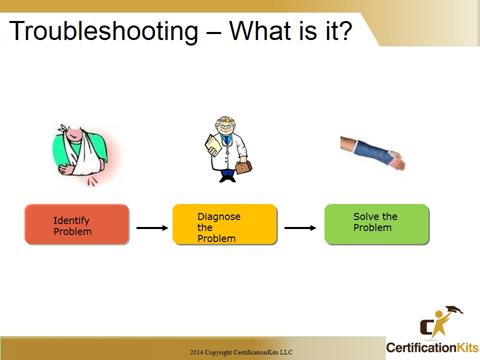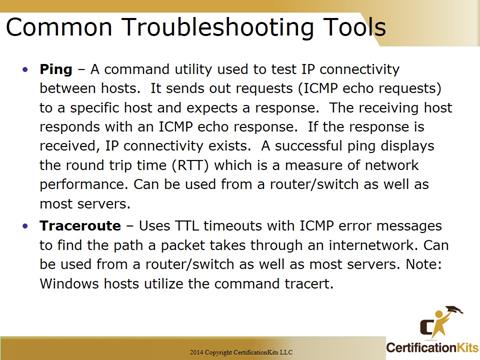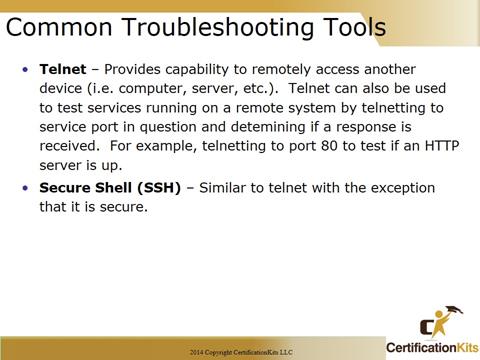Keys to documentation are that it needs to be easy to understand, readily accessible, up to date and accurate. If you cannot find or get access to documentation when you need it, or if you cannot trust the information, the documentation will NOT be utilized. Hence, any tool or application used to support documentation must be easy to access and use. Today, common means of documentation are via wiki and/or trouble / incident ticket system.
Remember, good documentation is directly related to good process.
There are numerous software packages that assist with Configuration Management (CM). The software packages can be setup to perform tasks such as:
- • Automatic backup of configuration files
- • Configuration file comparison and change tracking
- • Template creation and editing
- • Pushing configurations to multiple devices
- • Hardware inventory tracking
Most network monitoring devices are GUI based but can also utilize CLI. They provide the ability to view / monitor systems.
Most network-monitoring software utilize a combination of Simple Network Management Protocol (SNMP), Internet Control Message Board (ICMP), and syslog to monitor devices and network events. In Addition, Cisco IOS NetFlow can be utilized, to not only monitor devices but to monitor the actual traffic on the network as it flows between devices.
Importance of monitoring network performance:
SLA compliance – Monitoring provides a way to measure whether the service guarantees defined in the SLA are met or not.
Diagnosing performance problems – Performance problems are some of the hardest problems to solve. Monitoring network performance and establishing baselines assists with troubleshooting.
Sizing (capacity planning) – Measuring average a peak loads creates baselines that can be used in capacity planning.
Define the problem: Utilize an SNMP network monitoring tool. There are numerous products available from various vendors.
Gather Information: There are several things that can be utilize here. Some are simple CLI “show” and “debug” commands.
Analyze: You should have a baseline for your network to compare traffic when a problem surfaces with your baseline. This could assist with determining the problem. One method of baselining your network is by using Cisco Netflow Accounting.
Test the hypothesis: Here you should have very good Configuration Management (CM) which would allow you to easily test changes and rollback to the previous configuration of the changes do not work.
All troubleshooting processes include steps to gather and analyze information, eliminate possible causes, and formulate and testing hypotheses. The time spent on each phase will vary from person to person and is a key differentiator between effective and less-effective troubleshooters.
In a typical troubleshooting process for a complex problem, you would continually cycle between gathering information, analyzing data, eliminate variables then testing and performing the same thing over and over again, each time honing in closer on a possible solution.
Using a structured approach to the troubleshooting process is typically much more efficient then a more or less random way. Also, if your approach has no structure, it is almost impossible to hand over a problem to someone else to troubleshoot without losing nearly all the progress that was made up to that point.
There are three main steps in troubleshooting:
Identify the problem – The first part of troubleshooting deals with identifying what problem you are trying to solve. Is it a connectivity problem, a network slowdown, route flapping, etc. Having a baseline for expected response time, route paths, etc is key to knowing if the problem you are trying to identify is a real problem or a perceived problem by users.
Diagnose the problem – Once the problem is identified, it is time to gather information, analyze the information gathered and come up with a proposed solution.
Solve the problem – Finally implement the proposed solution and test if it worked. If it did, problem solved. If not, go back to step 2 and gather more information then analyze an propose a different solution.