Cisco CCNA HDLC Command
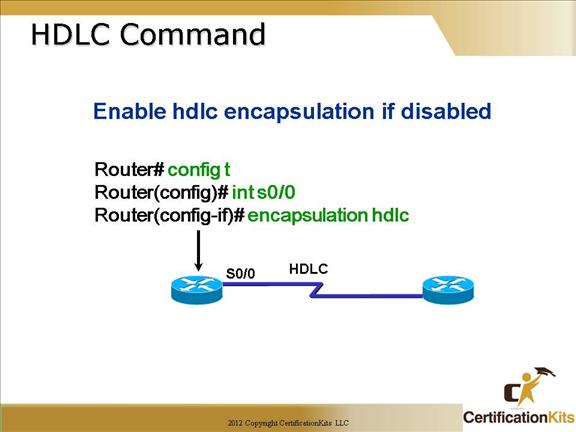
HDLC is the default encapsulation on a serial interface on a Cisco router. If the encapsulation has been changed and you want to change it back to HDLC, use the encapsulation hdlc command from within interface configuration mode.
Cisco CCNA An Overview of PPP
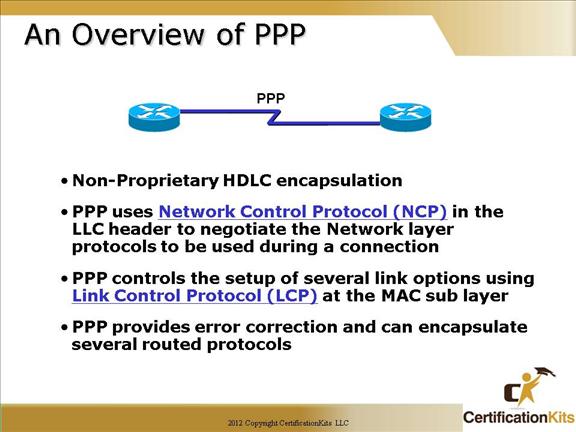
PPP (Point-to-Point Protocol) is a data-link protocol that can be used over either asynchronous serial (dial-up) or synchronous serial (ISDN) media and that uses the LCP (Link Control Protocol) to build and maintain data-link connections.
The basic purpose of PPP is to transport layer-3 packets across a Data Link layer point-to-point link
Synchronous Serial
Asynchronous Serial (analog dialup)
Dynamic addressing
PPP does not work by default on Token Ring and Ethernet LAN’s. You must run PPoE and PPoT (tunneling).
Cisco CCNA PPP Architecture
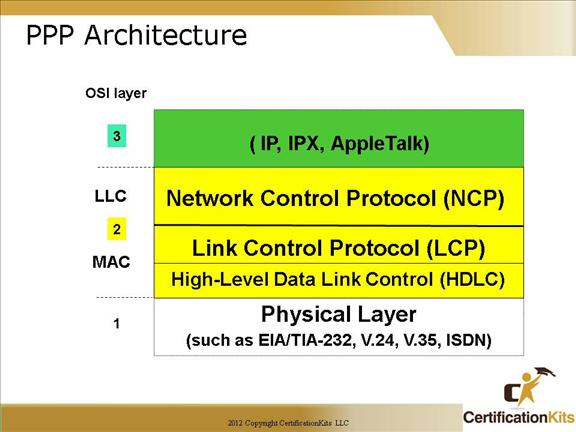
PPP contains four main components:
EIA/TIA-232-C
A Physical layer international standard for serial communication.
HDLC
A method for encapsulating datagrams over serial links.
LCP
A method of establishing, configuring, maintaining, and terminating the point-to-point connection.
NCP
A method of establishing and configuring different Network layer protocols. PPP is designed to allow the simultaneous use of multiple Network layer protocols. Some examples of protocols here are IPCP (Internet Protocol Control Protocol) and IPXCP (Internetwork Packet Exchange Control Protocol).
Cisco CCNA PPP LCP Options
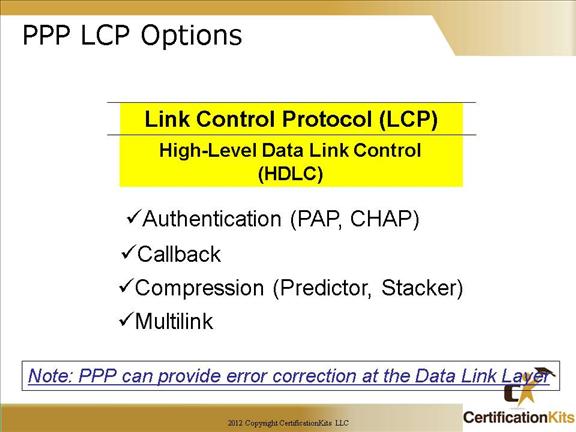
Link Control Protocol offers different PPP encapsulation options, including the following:
Authentication
This option tells the calling side of the link to send information that can identify the user. The two methods are PAP and CHAP.
Compression
This is used to increase the throughput of PPP connections by compressing the data or payload prior to transmission. PPP decompresses the data frame on the receiving end.
Error detection
PPP uses Quality and Magic Number options to ensure a reliable, loop-free data link.
Multilink
Starting in IOS version 11.1, multilink is supported on PPP links with Cisco routers. This option allows several separate physical paths to appear to be one logical path at layer 3. For example, two T-1s running multilink PPP would appear as a single 3Mbps path to a layer-3 routing protocol.
Cisco CCNA PPP Session Establishment
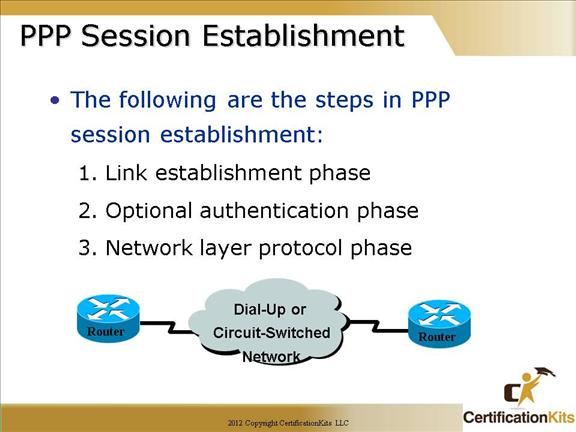
When PPP connections are started, the links go through three phases of session establishment:
Link-establishment phase
LCP packets are sent by each PPP device to configure and test the link. The LCP packets contain a field called the Configuration Option that allows each device to see the size of the data, compression, and authentication. If no Configuration Option field is present, then the default configurations are used.
Authentication phase
If required, either CHAP or PAP can be used to authenticate a link. Authentication takes place before Network layer protocol information is read.
Network layer protocol phase
PPP uses the Network Control Protocol to allow multiple Network layer protocols to be encapsulated and sent over a PPP data link.
Cisco CCNA Network Control Protocol (NCP)
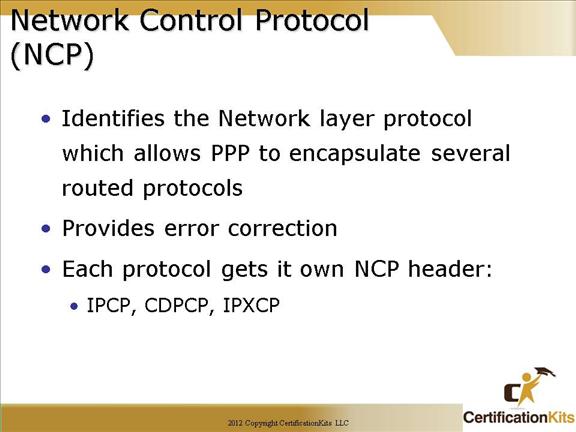
Network Control Protocol (NCP) is a protocol that runs atop the Point-to-Point Protocol (PPP) and that is used to negotiate options for a network layer protocol running atop PPP. Network Control Protocols include the Internet Protocol Control Protocol for the Internet Protocol, the Internetwork Packet Exchange Control Protocol for the Internet Packet Exchange protocol, and the AppleTalk Control Protocol for AppleTalk.
It operates on the Data Link layer.
Cisco CCNA PPP Encapsulation
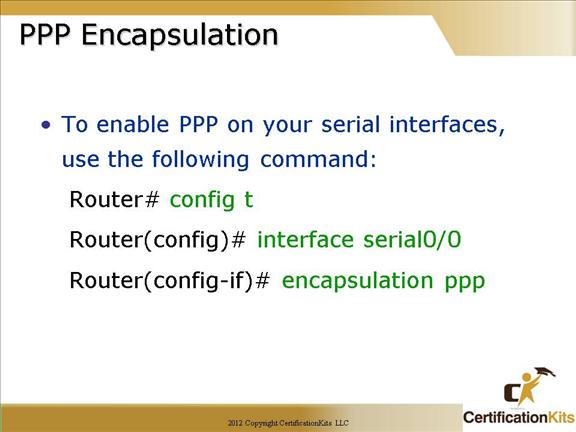
Configuring PPP encapsulation on an interface is a fairly straightforward process. Utilize the encapsulation ppp command from within interface configuration mode.
Cisco CCNA Three Steps to PPP Authentication
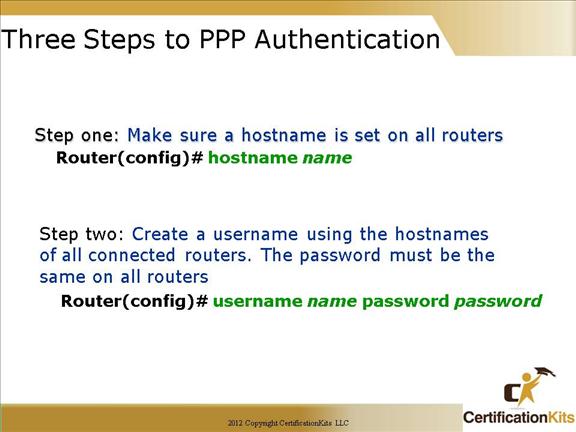
After you configure your serial interface to support PPP encapsulation, you can then configure authentication using PPP between routers.
First set the hostname of the router if it is not already set.
Then set the username and password for the remote router connecting to your router.
Cisco CCNA Three Steps to PPP Authentication
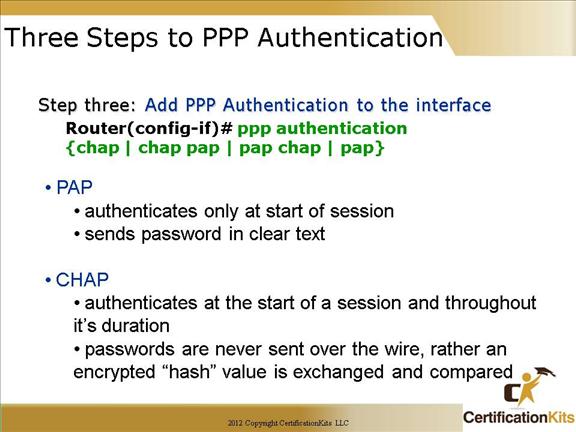
There are two types of authentication protocols: PAP and CHAP.
PAP provides a simple method for a remote node to establish its identity using a two-way handshake.
PAP is done only upon initial link establishment.
PAP is not a strong authentication protocol. It provides no encryption. It may be fine in DDR environments when the password changes each time a user authenticates.
CHAP is the preferred protocol.
CHAP is done upon initial link establishment and can be repeated any time after the link has been established.
CHAP transactions occur only when a link is established. The local access server does not request a password during the rest of the session.
(The local access server can, however, respond to such requests from other devices during a session.)
CHAP is specified in RFC 1334. It is an additional authentication phase of the PPP Link Control Protocol.
Cisco CCNA Configuring PPP CHAP Example
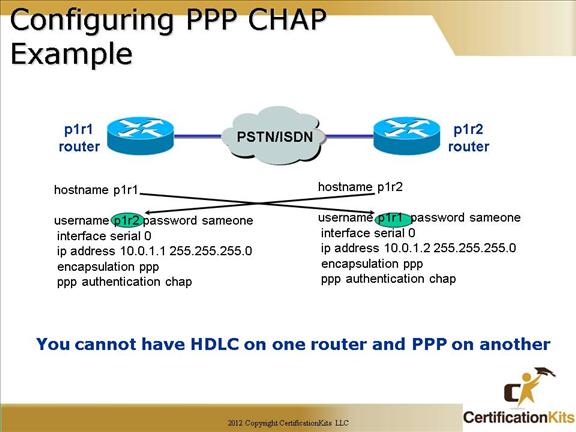
Keep in mind the use of the hostname in this configuration. Where this is applied will need to be updated if someone needed to change the router’s hostname.
Another note is that CHAP uses a level 7 password that can be cracked if someone accesses the router configuration.
