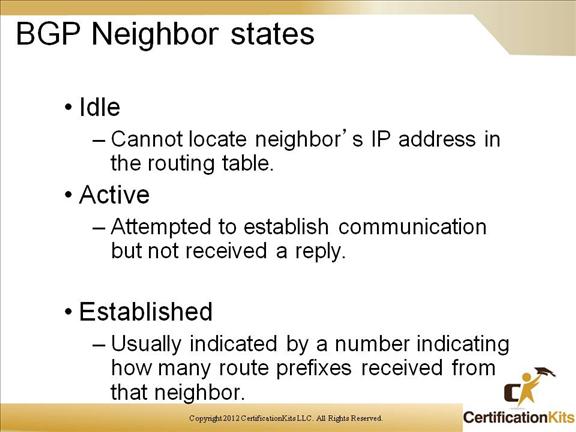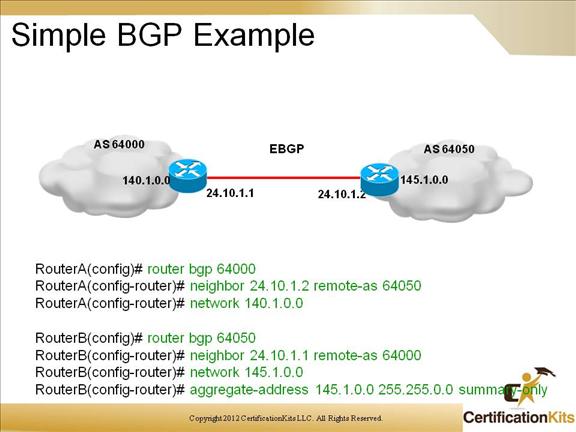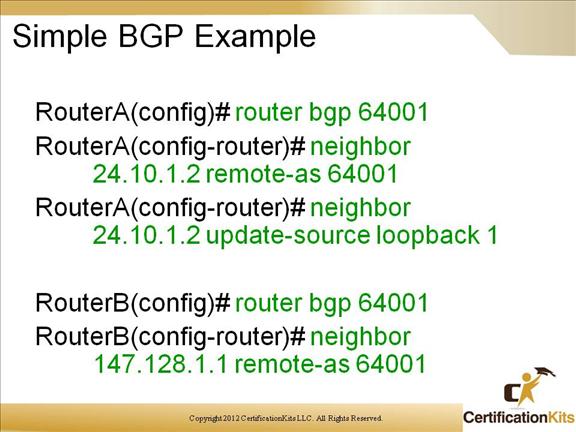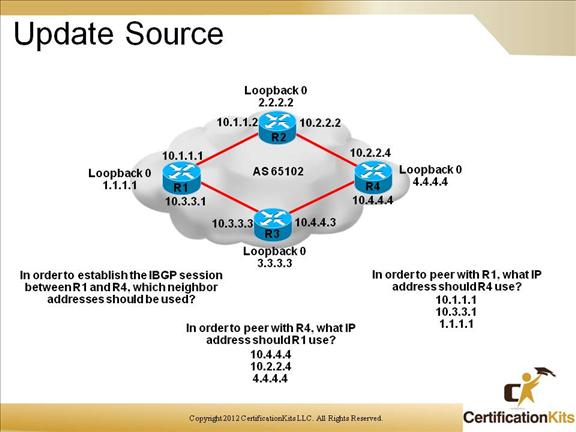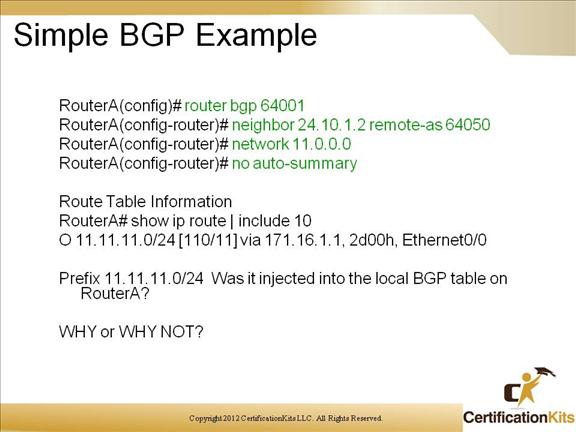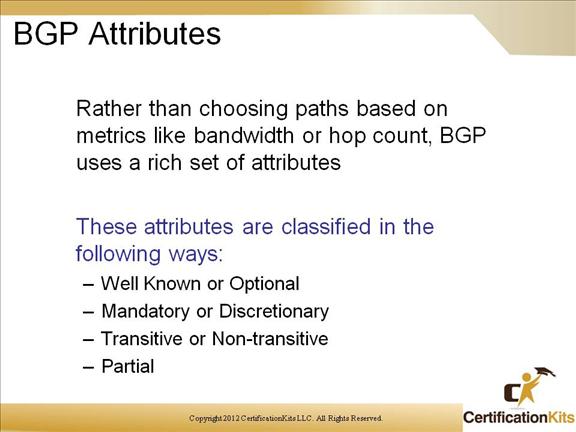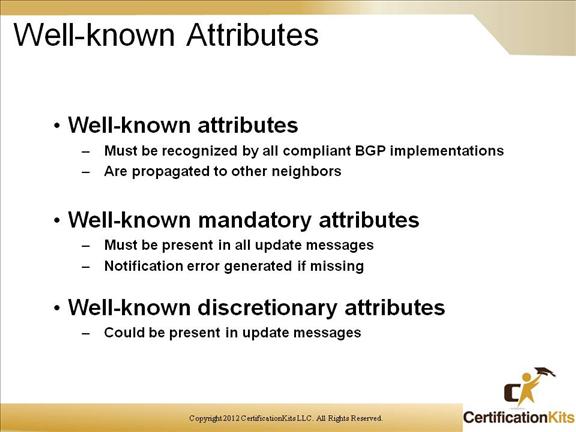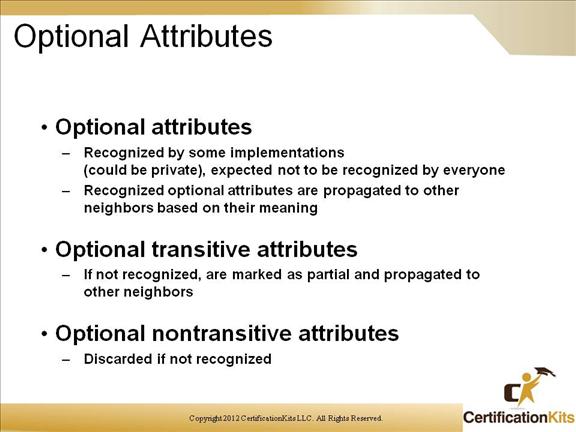Cisco CCNP ROUTE BGP Summarization
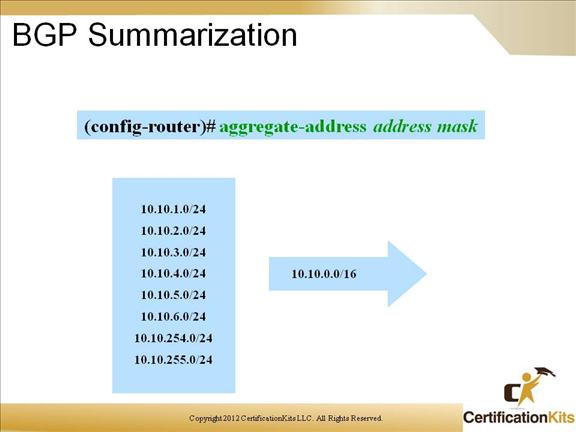
Summarization with BGP is done thought the aggregate-address command.
-Creates an aggregate address as long as there is a least one route in the BGP table that falls within the aggregate
-The atomic aggregate flag will be set by default and the aggregate will be advertised as originating from this AS
-As-set will force the inclusion of the more specific AS paths, the atomic aggregate flag will NOT be set. Avoid if many routes are being summarized due to the overhead of withdrawing and re-advertising routes as AS path information changes
-Summary-only causes the router to advertise only the aggregate address and not the individual routes
-Cisco suggests that you use the aggregate-address command instead of a static route with the NULL0 keyword.
Cisco CCNP ROUTE Show IP BGP…
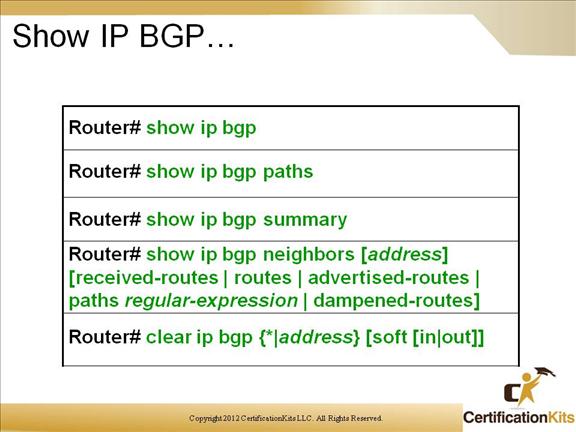
Router# show ip bgp
-Displays all entries in the BGP route table
-Entries in this table will be placed in the general IP routing table depending upon a variety of factors including synchronization settings, IGP reachability information, route filters and so on …
Router# show ip bgp paths
-Displays the topology table – all the BGP paths in the database
Router# show ip bgp summary
-Displays the list of BGP neighbors including the number of prefixes being advertised by that neighbor
Router# show ip bgp neighbors
-Displays the routes learned from a particular BGP neighbor
-Received-routes includes both accepted and rejected routes
-Routes includes accepted routes only
-Advertised-routes display routes this router has advertised to it’s neighbor
-Paths allows you to specify a regular expression to limit the display to certain received routes
-Dampened-routes displays routes currently being route-dampened
Router# clear ip bgp {*|address} -Resets BGP connection -VERY time-consuming and disruptive to reset all neighbors in a production environment -Soft reset doesn’t actually reset the BGP neighbor connection but it recomputes all route data from the raw information stored in the received BGP route table for that neighbor Cisco CCNP ROUTE BGP Neighbor states There are three BGP neighbor states: – Idle – Active – Established Cisco CCNP ROUTE Simple BGP Example Router A has been configured to communicate with Router B in an External AS. Cisco CCNP ROUTE Simple BGP Example Three observations that can be made about the config of these routers. 1. Routers are running IBGP inside AS 64001 2. IP Address of RouterA’s loopback is 147.128.1.1 3. RouterA is telling BGP to use the loopback IP address as the source in the TCP neighbor connection with neighbor 24.10.1.2 Loopbacks are used not only as a RID but also for their stability RID is determined by highest loopback. If a loopback doesn’t exit, then highest ip address on an interface that is online Cisco CCNP ROUTE Update Source Use the loopback interface. Cisco CCNP ROUTE Simple BGP Example Why? It was injected into the table. If the configuration had specified a mask in the network statement then BGP requires a matching prefix in the routing table. One rule that BGP follows when advertising prefixes to other neighbors is that the prefix being advertised must exist in the routing table of the advertising router if you specify the mask. Cisco CCNP ROUTE BGP Attributes BGP is a unique routing protocol, why?: Rather than choosing paths based on metrics like bandwidth or hop count, BGP uses a rich set of attributes These attributes are classified in the following ways: Cisco CCNP ROUTE Well-known Attributes Well-known attributes –Must be recognized by all compliant BGP implementations –Are propagatd to other neighbors Well-known mandatory attributes –Must be present in all update messages –Notification error generated if missing Well-known discretionary attributes –Could be present in update messages Cisco CCNP ROUTE Optional Attributes Optional attributes –Recognized by some implementations (could be private), expected not to be recognized by everyone –Recognized optional attributes are propagated to other neighbors based on their meaning Optional transitive attributes –If not recognized, are marked as partial and propagated to other neighbors Optional nontransitive attributes –Discarded if not recognized