Cisco CCNP ROUTE Implementing Path Control
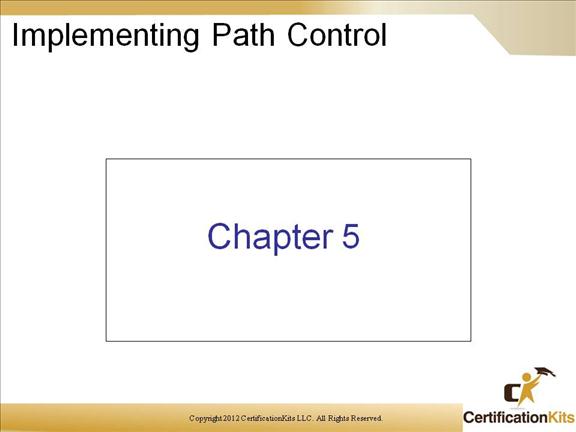
Cisco CCNP ROUTE Assessing Path Control Network Performance
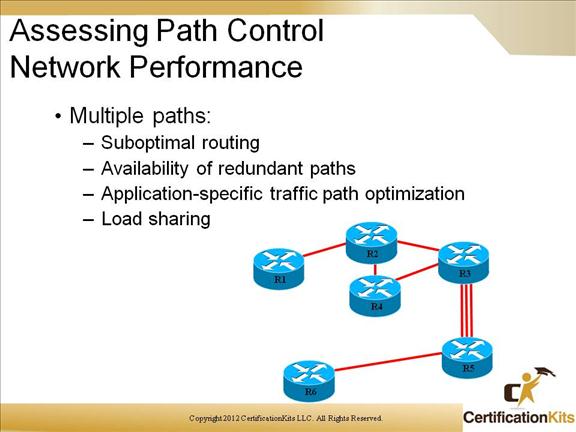
Networks are designed to provide high availability and redundancy. Each routing protocol has a different administrative distance, metric, and convergence time. The use of different routing protocols and different connectivity options may result in inefficient paths for forwarding packets to their destinations.
When more than one routing protocol is implemented, there is high probability of inefficient routing. One major mistake is incorrectly implementing two-way multipoint redistribution. Two-way redistribution requires careful planning.
Cisco CCNP ROUTE Path Selection Process Using Filters
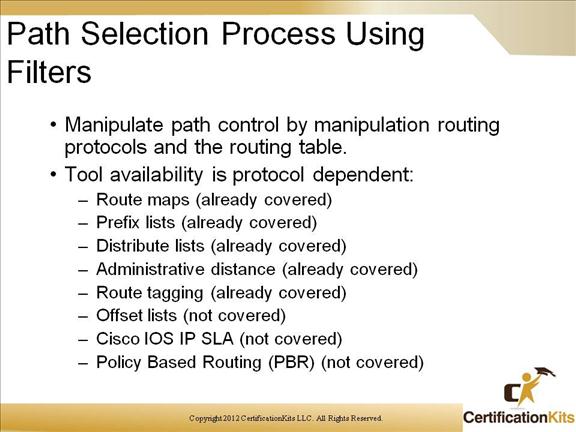
The IP routing table is utilized to select a path to a destination. The contents of the IP routing table are populated by either a routing protocol or static route entries. The forwarding engine uses information in the routing table to switch packets from the incoming interface to the outgoing interface. Filters can be used to manipulate the routing protocols and routing table, to influence the desired path.
Several filters or tools can be used to manipulate the routing table:
– Route maps
– Prefix lists
– Distribute lists
– Administrative distance
– Route tagging
– Offset lists
– Cisco IOS IP SLA
– PBR
Cisco CCNP ROUTE Path Control Tools: Offset List
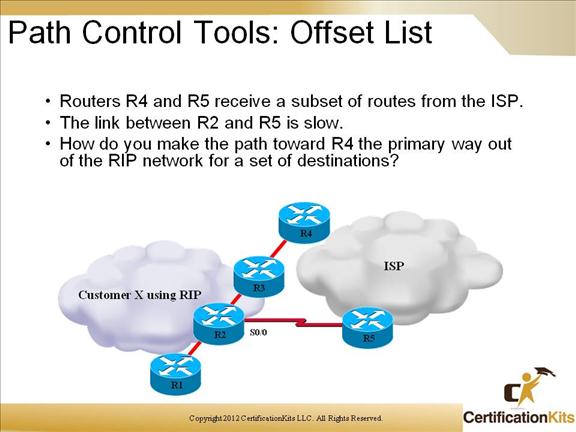
In the example above, Customer X is using Routing Information Protocol (RIP) and is connected to the ISP via edge routers R4 and R5. A subset of routes is received from each of the edge routers, and RIP increases the cost at every new hop. The metric (in RIP metric = hop count) for routes from R1 to R4 is greater than for routes from R1 to R5 although the path through R4 is actually more desirable due to the serial link between R2 and R5. Which configuration should be applied to R2 to prefer the path toward R4, which is must faster? The configuration should take into account that this rule is only valid for a set of destinations. Using offset-lists are great for this type of scenario.
Cisco CCNP ROUTE Path Control Tools: Offset List
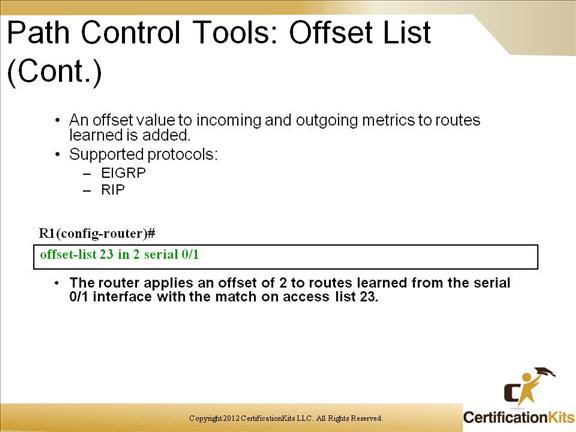
The offset-list command adds an offset to incoming and outgoing metrics to routes that are learned via EIGRP or RIP. The offset value is added to the routing metric. An offset list with an interface type and interface number is considered extended and takes precedence over an offset list that is not extended. Hence, if an entry passes an extended offset list and a normal offset list, the extended offset list is utilized.
In the example, the offset-list 23 in 2 serial 0/1 command is used to apply an offset of 2 to routes that are learned from serial 0/1 with the match on access list 23. The command is entered into the RIP process configuration mode on R2. This causes the cost of a selection of routes coming from the serial 0/1 interface to be increased, effectively making it worse than the path toward R4.
Cisco CCNP ROUTE Cisco IOS IP SLA
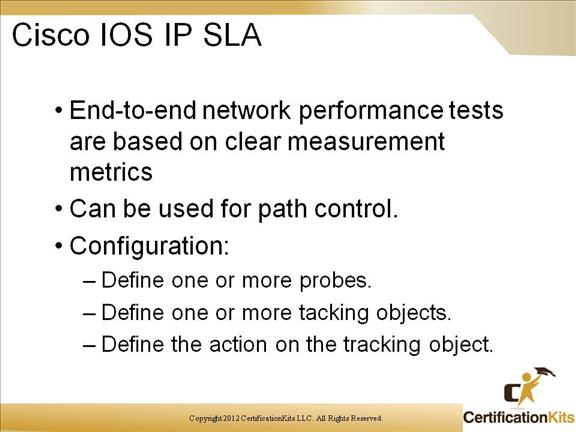
Cisco IOS IP SLAs perform network performance measurements within Cisco devices. They use active traffic monitoring for measuring network performance. Cisco IOS IP SLAs actively send data across the network to measure performance across multiple network paths or between multiple network locations. Timestamps are used to calculate performance metrics, such as delay, jitter and network / server response times.
Cisco CCNP ROUTE Cisco IOS IP SLA Example
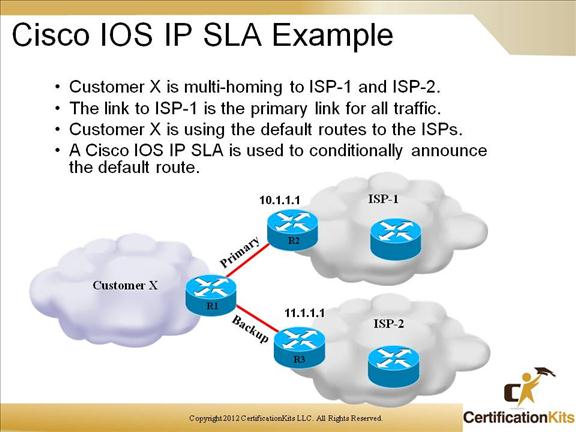
Customer X is multi-homing to two service providers using default routes rather than using Border Gateway Protocol (BGP).
Two static routes with different administrative distances can be configured to make one link a primary link and the other link a backup link. The static default route with a lower administrative distance will be preferred and inserted into the IP routing table.
Cisco CCNP ROUTE Cisco IOS IP SLA Example
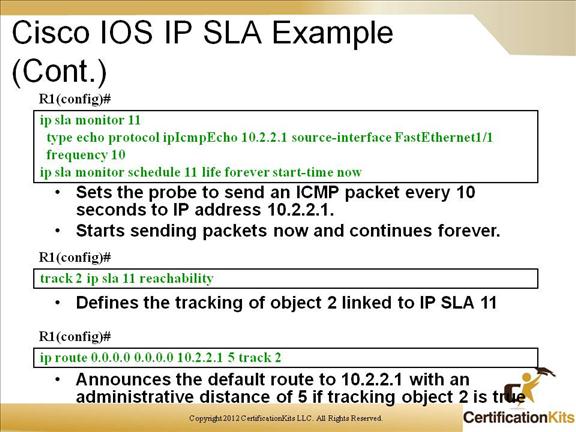
There are three steps to configure Cisco IOS IP SLA. First a probe needs to be defined using the ip sla monitor command. The second step is to define the tracking object using the track ip sla reachability command. Last but not least, setup a static default route that conditionally announces the route if the tracking object is true using the ip route 0.0.0.0 0.0.0.0 track command.
Cisco CCNP ROUTE Cisco IOS IP SLA Example
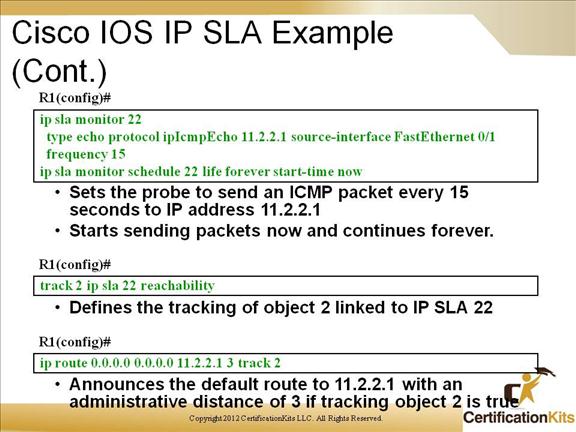
This example shows R1 being multi-homed to two ISPs.
The configuration is similar to the previous example except that the probe number is different because the test condition tests the reachability of the backup ISP destination address. The tracking object is also different due to it being related to a different probe. The announced default route uses a higher administrative distance (AD) of 3 since it is the backup, hence this ISP is only used if the primary is not available.
Cisco CCNP ROUTE Policy-based Routing
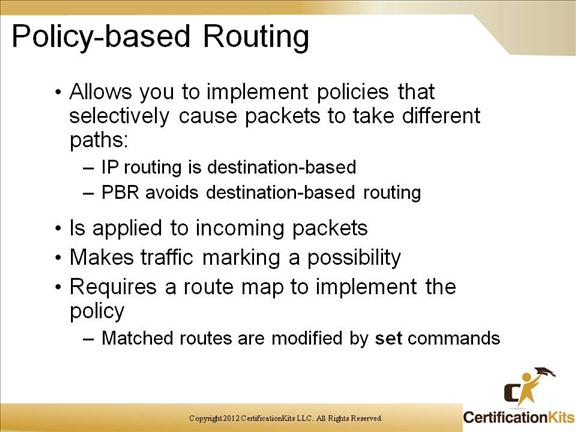
Policy-based Routing (PBR) offers significant benefits when attempting to control traffic in the internetwork. PBR adds flexibility by giving network administrators the ability to route traffic based on network needs.
PBR is used to bypass the routing table. It allows network administrators to configure different routing rules outside the boundaries of the original IP routing table. One of the main uses of PBR is to route packets that are based on the source IP address instead of the destination IP address. PBR is applied to incoming packets and is implemented using route maps, for which match commands are used to match the incoming packets while set commands are used to change the default destination-based routing.
Cisco CCNP ROUTE PBR Benefits
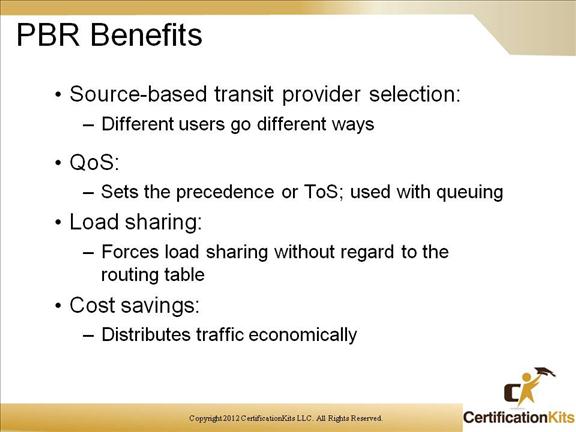
Benefits of implementing PBR in a network:
Source –based transit provider selection: ISPs and the like use PBR to route traffic originating from different users through different Internet connections using Policy Based Routing (PBR).
Quality of Service (QoS): QoS is used to set the precedence or Type of Service (ToS) in the IP header. Queuing is leveraged to prioritize traffic in the network.
Cost Savings: Organizations can achieve cost savings by routing non-interactive traffic across lower speed links.
Cisco CCNP ROUTE Steps to Implement Path Control
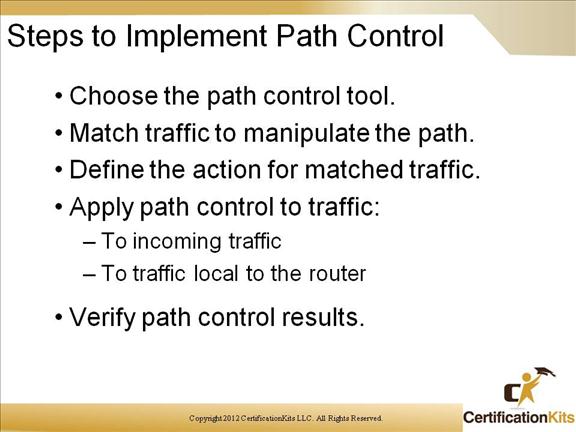
There are several steps involved when implementing path control. The steps are listed in the slide above.
