Cisco CCNP SWITCH Accommodating Voice and Video in Campus Networks
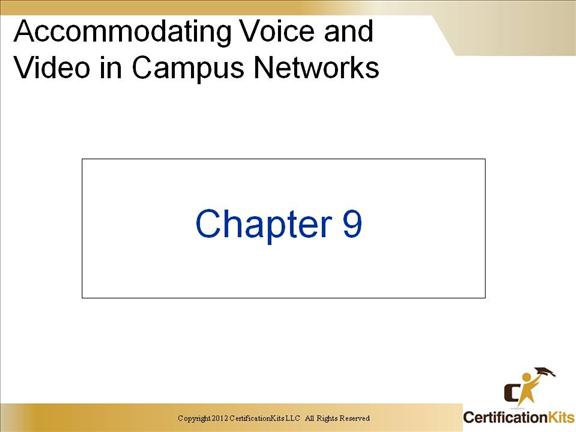
Cisco CCNP SWITCH Enterprise Network Requirements for QoS
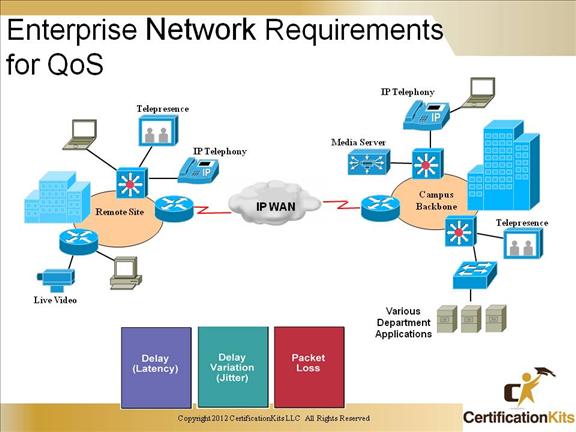
Voice, Data, Video. Slow, Fast, Full, Half. Point is, not everything is the same. You can find a number of different types of traffic in your network that cross paths that are not configured quite the same. Network administrators need a way to manage problem areas on an application basis. That is where QoS comes in.
Cisco CCNP SWITCH Need for QoS on the Campus Network
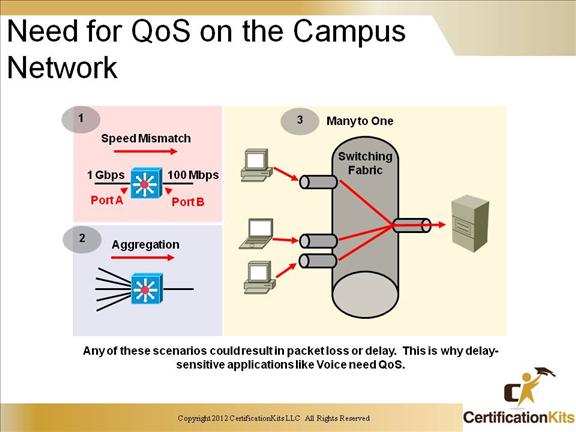
More often than not you will find a need for QoS on your campus network. Why? Well lets take a look at the above Scenarios 1, 2 & 3.
Scenario 1:
Not all links are created equally. This scenario identifies the classic speed mismatch. Lets say that traffic originates on Port A, a lot of traffic and the path to it’s final destination is out of Port B. Sound simple enough until we evaluate the link speeds associated with each of the ports. The traffic that originated on Port A may not overwhelm Port A, but it might cause a significant impact on Port B. QoS can be configured here to help identify what type of traffic should get priority.
Scenario 2:
Each of these scenarios mimic each other and identify similar situations that lead network engineers to configure QoS on their network. Scenario 2, similar to Scenario 3, identifies traffic from many different locations not necessarily communicating with a single host but to a single subnet, yuck. QoS baby.
Scenario 3:
Everyone, everywhere on you network can’t get enough of that Web Server. Since your users are coming from different parts of your network they might not all have the same speed and duplex connections, but even more so the link that connects the server can be experiencing massive congestion. Need I say QoS.
Cisco CCNP SWITCH Solution: QoS-Enabled Infrastructure
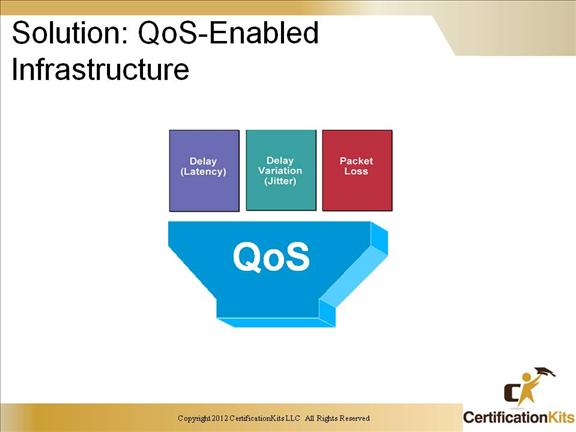
QoS allows you to do the following:
- • Predict response times for end-to-end network services
- • Manage jitter-sensitive applications, such as audio and video playbacks
- • Manage delay-sensitive traffic, such as real-time voice
- • Manage loss in times of inevitable bursty congestion
- • Set traffic priorities across the network
- • Support dedicated bandwidth
- • Avoid and manage network congestion
Cisco recommends that QoS be configured between the Access and Distribution layers of the Hierarchical Model.
Cisco CCNP SWITCH Comparing QoS Architectures
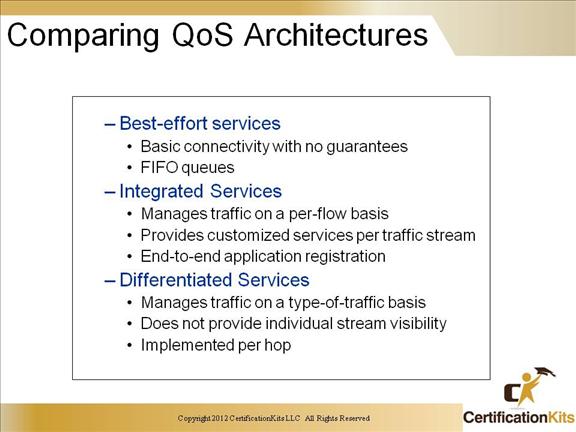
Alright already your sold on QoS now right? Well, lets hold on before we run off and buy off on this stuff. Before we implement QoS, we need to understand the QoS architectures. Here they are:
Best-effort services:
Basic connectivity with no guarantees
FIFO queues
Integrated Services (IntServ):
Manages traffic on a per-flow basis
Provides customized services per traffic stream
End-to-end application registration
Differentiated Services (DiffServ):
Manages traffic on a type-of-traffic basis
Does not provide individual stream visibility
Implemented per hop
Cisco CCNP SWITCH QoS Architecture IntServ vs DiffServ
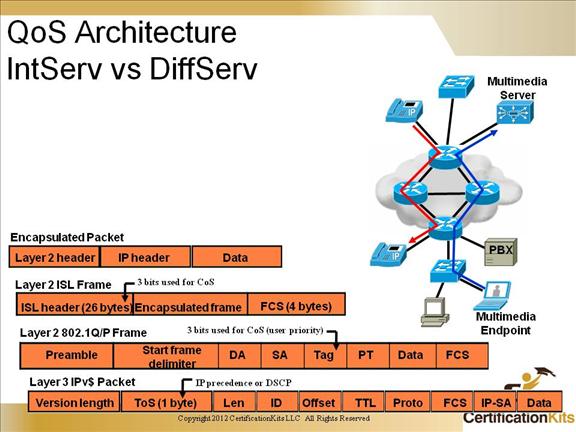
IntServ provides multiple service levels depending on how and what you configure. IntServ will request a specific kind of service from the network before sending any data. IntServ uses RSVP in order to ensure end-to-end QoS services.
DiffServ offers multiple-service models to satisfy differing requirements. DiffServ is implemented through six-bit DSCP field definitions. The DSCP field is in the IP header in the ToS field.
Cisco CCNP SWITCH Summary of Key Cisco IOS Software QoS Categories and Features
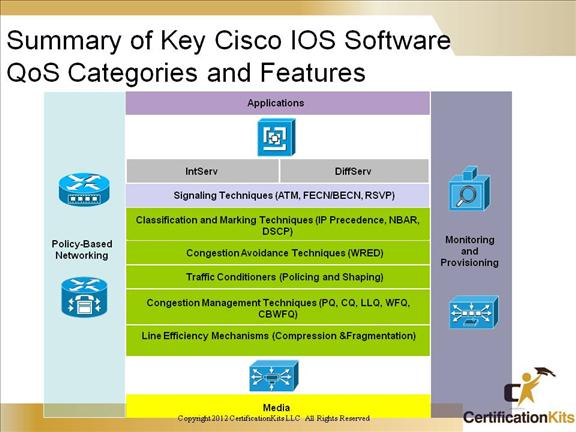
Congestion avoidance techniques monitor network traffic loads in an effort to anticipate and avoid congestion at common network and internetwork bottlenecks before it becomes a problem. These techniques are designed to provide preferential treatment for premium (priority) class traffic under congestion situations while concurrently maximizing network throughput and capacity utilization and minimizing packet loss and delay. WRED and DWRED are the Cisco IOS QoS congestion avoidance features.
D-WRED
Distributed weighted random early detection (D-WRED), a high-speed version of WRED that runs on VIP-distributed processors. The D-WRED algorithm provides functionality beyond what WRED provides, such as minimum and maximum queue depth thresholds and drop capabilities for each class of service.
Flow-based Weighted Random Early Detection (WRED)
Flow-based Weighted Random Early Detection (WRED) is a feature of WRED that forces WRED to afford greater fairness to all flows on an interface in regard to how packets are dropped.
Random Early Detection (RED)
Random Early Detection (RED) is a congestion avoidance mechanism that takes advantage of TCP’s congestion control mechanism.
Weighted Random Early Detection (WRED)
Weighted RED (WRED) generally drops packets selectively based on IP precedence. Packets with a higher IP precedence are less likely to be dropped than packets with a lower precedence.
Cisco CCNP SWITCH QoS at the Campus Backbone
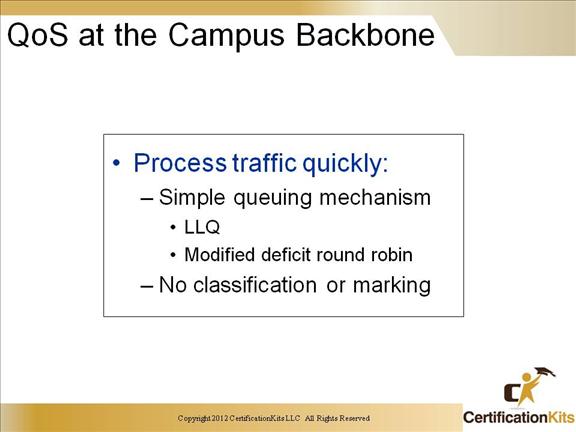
The Low Latency Queueing feature brings strict priority queueing to Class-Based Weighted Fair Queueing (CBWFQ). Low Latency Queueing enables you to specify low latency behavior for a traffic class. Low Latency Queuing allows delay-sensitive data such as voice to be dequeued and sent first (before packets in other queues are dequeued), giving delay-sensitive data preferential treatment over other traffic.
The distributed Low Latency Queueing feature also introduces the ability to limit the depth of a device transmission ring. Before the introduction of distributed Low Latency Queueing, the maximum transmission ring depth was not a user-configurable parameter. Therefore, particles could accumulate on a transmission ring without limitation, which could result in unavoidable high latencies. The distributed Low Latency Queueing feature allows users to limit the number of particles that may exist on a transmission ring, effectively lowering the latency incurred by packets sitting on that transmission ring.
The priority command allows delay-sensitive data to be dequeued and sent first. Low Latency Queueing enables use of a single priority queue within which individual classes of traffic can be placed. To enqueue class traffic to the priority queue, you configure the priority command for the class after you specify the named class within a policy map. The amount of bandwidth available for the priority queue can be specified either as a set amount of bandwidth in Kbps or as a percentage of all available bandwidth (beginning in Cisco IOS Release 12.1(5)T).
Cisco CCNP SWITCH Classification Tools: Trust Boundaries
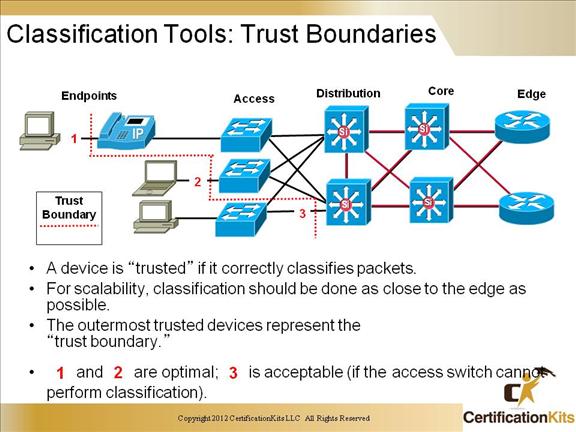
Trust boundaries establish a border for traffic entering the campus network. As traffic traverses the switches of the campus network, it is handled and prioritized according to the marks received or trusted when the traffic originally entered the network at the trust boundary.
At these boundaries, traffic will be allowed to retain its original QoS marking or will have new marking ascribed as a result of policies associated with its entry point into the network.
Cisco CCNP SWITCH Configuring a Switch for Attachment of a Cisco IP Phone
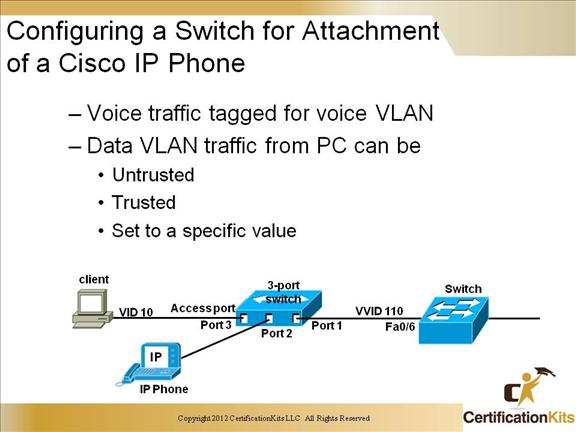
Enable voice VLAN on a switch port and associate a VLAN ID.
Switch(config-if)# switchport voice vlan vlan-id
Trust the CoS value of frames as they arrive at the switch port.
Switch(config-if)# mls qos trust cos
Make this trust conditional on a Cisco IP Phone being attached.
Switch(config-if)# mls qos trust device cisco-phone
Or Set the CoS value to frames coming from the PC attached to the IP phone.
Switch(config-if)# switchport priority extend cos cos_value
Display voice parameters configured on the interface.
Switch# show interfaces interface-id switchport
Display QoS parameters configured on the interface.
Switch# show mls qos interface interface-id
Cisco CCNP SWITCH Basic Switch Commands to Support Attachment of a Cisco IP Phone
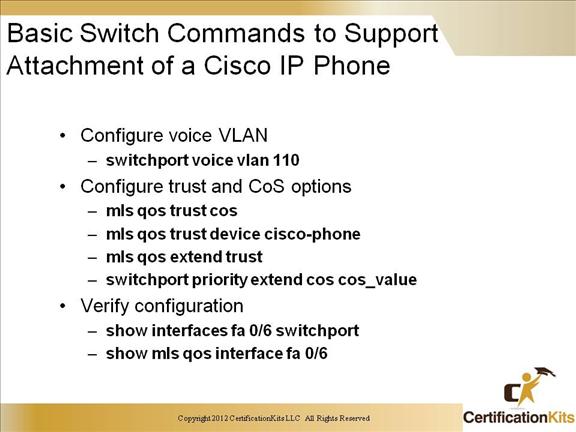
Cisco CCNP SWITCH Configuration Example
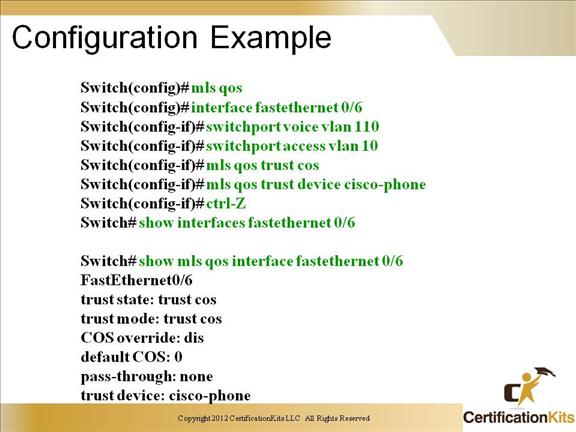
Cisco CCNP SWITCH Cisco AutoQoS
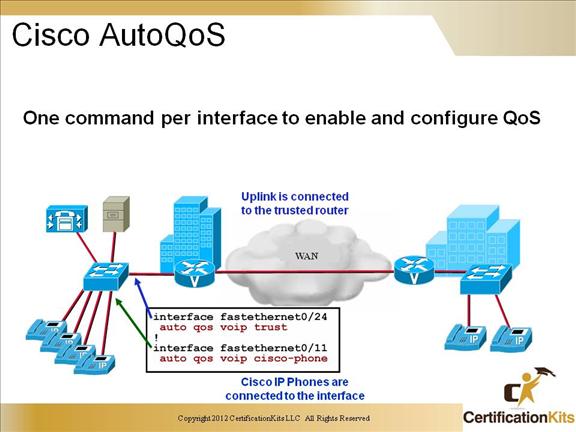
Cisco AutoQoS gives customers the ability to deploy QoS features for converged IP telephony and data networks much more quickly and efficiently. Cisco AutoQoS simplifies and automates the Modular QoS CLI (MQC) definition of traffic classes and the creation and configuration of traffic policies. Therefore, when Cisco AutoQoS is configured at the interface, the traffic receives the required QoS treatment automatically. In-depth knowledge of the underlying technologies, service policies, link efficiency mechanisms, and Cisco QoS best practice recommendations for voice requirements is not required to configure Cisco AutoQoS.
