Cisco CCNP SWITCH WLAN Controller Boot Menu
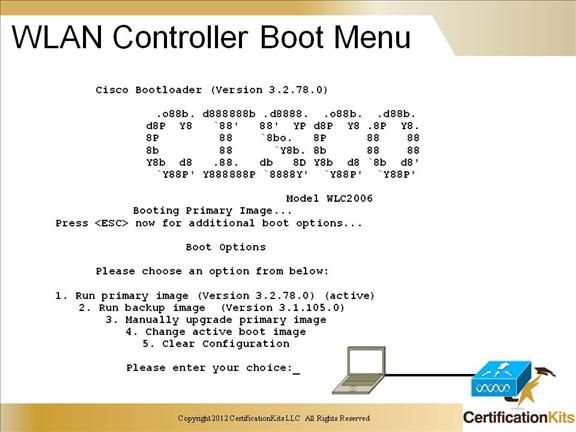
Clear configuration allows you to remove the current configuration and return to factory defaults.
This will take you into the initial configuration of the WLAN controller
Cisco CCNP SWITCH CLI Wizard Configuration Tool
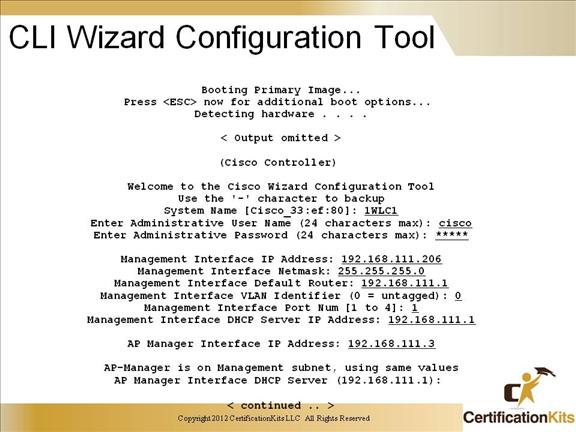
This is a log from the initial configuration of the WLAN controller via the serial console.
Minus key can be used to return to the previous question
Controller name supports up to 32 printable ASCII characters
You must choose “none” option to enter Service Interface IP address.
Service Interface must be on a different subnetwork or network than the Management Interface.
Management Interface is Distribution port by default.
Commands are case sensitive and upper case options are default values.
Virtual Gateway IP Address must be an unassigned unreachable IP address.
Static IP will define if a DHCP server must be used by a WLAN client or if they may configure a static address to use the WLAN.
Initial WLAN will default to 802.1x security to ensure not accidental access.
Country Code will define what channels, frequencies and power output will be available per the country regulations.
Auto-RF enables auto RF functions.
Configuration is saved and controller is rebooted after entering the final value of the CLI wizard.
Cisco CCNP SWITCH CLI Wizard Configuration Tool (Cont.)
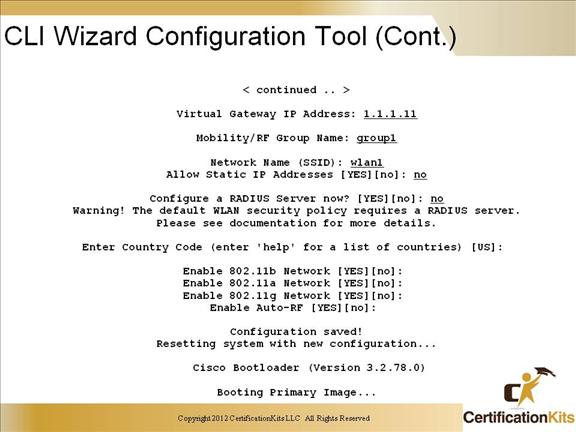
Virtual Gateway IP Address must be an unassigned unreachable IP address.
Static IP will define if a DHCP server must be used by a WLAN client or if they may configure a static address to use the WLAN.
Initial WLAN will default to 802.1x security to ensure not accidental access.
Country Code will define what channels, frequencies and power output will be available per the country regulations.
Auto-RF enables auto RF functions.
Configuration is saved and controller is rebooted after entering the final value of the CLI wizard.
Cisco CCNP SWITCH WLAN Controller CLI Commands
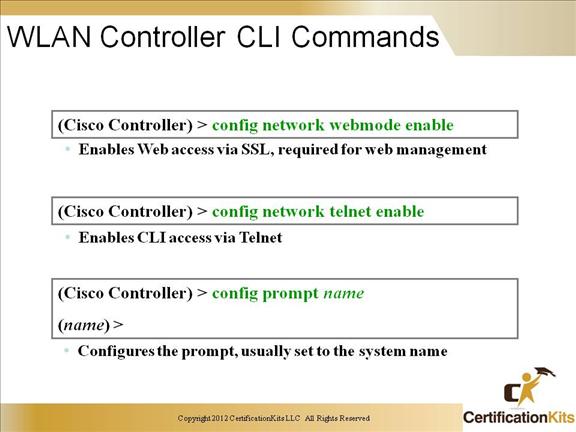
Enables / disables power over Ethernet
Auto (default)
Power detection enabled
Power is supplied if required by device
Never
Power disabled
Port shutdown turns power off
Cisco CCNP SWITCH Controller Web Configuration Wizard Login
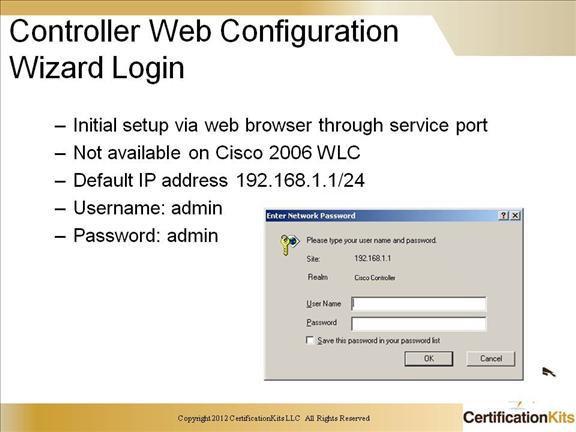
Cisco CCNP SWITCH Controller Initial Web Configuration Wizard
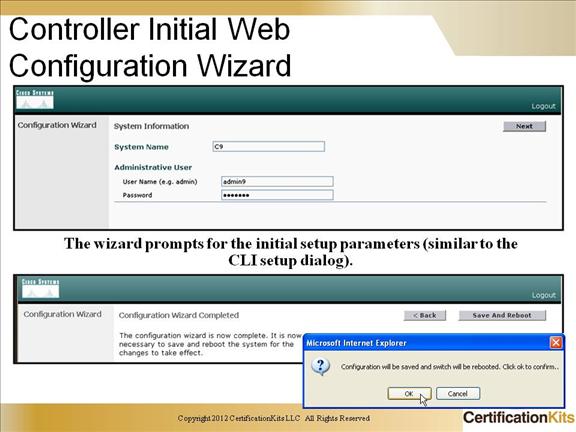
Cisco CCNP SWITCH WLAN Controller Web Login
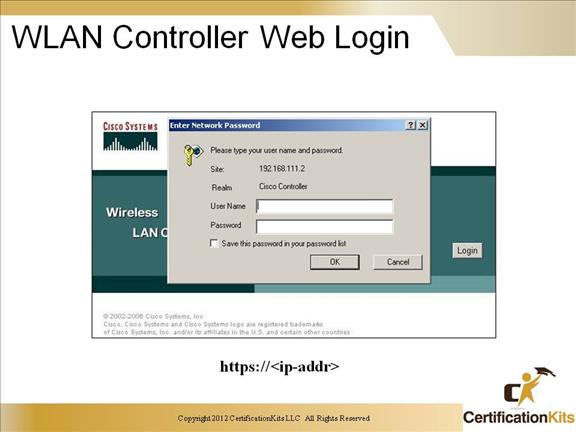
Cisco CCNP SWITCH WLAN Controller Web Login
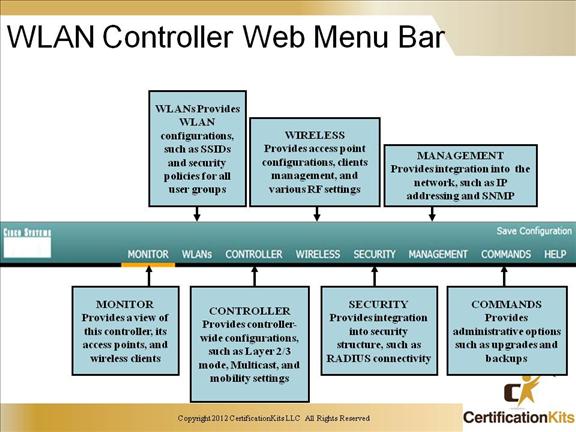
This is the menu bar of the WLC web interface
Monitor
WLANs
Controller
Wireless
Security
Management
Commands
