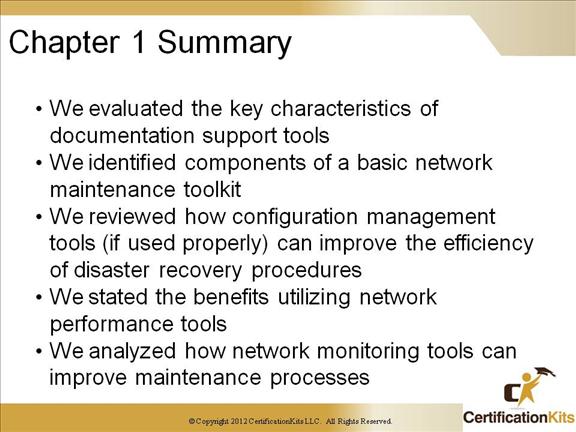Cisco CCNP TSHOOT Maintenance Planning for Complex Networks
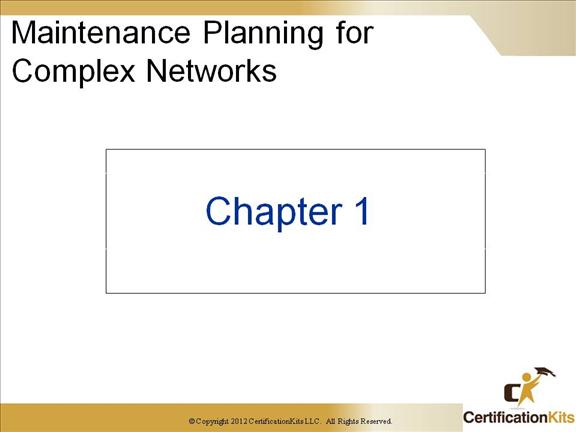
Cisco CCNP TSHOOT Network Maintenance – What it is Comprised of
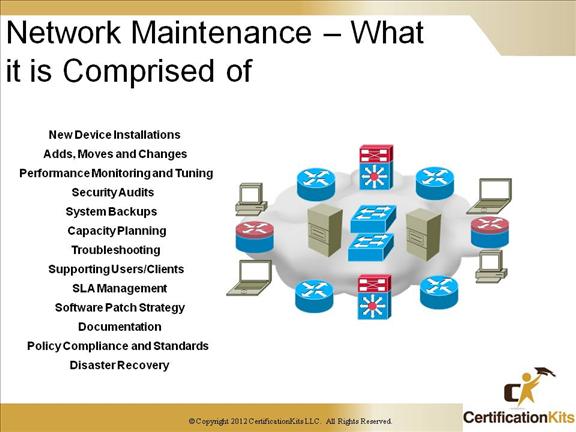
A typical network engineer performs functions such as installing, implementing, maintaining, and supporting network equipment. What do each of these functions include?
- Functions related to device installation and maintenance: installing devices and keeping software up to date, initial configuration of devices, and backing up configurations and IOS images
- Functions related to failure response: establishing a helpdesk, troubleshoot device or link failures, replace failed equipment and restoring backups
- Functions related to network performance: performance tuning, capacity planning and usage monitoring
- Functions related to business procedures: network drawings / documentation, compliance auditing and service level agreement (SLA) management
- Functions related to security: following and implementing security procedures and security auditing
- Functions vary from company to company but the above listed is a good sampling of functions that comprise network maintenance.
Cisco CCNP TSHOOT Approaches to Network Maintenance
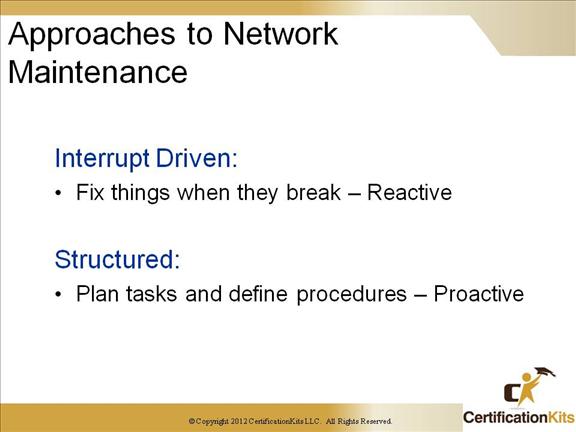
There are two approaches to network maintenance: Interrupt Driven and Structured. Interrupt Driven is the most basic method of performing network maintenance and is more prevalent in smaller networks while a structured approach more involved and is more prevalent in larger networks.
With interrupt driven, everything is reactive. Nothing happens until a problem arises. When applications start experiencing performance problems, you upgrade links or equipment; when users have problems, you looking into the problem; when you have a security incident, you review and improve the security of the network. This approach can have negative effects on long-term health of the network as things such as upgrades and capacity planning are ignored. Also, the network may experience more downtime because problems are only resolved after an incident, not prevented.
Using a structured approach, you can potentially reduce the amount of unscheduled downtime by proactively monitoring and managing your systems. While you can never avoid an interrupt-driven work entirely (due to unexpected failures), using a structured approach is more efficient and recommended.
Cisco CCNP TSHOOT Benefits to a Structured Network Maintenance Approach
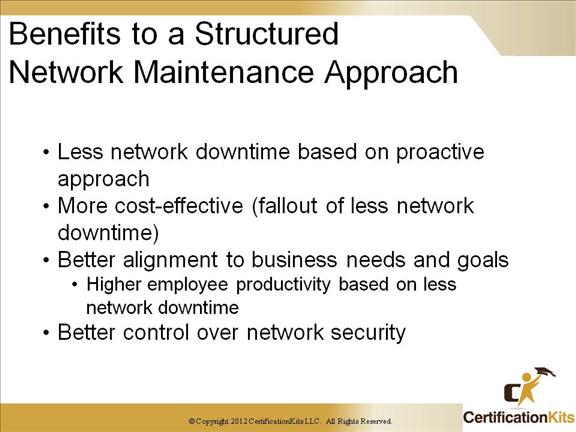
Network downtime can cost a company a significant amount of money per incident. Based on the size of the company and the type of business, the cost could range from the thousands to millions per incident. The more costly downtime is to a business the more it makes sense to use a structured approach to network maintenance.
By performing performance monitoring and capacity planning, you can achieve a better ratio of price to performance over the lifetime of your equipment. Also, proactive network management can decrease unscheduled downtime as well as the total maintenance and support costs. Less unscheduled downtime can be seen due to replacing equipment when small problems are initially seen (based on proactive monitoring). Total maintenance and support costs are less since you should spend less time responding to unscheduled outages.
Network security can also benefit from a structured approach as it is less likely that incidents will go unnoticed or that vulnerabilities will not be addressed if security is treated as an integral part of a structured network maintenance plan.
Cisco CCNP TSHOOT Methodology of Network Maintenance
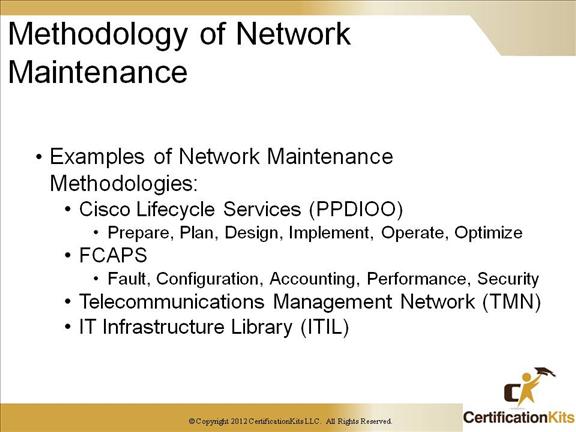
Examples of a few well-known models and methodologies related to network maintenance are as follows:
Cisco Lifecycle Services: A model that helps businesses to successfully deploy, operate and optimize Cisco technologies in their network. It is sometimes referred to as the PPDIOO model, based on the names of the six phases of the network lifecycle: Prepare, Plan, Design, Implement, Operate and Optimize. Network maintenance falls under the Operate and Optimize phases.
Fault, Configuration, Accounting, Performance, and Security (FCAPS): Comprised of five different categories: Fault management, Configuration management, Accounting management, Performance management, and Security management (FCAPS). Developed by the ISO.
Telecommunications Management Network (TMN): The ITU-T integrated and refined the FCAPS model and created TMN, which defines a framework for managing telecommunications networks.
IT Infrastructure Library (ITIL): This model is a framework of best practices for IT Service Management. ITIL describes best practices that are aligned with business needs and can help IT professionals provide high-quality IT.
Cisco CCNP TSHOOT Methodologies and Tools for those Methodologies
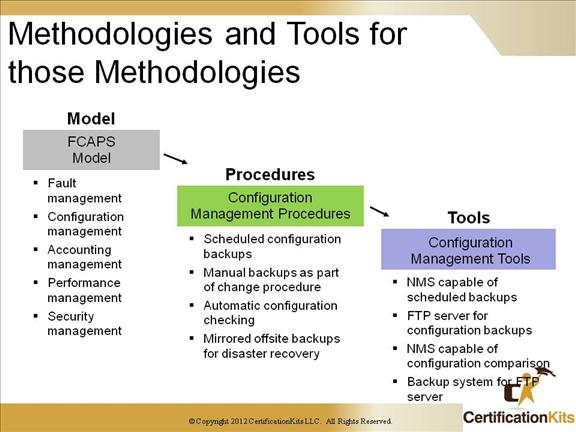
Fault Management – The domain where network problems are discovered and corrected. Steps are then taken to prevent them from occurring or recurring. By doing so, the network remains operational and downtime is minimized.
Configuration Management – Where daily operations are monitored and controlled. All hardware and programming changes are coordinated. In addition, new programs, new equipment, modification of existing systems and the removal of obsolete systems and programs are also coordinated.
Accounting Management – Devoted to determining how to optimally distribute resources among enterprise subscribers. This helps to minimize the cost of operations by making the most effective use of the systems available. This level is also responsible for ensuring the appropriate billing of users.
Performance Management – Involved in managing the overall performance of the enterprise network. Potential problems are identified, throughput is maximized and bottlenecks are identified. Improvements that will yield the greatest enhancement to overall performance are identified.
Security Management – Responsible for protecting the network from unauthorized users and physical and electronic sabotage. Security management is responsible for user authentication and authorization. It also maintains the confidentiality of user information.
Cisco CCNP TSHOOT Network Maintenance Toolkit
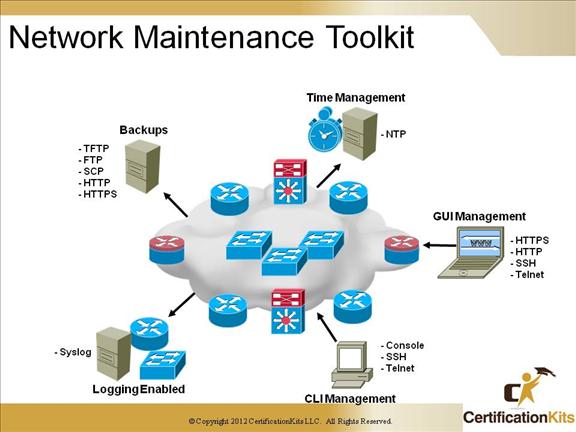
Basic Network Maintenance should consist of the following:
Command-line device management: The Cisco IOS Software utilizes a command-line interface (CLI) that is used to configure and monitor routers and switches. CLI can be accessed through the serial console of the device or remotely through use of the Telnet or Secure Shell (SSH) protocols. To be able to manage the devices during network outages, an out-of-band (OOB) management solution can be implemented to allow access to the CLI via the serial console at all times.
Graphical User Interface (GUI)- device management: Examples of GUI device management products for Cisco routers and switches are: Cisco Router and Security Device Manager (SDM), Cisco Configuration Professional, Cisco Configuration Assistant, and Cisco Network Assistant.
Backup server: Used to create configuration and software backups of routers and switches. Can be accessed via protocols such as: TFTP, FTP, HTTP, or Secure Copy Protocol (SCP).
Log server: Basic logging can be provided by sending the log messages from a router or switch to a syslog server. The protocol utilized is SYSLOG which used UDP or TCP port 514. SYSLOG is a standard service on most UNIX-based operating systems.
Time server: Used to synchronize clocks on all network devices via a Network Time Protocol (NTP) server. NTP communicates via UDP port 123.
Cisco CCNP TSHOOT Backing up and Restoring Configurations
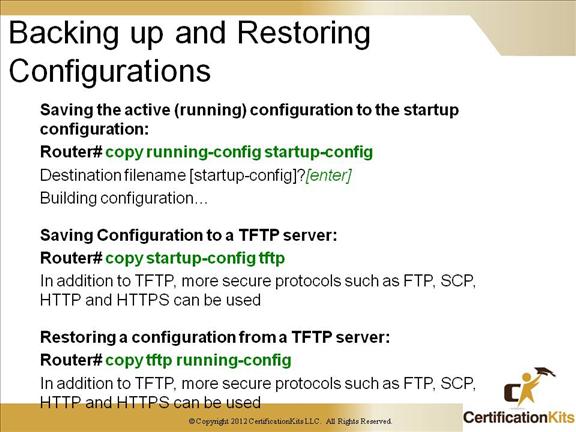
The copy running-config startup-config command saves the active (running-config) configuration to NVRAM (startup-config). The startup-config is what is used to configure the device upon boot.
The copy startup-config tftp command is used to save the startup configuration to a remote location via TFTP. As listed on the slide, other protocols can be utilized in place of TFTP. The backing up of the configuration on a separate device is key to recovering a configuration which is described in the next command.
The copy tftp running-config command is used to restore a previously backed up startup configuration to the active (running) configuration. As with he copy startup-config tftp command previsouly discussed, other protocols can be utilized in place of TFTP.
Cisco CCNP TSHOOT Archiving Configurations
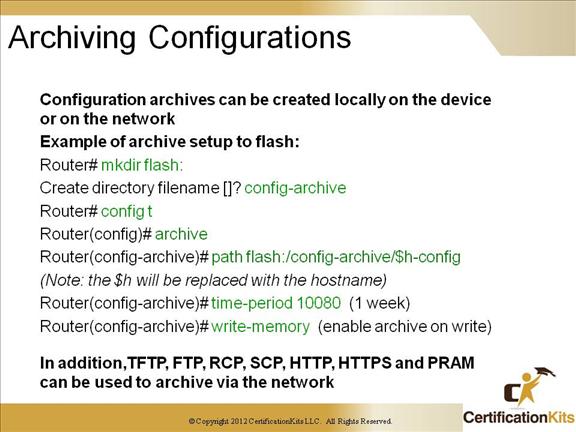
The global configuration archive command puts you into the config-archive configuration mode. In this configuration sub mode, you can specify the parameters for the archive. The only mandatory parameter is the base file path. This path will be used as the base filename and is specified in URL notation and can either be a local or a networked path supported by the Cisco IOS Software file system.
The configuration path can include the variables $h for the hostname of the device and $t to include a time and date stamp in the filename.
The write-memory option used in the archive configuration section triggers an archive copy of the running configuration to be created any time the running configuration is copied to NVRAM. It is also possible to generate archive copies of the configuration periodically by specifying the time-period option followed by a time period which is specified in minutes. Each time the configured time period elapses, a copy of the running configuration will be archived.
Cisco CCNP TSHOOT Archiving Configurations
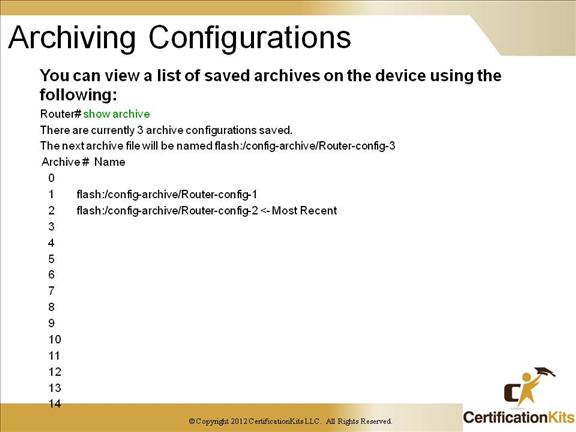
The show archive command can be used to verify which archived files exist. Not only are the files displayed, the output also shows the most recent archived file and the filename for the next archive to be created. In the example on the slide, the most recent archive is flash:/config-archive/Router-config-2 while the next archive will be flash:/config-archive/Router-config-3.
Cisco CCNP TSHOOT Restoring Configurations
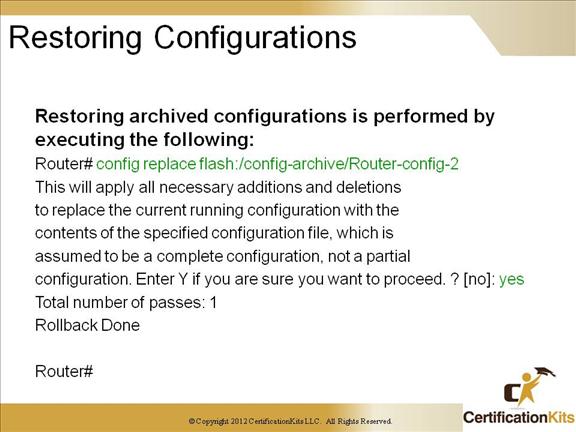
The configure replace
Cisco CCNP TSHOOT Configuring Device Logging
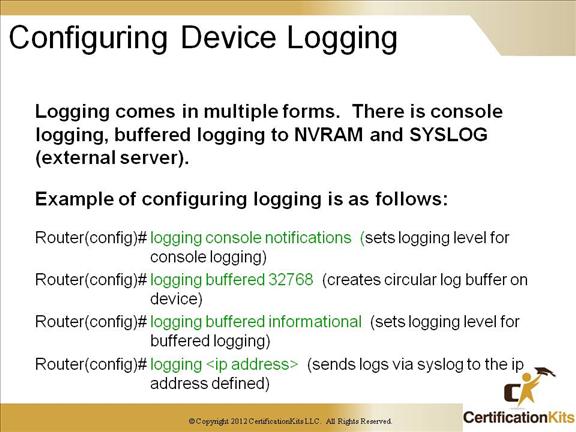 Cisco CCNP TSHOOT
Cisco CCNP TSHOOT
There are numerous logging options on a network device (e.g. switch / router). Logging can be sent to the console utilizing the logging console
Cisco CCNP TSHOOT Network Time Protocol – NTP
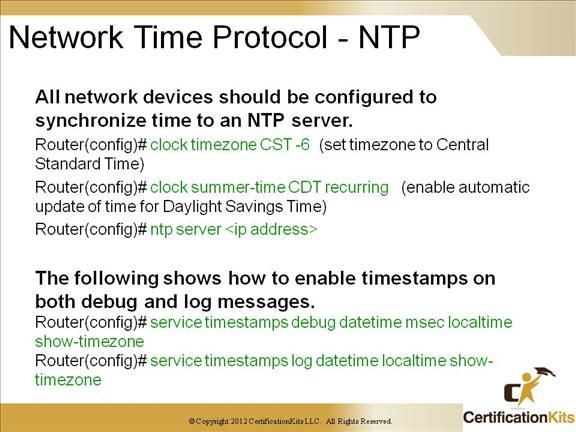
Having synchronized time across all network devices is crucial in troubleshooting. The timezone that the network device displays can be modified using the clock timezone
It is recommended that logging and debug be configured with timestamps as it is crucial in troubleshooting.
Cisco CCNP TSHOOT Documenting Your Network
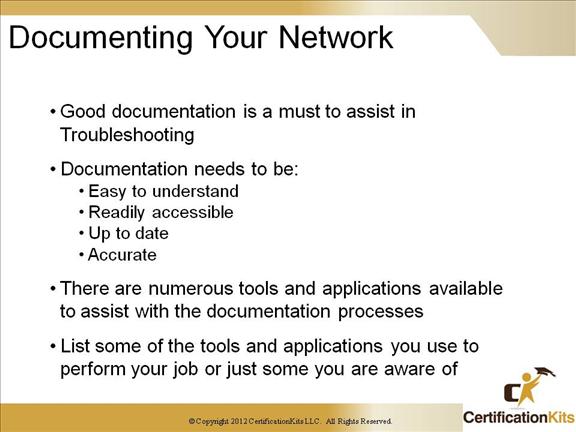
Keys to documentation are that it needs to be easy to understand, readily accessible, up to date and accurate. If you cannot find or get access to documentation when you need it, or if you cannot trust the information, the documentation will NOT be utilized. Hence, any tool or application used to support documentation must be easy to access and use. Today, common means of documentation are via wiki and/or trouble / incident ticket system.
Remember, good documentation is directly related to good process.
Cisco CCNP TSHOOT Configuration Management
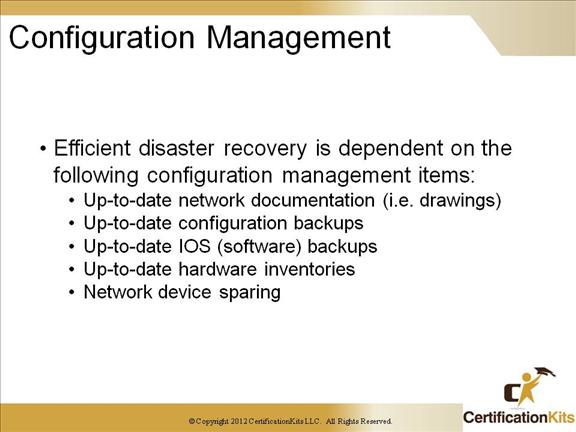
There are numerous software packages that assist with Configuration Management (CM). The software packages can be setup to perform tasks such as:
- • Automatic backup of configuration files
- • Configuration file comparison and change tracking
- • Template creation and editing
- • Pushing configurations to multiple devices
- • Hardware inventory tracking
Cisco CCNP TSHOOT Proactive Monitoring
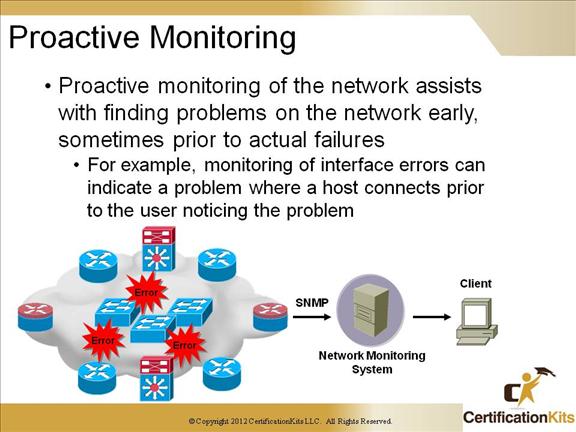
Most network monitoring devices are GUI based but can also utilize CLI. They provide the ability to view / monitor systems.
Most network-monitoring software utilize a combination of Simple Network Management Protocol (SNMP), Internet Control Message Board (ICMP), and syslog to monitor devices and network events. In Addition, Cisco IOS NetFlow can be utilized, to not only monitor devices but to monitor the actual traffic on the network as it flows between devices.
Cisco CCNP TSHOOT Network Performance
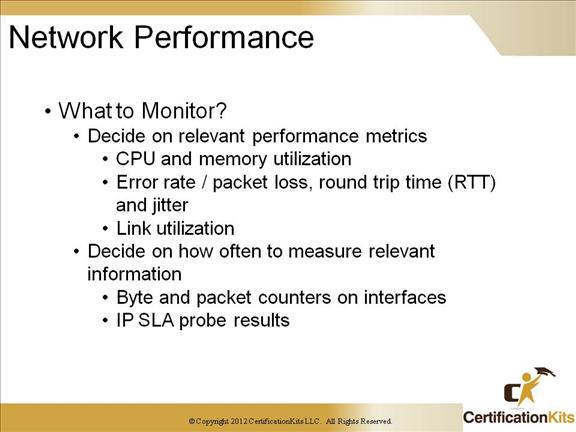
Importance of monitoring network performance
SLA compliance – Monitoring provides a way to measure whether the service guarantees defined in the SLA are met or not.
Diagnosing performance problems – Performance problems are some of the hardest problems to solve. Monitoring network performance and establishing baselines assists with troubleshooting.
Sizing (capacity planning) – Measuring average a peak loads creates baselines that can be used in capacity planning.
Cisco CCNP TSHOOT Chapter 1 Summary
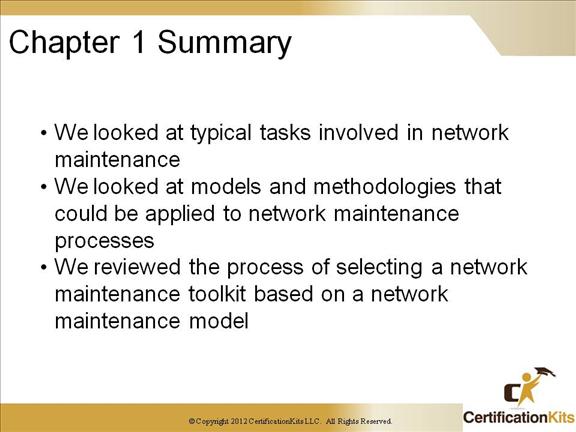
Cisco CCNP TSHOOT Chapter 1 Summary