Ethernet
In preparation of your CCNA exam, we want to make sure we cover the various concepts that we could see on our Cisco CCNA exam. So to assist you, below we provided a CCNA Ethernet Cliff Notes article. This section will probably be most helpful to review immediately before you take your Cisco CCNA certification exam on test day!
Ethernet is the most common LAN technology in use today. Your Cisco CCNA exam will cover various concepts about Ethernet so we must make sure you are well versed in various Ethernet concepts to pass your Cisco CCNA exam.
Ethernet was pioneered by Digital, Intel, and Xerox in 1980. The IEEE modified it and set the 802.3 specification. Originally this was used to govern network communications over coaxial cable. This evolved into various other physical topologies using hubs and Cisco switches employing twisted pair Ethernet cabling. This provided greater flexibility in the setup, deployment and performance of the computer networks. Obviously your Cisco routers and Cisco switches will support Ethernet.
Ethernet Transmission Mode
Using your twisted pair Ethernet cable, you have the following duplex modes:
Half Duplex: Uses one pair of wires, only one party is allowed to transmit data at any given time. Uses CSMA/CD. This is similar to walkie-talkie communications where only one person can speak at a time or no one can understand the other because there is just static interference.
Full Duplex: Uses one pair of wires, Tx to Rx & Rx to Tx. When connected back-to-back, collisions will not occur. This is similar to a telephone where two people can talk at one time, and hear each other so the communications are not canceled out as in half duplex.
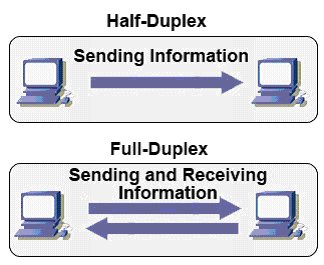
Autonegotiation: Ethernet uses a priority scheme to define preferred options. For 100-Mbps and 10-Mbps Ethernet, the lower the priority value the more preferred Auto negotiation uses a series of Fast Link Pulses (FLPs) to communicate with the device on the other end of the cable.
Ethernet Frames
Ethernet II
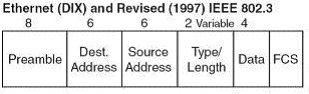
Ethernet 802.3
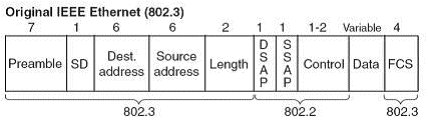
Ethernet 802.2
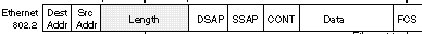
Ethernet 802.2 SNAP
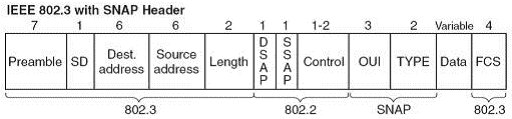
802.2 frame is 802.3 frame with LLC inside the data field of the header.
(SubNetwork Architecture Protocol)
Ethernet Addressing
MAC Address: 48 bit long, 6 bytes. The first 24 bits are IEEE assigned to a card which identifies the vendor of the card. The last 24 bits are vendor assigned which “should” make every MAC address unique. But this is not always the case with cheap NICs from the Orient.
Broadcast Address:(FFFF.FFFF.FFFF)
Multicast Address: (0100.5exx.xxxx)
Functional Addresses: Valid only on Token Ring. It identifies one or more interfaces that provide a particular function.
- The bits of each byte of an Ethernet frame are reversed when translated to Token Ring or FDDI frame. Here is an example of the MAC address conversion:
Ethernet MAC: 0200.ECA2.0080
Same MAC in TokenRing: 4000.3745.0001Frame Elements –These are the different components that make up a frame.
Cyclic Redundancy Check(CRC): Provide error detection, but not error correction.
Frame Check Sequence(FCS): Located at the end of the frame. Contains the CRC.
DA: Destination MAC address.
SA: Source MAC address.
PPreamble: Altering 0s and 1s used syncronize the recieving interfaces.
Start Frame Delimiter (SFD/Synch): Used by Peamble to indicate data will follow.
Length (for Ethernet II): Lists frame length.
Type(for 802.3): Identifiesthe data type.
Data: Size ranges from 46 to 1500 bytes.Ethernet Maximum Length Specifications:
10Base2 802.3 185m
10Base5 802.3 500m
10BaseT 802.3 100m
100BaseTx 802.3u 100m
