In preparation of your CCNA exam, we want to make sure we cover the various concepts that we could see on your Cisco CCNA exam. So to assist you, below we will discuss on of the more difficult CCNA concepts; OSPF. As you progress through your CCNA exam studies, I am sure with repetition you will find this topic becomes easier. So even though it may be a difficult concept and confusing at first, keep at it as no one said getting your Cisco certification would be easy!
Introduction to OSPFv2
- Uses metrics—path cost
- Typically faster convergence than DVRPs
- Support for CIDR, VLSM, authentication, multipath, and IP unnumbered
- Relatively low, steady state bandwidth requirements
Cost = Metric
- Cost applied on all router link paths
- 16-bit positive number 1–65,535
- The lower the more desirable
- Relevant going out an interface only
- Route decisions made on total cost of path
Areas
- OSPF uses a 2 level hierarchical model
- Areas defined with 32 bit number Defined in IP address format Can also be defined using single decimal value (ie. Area 0.0.0.0, or Area 0)
- 0.0.0.0 reserved for the backbone area
- All areas must connect to area 0.0.0.0
OSPF Areas—Example
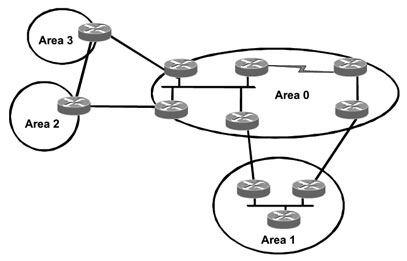
Different Types of Routers
- Internal routers (inside an area)
- Backbone routers (inside area 0)
- Area Border Routers (ABR) An ABR sits between two or more areas Must touch backbone area (area 0)
- Autonomous System Boundary Routers (ASBR) Redistribution makes a router an ASBR
Location of Different Routers
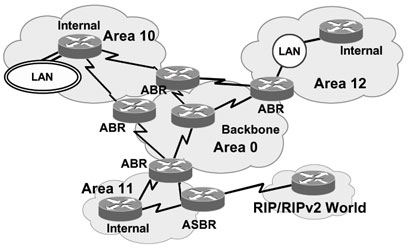
OSPF Algorithm
- Network changes generates LSAs
- All routers exchange LSAs to build and maintain a consistent database
- The protocol remains relatively quiet during steady-state conditions Periodic refresh of LSAs every 30 minutes Otherwise, updates only sent when there are changes
Routing Protocol Packets
- They share a common protocol header
- Routing protocol packets are sent with type of service (TOS) of 0
- Five types of OSPF routing protocol packets
Hello
Database description
Link-state request
Link-state update
Link-state acknowledgment
OSPF Hello Packets
- Multicast 224.0.0.5 on all router interfaces
- Unicast on virtual links
- Hello interval 10 sec. LAN, 30 sec. NBMA
- Used to form adjacencies between routers
- Describes the optional capabilities
Different Types of LSAs
- Router link (LSA type 1)
- Network link (LSA type 2)
- Network summary (LSA type 3)
- ASBR (LSA type 4)
- External (LSA type 5)
- NSSA external (LSA type 7)
OSPFv3 overview
- OSPF for IPv6
- Based on OSPFv2, with enhancements
- Distributes IPv6 prefixes
- Runs directly over IPv6
- Ships-in-the-night with OSPFv2
OSPFv3 / OSPFv2 Similarities
- Basic packet types
Hello, DBD, LSR, LSU, LSA - Mechanisms for neighbor discovery and adjacency formation
- Interface types
P2P, P2MP, Broadcast, NBMA, Virtual - LSA flooding and aging
- Nearly identical LSA types
What IPv6 Attributes Affect OSPF?
- 128 bit addresses
- Link-Local address
- Multiple addresses per interface
- Authentication
OSPFv3 / OSPFv2 Differences
- OSPFv3 runs over a link, rather than a subnet
- Multiple instances per link
- OSPFv2 topology not IPv6-specific Router ID Link ID
- Standard authentication mechanisms
- Uses link-local addresses
- Generalized flooding scope
Removal of Address Semantic
- IPv6 address is not present in OSPFv3 packets Exception: LSA payload
- Router-LSA and Network-LSA expressing topology
- Router ID, area ID, LSA link state ID remain a 32 bit number
- Neighbors are always identified by Router ID
New LSA Types
- Link LSA
Informs neighbors of link local address Informs neighbors of IPv6 prefixes on link - Intra-Area Prefix LSA
Associates IPv6 prefixes with a network or router
Agenda
- Starting from OSPFv2
- LSA Details
- OSPFv3 Revisited Concepts
- Configuring OSPFv3
- Troubleshooting Commands
OSPFv3 packet types
- Share a common protocol header
- Routing protocol packets are sent with type of service (TOS) of 0
- Five types of OSPF routing protocol packets
Hello
Database description
Link-state request
Link-state update
Link-state acknowledgment
Addition of Flooding Scope
- Flooding scope for LSAs has been generalized Explicitly coded in the LS type field of the LSA
- Three flooding scopes for LSAs
Link-local
Area
AS - Coded in first three bits of LS Type field
0x0008 – link LSA has link-local flooding scope
0x2001 – router LSA has area flooding scope - Supports flooding of LSAs with an unknown type
New LSA Type Field

- U: indicates how the LSA should be handled by a router that does not recognize the LSA's function code
- S2,S1: indicate the flooding scope of the LSA (link local, area, AS local)
- Each LSA function code also implies a specific setting for the U, S2, and S1 bits
LSA Type Review
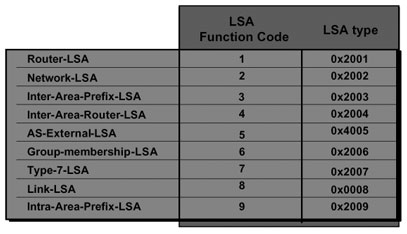
LSA Format Change
- New LSA added to distribute IPv6 address and data for next-hop resolution
- Change in LSA names for more consistency
Option field removed from header and increased in size
LSA type field expanded to 16 bits; contains flooding scope bits
Addresses expressed as prefix/length Fragmented Router-LSA
LSA Header Comparison
- OSPFv2 20 bytes
- OSPFv3 20 bytes
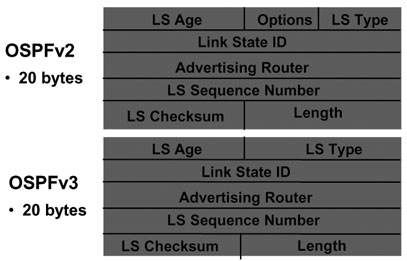
LSA Options
Follow the LSA header when it makes sense

- V6: router/link should be excluded from IPv6 routing calculations if this is clear
- E: AS-external-LSAs are not supported if this is clear
- MC: describes whether IP multicast datagrams are forwarded
- N: set if attached to a NSSA
- R: indicates whether the originator is an active router
If the router bit is clear, then routes that transmit the advertising node cannot be computed - DC: describes the router's handling of demand circuits
Different Types of LSAs
Sample network for each LSA
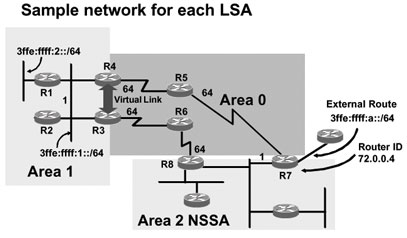
Router LSA
- Fragments possible, distinguished by their “Link State ID” field
- Taken together, the collection of router- LSAs originated by the router for an area describes the collected states of all the router's interfaces to that area
- Area flooding scope
Router LSA Structure Comparison
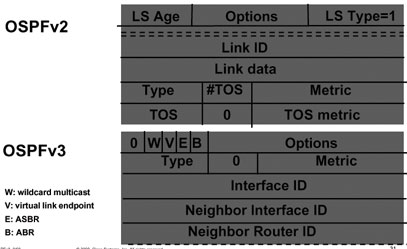
Router LSA of R3 for Area 1
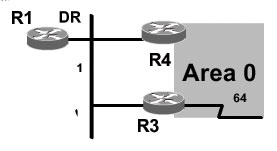
R3#show ipv6 ospf database router Router Link States (Area 1)
LS age: 0 Always 0 at origination
Options: (V6-Bit E-Bit R-bit DC-Bit) This is an IPv6 router
LS Type: Router Links This is a router LSA
Link State ID: 0
Advertising Router: 26.50.0.2 Router ID of R3
LS Seq Number: 80000020
Checksum: 0xB587
Length: 40
Area Border Router bit B = 1
of Links: 1
Link connected to: a Transit Network
Link Metric: 1 Cost to reach the interface
Local Interface ID: 3 IfIndex
Neighbor (DR) Interface ID: 3 IfIndex
Neighbor (DR) Router ID: 26.50.0.1 Router ID of R1
Router LSA of R3 for Area 0
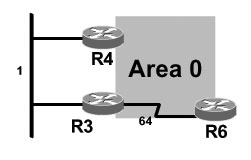
R3#show ipv6 ospf database router Router Link States (Area 1)
LS age: 249
Options: (V6-Bit E-Bit R-bit DC-Bit)
LS Type: Router Links
Link State ID: 0
Advertising Router: 26.50.0.2 Router ID of R3
LS Seq Number: 8000001F
Checksum: 0xEA15
Length: 40
Area Border Router bit B = 1
Number of Links: 1
Link connected to: another Router (point-to-point)
Link Metric: 64 Cost to reach the interface
Local Interface ID: 5 IfIndex
Neighbor Interface ID: 5 IfIndex
Neighbor Router ID: 72.0.0.1 Router ID of R6
Router LSA Types
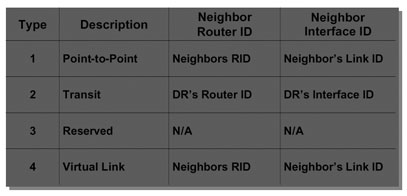
Network LSA Structure Comparison
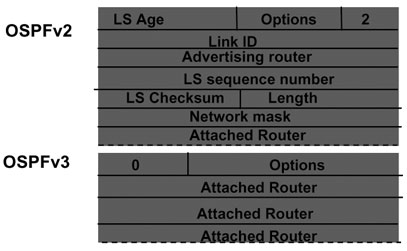
Network LSA for LAN 1
R3#show ipv6 ospf database network Intra Area Prefix Link States (Area 1)
LS age: 992
Options: (V6-Bit E-Bit R-bit DC-Bit)
LS Type: Network Links
Link State ID: 3 (Interface ID of Designated Router)
Advertising Router: 26.50.0.1
LS Seq Number: 8000000E
Checksum: 0x3F29
Length: 40
Attached Router: 26.50.0.1
Attached Router: 26.50.0.2
Attached Router: 26.50.0.4
Attached Router: 26.50.0.3
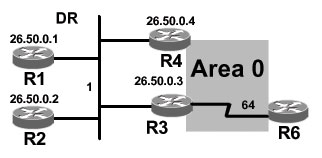
Intra-Area LSA
- Area flooding scope
- 1- associate prefix when a transit network references a Network-LSA
- 2-associate prefix when a router or stub references a Router-LSA
- Multiple instances for each router or transit network distinguished by their Link State ID
LSA Options
Part of the (prefix, options, prefix length) triple
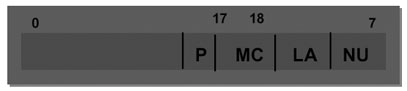
- NU: if set, the prefix should be excluded from IPv6 Unicast calculations
- LA: “local address” capability bit If set, the /128 prefix is actually an IPv6 interface address of the advertising router
- MC: the “multicast” capability bit;
if set, the prefix should be included in IPv6 multicast routing calculations - P: The “propagate” bit; set on NSSA area prefixes that should be re-advertised at the NSSA area border
Intra area LSA structure
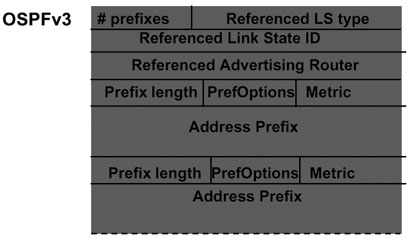
Intra-Area LSA Stub
R1#show ipv6 ospf database prefix Intra Area Prefix Link States (Area 1)
Routing Bit Set on this LSA
LS age: 1431
LS Type: Intra-Area-Prefix-LSA
Link State ID: 0
Advertising Router: 26.50.0.1
LS Seq Number: 80000006
Checksum: 0x4005
Length: 56
Referenced LSA Type: 2001
Referenced Link State ID: 0
Referenced Advertising Router: 26.50.0.1
Number of Prefixes: 1
Prefix Address: 3FFE:FFFF:2::
Prefix Length: 64, Options: None, Metric: 10
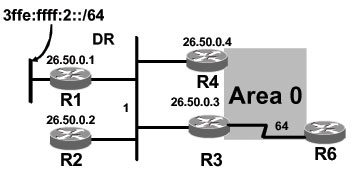
Intra-Area LSA Transit
R3#show ipv6 ospf database prefix Net Link States (Area 1)
Routing Bit Set on this LSA
LS age: 428
LS Type: Intra-Area-Prefix-LSA
Link State ID: 1003
Advertising Router: 26.50.0.1
LS Seq Number: 80000009
Checksum: 0x5899
Length: 44
Referenced LSA Type: 2002
Referenced Link State ID: 3
Referenced Advertising Router: 26.50.0.1
Number of Prefixes: 1
Prefix Address: 3FFE:FFFF:1::
Prefix Length: 64, Options: None, Metric:
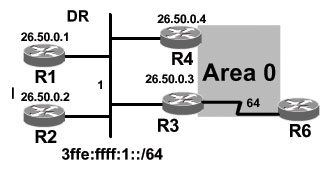
Inter-Area Prefix LSA
- Describes the destination outside the area but still in the AS
- Summary is created for one area, which is flooded out in all other areas
- Originated by an ABR
- Only intra-area routes are advertised into the backbone
- Link State ID simply serves to distinguish inter-areaprefix- LSAs originated by the same router
- Link-local addresses must never be advertised in inter-area prefix-LSAs
Inter-area Prefix LSA Structure Comparison
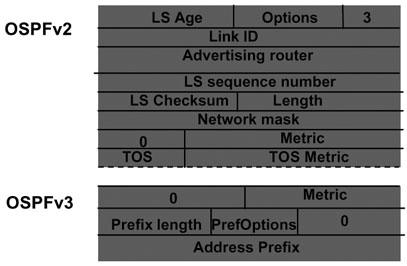
Inter-area Prefix LSA
R6#show ipv6 ospf database inter-area prefix 3FFE:FFFF:2::/64
Inter Area Prefix Link States (Area 0)
Routing Bit Set on this LSA
LS age: 81
LS Type: Inter Area Prefix Links
Link State ID: 5
Advertising Router: 26.50.0.3
LS Seq Number: 80000001
Checksum: 0xCC8B
Length: 36
Metric: 65
Prefix Address: 3FFE:FFFF:2::
Prefix Length: 64, Options: None
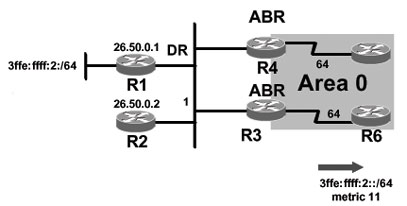
Inter-area Router LSA
- Describes the path to a Router outside the area, but still in the AS
- The Options field in an inter-area-router- LSA should be set equal to the Options field contained in the destination router's own router-LSA
- Link State ID simply serves to distinguish inter-area-prefix-LSAs originated by the same router
Inter-area Router LSA
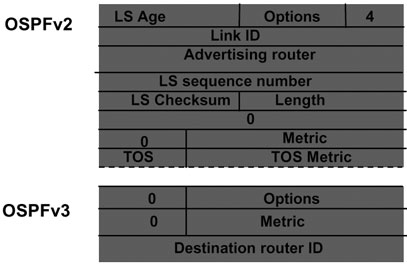
Inter-area Router LSA Details on R3
R3#show ipv6 ospf database inter-area router
Inter Area Router Link States (Area 1)
LS age: 60
Options: (V6-Bit E-Bit R-bit DC-Bit)
LS Type: Inter Area Router Links
Link State ID: 1207959556
Advertising Router: 26.50.0.3
LS Seq Number: 80000001
Checksum: 0xD0CE
Length: 32
Metric: 128
Destination Router ID: 72.0.0.4
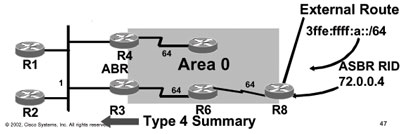
External LSA
- Defines routes to destination external to the AS
- Two types of external LSA: E1: consider the total cost up to the external destination E2: consider only the external cost advertised
- Default route can be injected as an external LSA
External LSA (Cont.)
- Link State ID simply serves to distinguish inter-area-prefix-LSAs originated by the same router
- Link-local addresses not advertised in ASexternal- LSAs
- Optionally reference another LSA
- Forwarding address and tag now optional
External LSA Structure
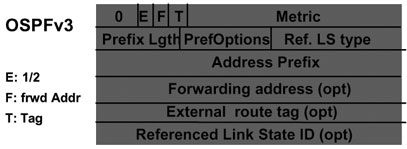
External LSA Details
R3#show ipv6 ospf database external
Type-5 AS External Link States
Routing Bit Set on this LSA
LS age: 473
LS Type: AS External Link
Link State ID: 5
Advertising Router: 72.0.0.4
LS Seq Number: 80000001
Checksum: 0x77AB
Length: 36
Prefix Address: 3FFE:FFFF:A::
Prefix Length: 64,
Metric Type: 2/1
Metric: 20 type2 /148 type1
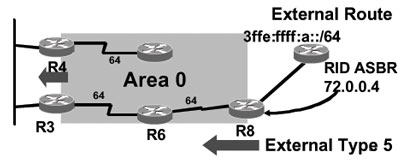
NSSA External LSA
NSSA External LSA (Type 7) RFC1587
- NSSA was created to inject external routes from stub area into OSPF domain
- Redistribution in NSSA creates Type 7 LSA
- Generated by the NSSA ASBR
- Type 7 can only exists in NSSA area
- NSSA ABR does the translation from 7–5
NSSA External LSA Details
R8#show ipv6 ospf database nssa-external 3ffe:ffff:8::/64
Type-7 AS External Link States (Area 2)
LS age: 163
LS Type: AS External Link
Link State ID: 1
Advertising Router: 72.0.0.4
LS Seq Number: 80000001
Checksum: 0xB35
Length: 36
Prefix Address: 3FFE:FFFF:8::
Prefix Length: 64, Options: None
Metric Type: 2
Metric: 20
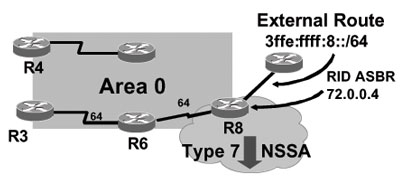
Link LSA
- A link LSA per link
- Link local scope flooding on the link with which they are associated
- Provide router link local address
- List all IPv6 prefixes attached to the link
- Assert a collection of option bit for the Router-LSA
Link LSA structure
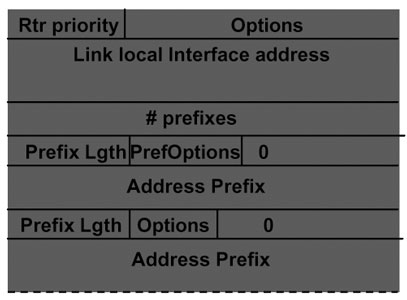
Link LSA of R3 For LAN1
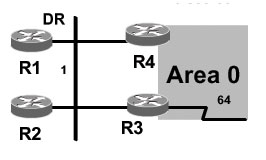
R3#show ipv6 ospf database link
Link (Type-8) Link States (Area 0)
LS age: 1936
Options: (V6-Bit E-Bit R-bit DC-Bit)
LS Type: Link-LSA (Interface: FastEthernet0/0)
Link State ID: 3 (Interface ID)
Advertising Router: 26.50.0.3
LS Seq Number: 8000002E
Checksum: 0xD7B3
Length: 68
Router Priority: 1
Link Local Address: FE80::204:C1FF:FEDB:2FA0
Number of Prefixes: 2
Prefix Address: 3FFE:FFFF:1:: Your interface
Prefix Length: 64, Options: None
Prefix Address: 3FFE:FFFF:1:: Remote interface
Agenda
- Starting from OSPFv2
- LSA Details
- OSPFv3 Revisited Concepts
- Configuring OSPFv3
- Troubleshooting Commands
OSPFv3 vs. OSPFv2 differences
- Interface ID is now a 32 bit ID
- Hello Packet no longer contains an IP network mask
- DR and BDR indicated by Router ID and Interface ID E-bit: the interface attaches to a non-stub area N-bit: the interface attaches to an NSSA area DC- bit: the router wishes to suppress the sending of future Hellos over the interface
Hello Packet
- OSPF packet type 1
- Sent periodically on all interfaces in order to establish and maintain neighbor relationships
- Hello Packets are multicast on links that have a multicast or broadcast capability, enabling dynamic discovery of neighboring routers
- All routers connected to a common link must agree on certain parameters (HelloInterval and RouterDeadInterval)
Hello Structure
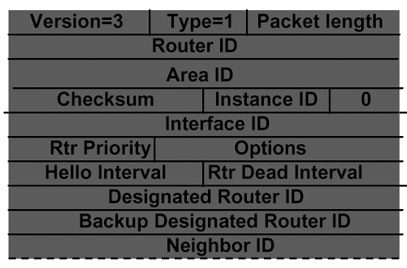
Handling Unknown LSA
- More flexible handling of unknown LSA types
- Unknown LSA types are either treated as having linklocal flooding scope (U=0), or are stored and flooded as if they were understood (U=1)
This distinction is based on LS type

- IPv4 OSPF behavior of simply discarding unknown types is unsupported, because of the desire to mix router capabilities on a single link Discarding unknown types causes problems when the Designate Router supports fewer options than the other routers on the link
Stub Area Support
- Stub areas carry only router-LSAs, network-LSAs, Inter-Area-Prefix-LSAs, Link-LSAs, and Intra-Area- Prefix-LSAs
- IPv6 allows LSAs with unrecognized LS types to be labeled “Store and flood the LSA, as if type understood”
- Uncontrolled introduction of such LSAs could cause a stub area's link-state database to grow larger than its component routers' capacities
- LSA whose LS type is unrecognized may only be flooded into/throughout a stub area if LSA has area or Link-local flooding scope, AND LSA has U-bit set to 0
OSPFv3 Virtual Link Handling
- LSA with AS flooding scope are not flooded over a virtual adjacency
- Site local or global scope address Used as IPv6 source for packets sent over the virtual link
- Virtual link interface IPv6 address advertises in Intra-area-prefix-LSA to enable its discovery
- Virtual links are assigned with an unique interface ID
Unchanged Mechanisms
- Designated router election
- Database description exchange
- Area support
- SPF calculations
- LSA aging
Agenda
- Starting from OSPFv2
- LSA Details
- OSPFv3 Revisited Concepts
- Configuring OSPFv3
- Troubleshooting Commands
Configuring OSPFv3 in Cisco IOS® Software
- Similar to OSPFv2 Prefixing existing Interface and Exec mode commands with “ipv6”
- Interfaces configured directly Replaces network command
- “Native” IPv6 router mode Not a sub-mode of router ospf
Configuration Modes in OSPFv3
- Entering router mode [no] ipv6 router ospf
- Entering interface mode [no] ipv6 ospf area < area ID>
- Exec mode [no] show ipv6 ospf [] clear ipv6 ospf []
Cisco IOS OSPFv3 Specific Attributes
- Configuring area range [no] area < area ID> range /
- Configuring area range [no] area < area ID> range /
Enable OSPFv3 globally
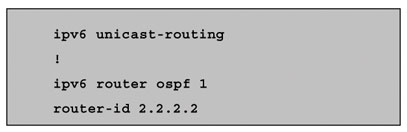
Enable OSPFv3 On An Interface
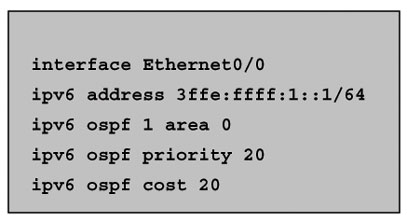
ABR Configuration
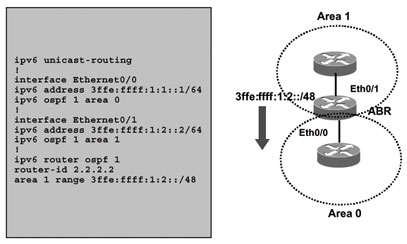
ASBR Configuration
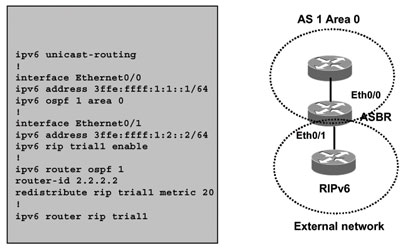
Agenda
- Starting from OSPFv2
- LSA Details
- OSPFv3 Revisited Concepts
- Configuring OSPFv3
- Troubleshooting Commands
Show ipv6 ospf
R7#show ipv6 ospf
Routing Process “ospfv3 1” with ID 75.0.7.1
It is an area border and autonomous system boundary router
Redistributing External Routes from, connected
SPF schedule delay 5 secs, Hold time between two SPFs 10 secs
Minimum LSA interval 5 secs. Minimum LSA arrival 1 secs
LSA group pacing timer 240 secs
Interface flood pacing timer 33 msecs
Retransmission pacing timer 66 msecs
Number of external LSA 3. Checksum Sum 0x12B75Show ipv6 ospf (Cont.)
Number of areas in this router is 2. 1 normal 0 stub 1 nssa
Area BACKBONE(0)
Number of interfaces in this area is 1
SPF algorithm executed 23 times
Number of LSA 14. Checksum Sum 0x760AA
Number of DCbitless LSA 0
Number of indication LSA 0
Number of DoNotAge LSA 0
Flood list length 0
Area 2
Number of interfaces in this area is 1
It is a NSSA area
Perform type-7/type-5 LSA translation
SPF algorithm executed 17 times
Number of LSA 25. Checksum Sum 0xE3BF0
Number of DCbitless LSA 0
Number of indication LSA 0
Number of DoNotAge LSA 0
Flood list length 0Show ipv6 ospf interface
R7#show ipv6 ospf interface
Serial1/1/0 is up, line protocol is up
Link Local Address FE80::205:DCFF:FE26:4800, Interface ID 10
Area 0, Process ID 1, Instance ID 0, Router ID 75.0.7.1
Network Type POINT_TO_POINT, Cost: 64
Transmit Delay is 1 sec, State POINT_TO_POINT,
Timer intervals configured, Hello 10, Dead 40, Wait 40, Retransmit 5
Hello due in 00:00:00
Index 1/1/1, flood queue length 0
Next 0x0(0)/0x0(0)/0x0(0)
Last flood scan length is 1, maximum is 4
Last flood scan time is 0 msec, maximum is 0 msec
Neighbor Count is 1, Adjacent neighbor count is 1
Adjacent with neighbor 72.0.0.3
Suppress hello for 0 neighbor(s)Show ipv6 ospf neighbor
R3#show ipv6 ospf neighbor
Neighbor ID Pri State Dead Time Interface ID Interface
72.0.0.1 1 FULL/ – 00:00:35 5 Serial0/0
26.50.0.4 1 2WAY/DROTHER 00:00:30 3 FastEthernet0/0
26.50.0.3 1 FULL/BDR 00:00:30 3 FastEthernet0/0
26.50.0.1 1 FULL/DR 00:00:37 3 FastEthernet0/0
R3#show ipv6 ospf neighbor 26.50.0.1
Neighbor 26.50.0.1
In the area 1 via interface FastEthernet0/0
Neighbor: interface-id 3, link-local address FE80::204:C1FF:FEDA:E580
Neighbor priority is 1, State is FULL, 6 state changes
DR is 26.50.0.1 BDR is 26.50.0.3
Options is 0x822E8D91
Dead timer due in 00:00:30
Neighbor is up for 01:00:30
Index 1/1/2, retransmission queue length 0, number of retransmission 3
First 0x0(0)/0x0(0)/0x0(0) Next 0x0(0)/0x0(0)/0x0(0)
Last retransmission scan length is 1, maximum is 2
Last retransmission scan time is 0 msec, maximum is 0 msecShow ipv6 ospf database
Router Link States (Area 1)
ADV Router Age Seq# Fragment ID Link count Bits
26.50.0.1 1812 0x80000048 0 1 None
26.50.0.2 1901 0x80000006 0 1 B
Net Link States (Area 1)
ADV Router Age Seq# Link ID Rtr count
26.50.0.1 57 0x8000003B 3 4
Inter Area Prefix Link States (Area 1)
ADV Router Age Seq# Prefix
26.50.0.2 139 0x80000003 3FFE:FFFF:26::/64
26.50.0.2 719 0x80000001 3FFE:FFF:26::/64
Inter Area Router Link States (Area 1)
ADV Router Age Seq# Link ID Dest RtrID
26.50.0.2 772 0x80000001 1207959556 72.0.0.4
26.50.0.4 5 0x80000003 1258292993 75.0.7.1Show ipv6 ospf database
Link (Type-8) Link States (Area 1)
ADV Router Age Seq# Link ID Interface
26.50.0.1 1412 0x80000031 3 Fa0/0
26.50.0.2 238 0x80000003 3 Fa0/0
Intra Area Prefix Link States (Area 1)
ADV Router Age Seq# Link ID Ref-lstype Ref-LSID
26.50.0.1 1691 0x8000002E 0 0x2001 0
26.50.0.1 702 0x80000031 1003 0x2002 3
26.50.0.2 1797 0x80000002 0 0x2001 0
Type-5 AS External Link States
ADV Router Age Seq# Prefix
72.0.0.4 287 0x80000028 3FFE:FFFF:A::/64
72.0.0.4 38 0x80000027 3FFE:FFFF:78::/64
75.0.7.1 162 0x80000007 3FFE:FFFF:8::/64Show ipv6 ospf database database-summary
R3#show ipv6 ospf database database-summary Area 0 database summary
LSA Type Count Delete Maxage Router 3 0 0 Network 0 0 0 Link 3 0 0 Prefix 3 0 0 Inter-area Prefix 6 0 0 Inter-area Router 0 0 0 Type-7 External 0 0 0 Subtotal 15 0 0 Process 1 database summary
LSA Type Count Delete Maxage Router 7 0 0 Network 1 0 0 Link 7 0 0 Prefix 8 0 0 Inter-area Prefix 14 0 0 Inter-area Router 2 0 0 Type-7 External 0 0 0 Type-5 Ext 3 0 0 Total 42 0 0 Show ipv6 ospf virtual-links
R3#show ipv6 ospf virtual-links
Virtual Link OSPF_VL1 to router 26.50.0.4 is up
Interface ID 12, IPv6 address 3FFE:FFFF:45::
Run as demand circuit
DoNotAge LSA allowed.
Transit area 1, via interface FastEthernet0/0, Cost of using 1
Transmit Delay is 1 sec, State POINT_TO_POINT,
Timer intervals configured, Hello 10, Dead 40, Wait 40, Retransmit 5
Hello due in 00:00:04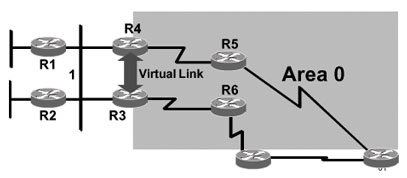
Show ipv6 ospf stat
Requires Enable mode
R3#show ipv6 ospf 1 stat
Area 0: SPF algorithm executed 30 times
Area 1: SPF algorithm executed 23 times
SPF calculation time
Delta T SPT Prefix D-Int Sum D-Sum Ext D-Ext Total Reason
00:09:46 0 0 0 0 0 0 0 0 R N P
00:09:36 0 0 0 4 0 0 0 4 N SN
00:09:26 0 0 0 0 0 0 0 0 L
00:04:03 0 0 0 0 0 0 0 0 R SN L
00:03:53 0 0 0 0 0 0 0 0 L
00:03:49 0 0 4 0 0 0 0 4 R N SN SA X
00:03:46 0 0 0 4 0 0 0 4 R N SN SA X
00:03:36 0 0 0 0 0 0 0 0 P L
00:03:26 0 0 0 0 0 0 0 0 R SN
00:03:16 0 0 0 0 0 0 0 0 L
. . . R=Router LSA; N=NetworkLSA; SN=Summary Network LSA; SA=Summary ASBR
LSA; X=External LSAShow ipv6 ospf borders-routers
R3#show ipv6 ospf borders-routers
OSPFv3 Process 1 internal Routing Table
Codes: i – Intra-area route, I – Inter-area route
i 72.0.0.4 [128] via FE80::202:FCFF:FE3C:A408, Serial0/0, ABR/ASBR,
Area 0, SPF 30
i 26.50.0.4 [1] via FE80::204:C1FF:FEDB:2B60, FastEthernet0/0, ABR, Area
1, SPF 23Other Show Commands
R3#show ipv6 ospf database self-originate
OSPFv3 Router with ID (26.50.0.2) (Process ID 1)
Router Link States (Area 0)
ADV Router Age Seq# Fragment ID Link count Bits
26.50.0.2 446 0x80000020 0 1 B
Inter Area Prefix Link States (Area 0)
ADV Router Age Seq# Prefix
26.50.0.2 462 0x80000002 3FFE:FFFF:26::/128
26.50.0.2 446 0x80000001 3FFE:FFFF:45::/128
Link (Type-8) Link States (Area 0)
ADV Router Age Seq# Link ID Interface
26.50.0.2 446 0x80000001 12 Se0/1
26.50.0.2 1107 0x80000004 5 Se0/0Other Show Commands (Cont.)
R3#show ipv6 ospf database adv-router 72.0.0.1
OSPFv3 Router with ID (26.50.0.2) (Process ID 1)
Router Link States (Area 0)
ADV Router Age Seq# Fragment ID Link count Bits
72.0.0.1 1058 0x800000FE 0 2 None
Link (Type-8) Link States (Area 0)
ADV Router Age Seq# Link ID Interface
72.0.0.1 1279 0x8000002D 5 Se0/0
Intra Area Prefix Link States (Area 0)
ADV Router Age Seq# Link ID Ref-lstype Ref-LSID
72.0.0.1 1284 0x80000032 0 0x2001 0OSPFv3 Debug Commands
- Adjacency is not appearing
[no] debug ipv6 ospf adj
[no] debug ipv6 ospf hello- SPF is running constantly
[no] debug ipv6 ospf spf
[no] debug ipv6 ospf flooding
[no] debug ipv6 ospf events
[no] debug ipv6 ospf lsa-generation
[no] debug ipv6 ospf database-timer- General purpose
[no] debug ipv6 ospf packets
[no] debug ipv6 ospf retransmission
[no] debug ipv6 ospf treeDebug ipv6 ospf adj (PtoP)
01:29:34: OSPFv3: 2 Way Communication to 72.0.0.1 on Serial0/0, state 2WAY
01:29:34: OSPFv3: Send DBD to 72.0.0.1 on Serial0/0 seq 0x8C0 opt 0x0013 flag 0x7 len 28
01:29:34: OSPFv3: Rcv DBD from 72.0.0.1 on Serial0/0 seq 0x1589 opt 0x0013 flag 0x7 len 28 mtu 1500 state
EXSTART
01:29:34: OSPFv3: NBR Negotiation Done. We are the SLAVE
01:29:34: OSPFv3: Send DBD to 72.0.0.1 on Serial0/0 seq 0x1589 opt 0x0013 flag 0x2 len 368
01:29:34: OSPFv3: Rcv DBD from 72.0.0.1 on Serial0/0 seq 0x158A opt 0x0013 flag 0x3 len 388 mtu 1500 state
EXCHANGE
01:29:34: OSPFv3: Send DBD to 72.0.0.1 on Serial0/0 seq 0x158A opt 0x0013 flag 0x0 len 28
01:29:34: OSPFv3: Database request to 72.0.0.1
01:29:34: OSPFv3: sent LS REQ packet to FE80::202:FCFF:FE3C:A408, length 48
01:29:34: OSPFv3: Rcv DBD from 72.0.0.1 on Serial0/0 seq 0x158B opt 0x0013 flag 0x1 len 28 mtu 1500 state
EXCHANGE
01:29:34: OSPFv3: Exchange Done with 72.0.0.1 on Serial0/0
01:29:34: OSPFv3: Send DBD to 72.0.0.1 on Serial0/0 seq 0x158B opt 0x0013 flag 0x0 len 28
01:29:34: OSPFv3: Synchronized with 72.0.0.1 on Serial0/0, state FULL
01:29:34: %OSPFv3-5-ADJCHG: Process 1, Nbr 72.0.0.1 on Serial0/0 from LOADING to FULL, Loading DoneDebug ipv6 ospf (LAN)
01:34:08: OSPFv3: Rcv DBD from 26.50.0.3 on FastEthernet0/0 state INIT
01:34:08: OSPFv3: 2 Way Communication to 26.50.0.3 on FastEthernet0/0, state
2WAY
01:34:14: OSPFv3: DR/BDR election on FastEthernet0/0
01:34:14: OSPFv3: Elect BDR 26.50.0.3
01:34:14: OSPFv3: Elect DR 26.50.0.1
01:34:14: DR: 26.50.0.1 (Id) BDR: 26.50.0.3 (Id)
01:34:14: OSPFv3: Send DBD to 26.50.0.3 on FastEthernet0/0
01:34:14: OSPFv3: Rcv DBD from 26.50.0.1 on FastEthernet0/0 state EXSTART
01:34:14: OSPFv3: sent LS REQ packet to FE80::204:C1FF:FEDA:E580, length 72
01:34:14: OSPFv3: Rcv DBD from 26.50.0.1 on FastEthernet0/0 state EXCHANGE
01:34:14: OSPFv3: Exchange Done with 26.50.0.1 on FastEthernet0/0
01:34:14: OSPFv3: Synchronized with 26.50.0.1 on FastEthernet0/0, state FULL
01:34:14: %OSPFv3-5-ADJCHG: Process 1, Nbr 26.50.0.1 on FastEthernet0/0 from LOADING to FULL, Loading Done
01:34:28: OSPFv3: Interface OSPF_VL1 going UpOSPF Log-Adjacency-Changes
R3#config terminal
R3(config)#ipv6 router ospf 1
R3(config-router)#log-adjacency-changes
01:39:55: %OSPFv3-5-ADJCHG: Process 1, Nbr 26.50.0.4 on FastEthernet0/0 from 2WAY to DOWN, Neighbor Down: Interface down or detached
01:39:55: %OSPFv3-5-ADJCHG: Process 1, Nbr 26.50.0.3 on FastEthernet0/0 from FULL to DOWN, Neighbor Down: Interface down or detached
01:39:55: %OSPFv3-5-ADJCHG: Process 1, Nbr 26.50.0.1 on FastEthernet0/0 from FULL to DOWN, Neighbor Down: Interface down or detached
01:40:24: %OSPFv3-5-ADJCHG: Process 1, Nbr 26.50.0.3 on FastEthernet0/0 from LOADING to FULL, Loading Done
01:40:29: %OSPFv3-5-ADJCHG: Process 1, Nbr 26.50.0.1 on FastEthernet0/0 from LOADING to FULL, Loading DoneI hope you found this article to be of use and it helps you prepare for your Cisco CCNA certification. I am sure you will quickly find out that hands-on real world experience is the best way to cement the CCNA concepts in your head to help you pass your CCNA exam!
