In preparation of your CCNA exam, we want to make sure we cover the various concepts that we could see on your Cisco CCNA exam. So to assist you, below we will discuss one of the more confusing CCNA concepts; Configuring a VLAN. As you progress through your CCNA exam studies, I am sure with repetition you will find this topic becomes easier. So even though it may be a difficult concept and confusing at first, keep at it as no one said getting your Cisco certification would be easy!
|
|
||||||||||||
|
|
||||||||||||
| Configuring a VLAN | ||||||||||||
| VLAN Trunking Protocol (VTP) is a Layer 2 messaging protocol that maintains VLAN configuration consistency throughout a common administrative domain by managing VLAN additions, deletions, and name changes across multiple switches. VTP server updates are propagated to all connected switches in the network, which reduces the need for manual configuration (promotes scaling) and minimizes the risk of errors caused by duplicate names or incorrect VLAN types. VTP operates in server, client, or transparent mode. The default is server mode. VLAN updates are not propagated over the network until a management domain name is specified or learned. | ||||||||||||
| VTP Example | ||||||||||||
| The VTP server notifies all switches in its domain that a new VLAN, named ICND, has been added. The server advertises VLAN configuration information to maintain domain consistency. | ||||||||||||
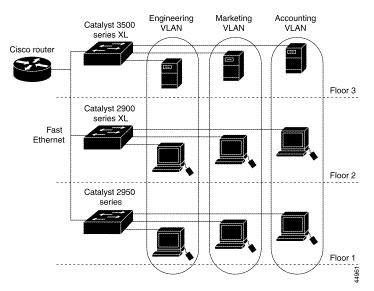 |
||||||||||||
| VTP Example | ||||||||||||
| Whenever a change to a VLAN occurs, the VTP server increments its configuration revision number and then advertises the new revision throughout the domain. When a switch receives the advertisement, it overwrites its configuration with the new information if the new revision number is higher than the one it already has. | ||||||||||||
| VTP Advertisements | ||||||||||||
| VTP advertisements are flooded over the factory default VLAN (VLAN1) every five minutes or whenever there is a change. The delete vtp command resets the configuration number. | ||||||||||||
| VTP Modes | ||||||||||||
| VTP operates in server, client, or transparent mode. The default is server mode. VLAN configurations are not advertised until a management domain name is specified or learned. | ||||||||||||
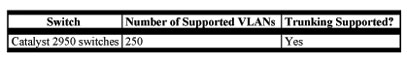 |
||||||||||||
| VTP Pruning | ||||||||||||
| VTP pruning improves bandwidth by keeping unnecessary traffic from flooding the entire domain. By default, a trunk carries traffic for all VLANs in the VTP management domain. With VTP pruning enabled, updated traffic from station A is not forwarded to switches | ||||||||||||
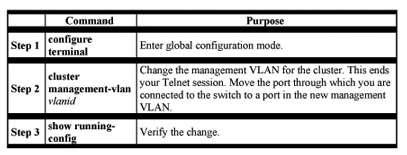 |
||||||||||||
| Configuring a VLAN Summary | ||||||||||||
|
||||||||||||
I hope you found this article to be of use and it helps you prepare for your Cisco CCNA certification. Achieving your CCNA certification is much more than just memorizing Cisco exam material. It is having the real world knowledge to configure your Cisco equipment and be able to methodically troubleshoot Cisco issues. So I encourage you to continue in your studies for your CCNA exam certification.
