In both the new CCNA Cisco Certified Network Associate Routing & Switching 200-301 certifications, there has been a great deal more of emphasis put on the candidate’s ability to be able to properly troubleshoot a network environment. This actually makes a lot of sense as when you are in the real world, you are really going to earn your money when there is some sort of network outage and you come to the rescues in your Cisco SuperHero cape!
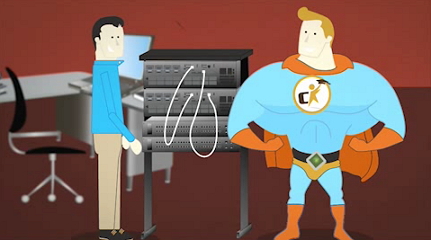
CertificationKits CCNA Superhero
So you really need to have the hands on experience to simulate what you will see in the real world and the only way you can do that is with real Cisco routers and switches! You can follow labs in our CCNA lab workbook that will be very similar to the CCNA exam question you see below. Since most of our CCNA lab kits have three routers and three switches, this exam scenario will be a piece of cake for you to replicate. So let’s take a minute to dissect this CCNA exam question topology diagram.
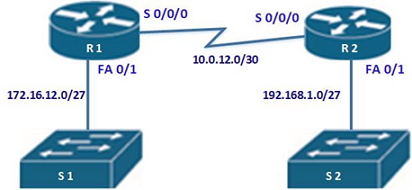
CCNA Lab
Refer to the exhibit. Hosts in network 172.16.12.0/27 are unable to reach hosts in network 192.168.1.0 on R2. Based on the output from Router R1, what are two possible reasons for the failure? (Choose two)
A. The cable that is connected to S0/0/0 on R1 is faulty.
B. The IP address that is configured on S0/0/0 of R2 is not in the correct subnet.
C. The encapsulation that is configured on S0/0 of R2 does not match the encapsulation that is configured on S0/0/0 of R1.
D. Interface S0/0/0 on R2 is administratively down.
E. Interface S0/0/0 on R1 is configured with an incorrect subnet mask.
F. Interface S0/0/0 on R1 is not receiving a clock signal from the CSU/DSU.
Wow, we have a lot of possible answers for this exam question and the syntax and associated information makes this a tricky questions if you are not really sure how to read the topology and if you don’t really understand what the possible answers mean. This is definitely not the type of exam question you can do a CCNA brain dump on!
EXPLANATION
This is a troubleshooting scenario which examines understanding of the “show ip interface brief” command. The output shows a layer 2 problem in R1 s0/0/0 interface.
In this scenario, A is wrong because the status is up but the protocol down, if the cable was faulty, then the status would be shown as down. We cannot tell the status of the IP address configured on R2, therefore answer B is wrong. And also this is a layer 2 problem.
Encapsulation type in the interfaces has to match for the devices on both ends of the networks to communicate. Therefore C is correct.
Answer D is wrong since interface s0/0/0 is shown as down as its status not administratively down.
E is wrong since the problem is at layer 2 not layer 3 so ip addresses and subnet masks do not apply.
The list below shows the reasons as to why the status of s0/0/0 would be as shown in the output above.
- Keepalives mismatch
- Encapsulation mismatch
- Clocking problem
So the correct answers are C and F. I would like to congratulate you if you got this one right as you are on the right track with your Cisco Certification studies. If you did not get this one right, you may need to brush up on the troubleshooting section for the CCNA exam and you can review that here CCNA Troubleshooting in our study guide. You may also want to consider building your own CCNA lab. This lab was constructed with two Cisco 1841 routers each with a wic-1t module in it and two Cisco 2960 switches. You can find out more about building a CCNA lab below.
If you do not have your own lab, you can look at some of our options here.
