As we venture into today’s Cisco CCENT and CCNA exam scenario based question we will be covering the topic of collision and broadcast domains. It will be very common for you to see on the CCNA or CCENT exam questions in which you need to identify the number of collision and broadcast domains based upon a topology diagram. So the first thing you need to be able to do it so understand how to read a basic network topology as you will see a multitude of these topology diagrams on the exam.
Now one of the things Cisco tries to do on the CCENT and CCNA exam is to confuse you with similar terminology such as the terms collision domain and broadcast domain. So you need to make sure you understand the difference between the two and can pick out each in the topology diagram. So let’s take a look at it.
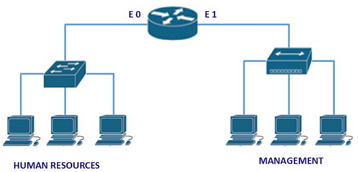
CCENT & CCNA Exam Topology Question
Now that you had a chance to review the diagram, let’s take a look at the associated question. One thing you will want to note though for those of you try to brain dump, Cisco is on to that and what they are doing is slightly varying the topology diagram while giving the same set of answers. So that is why you really need to understand the material and not do brain dumps (also if you do brain dump and get a job, you will be found out really quickly and looking for work again).
Which of the following statements describe the network shown in the graphic? (Choose two)
A. There are two broadcast domains in the network.
B. There are six broadcast domains in the network.
C. There are four broadcast domains in the network.
D. There are five collision domains in the network.
E. There are seven collision domains in the network.
F. There are four collision domains in the network.
So what we are going to do is start off with some of the theory behind this sort of question before we provide you the answer.
A collision domain is an area where frames that have collided are propagated and it usually happens when there is a hub or a repeater, a collision domain is usually broken up by a layer 2 device such as a switch or a layer 3 device such as routers. A broadcast domain is an area where all devices receive broadcast frames such as a switched network that doesn’t have VLANs. Routers usually break up broadcast domains.
In this scenario, there are 2 broadcast domains, one on the right side where there is a hub, and the other on the left side where there is a switch. The router breaks up the broadcast domain. Further, there are 5 collision domains 1 on the right since it is a hub and on the left each connection to the switch is a collision domain and it is broken up by the router.
So that leave us with the correct answers of A and D.
Learning theory is great, but what really hammers home how this works is by replicating this scenario in your CCENT and CCNA home lab. As you can see from the topology diagram you can do this very easily. The device in the top center that is round with two arrows pointing in and two arrows pointing out is a router. The device on the left with the four arrows pointing out is a switch and the device on the right with the single line and two arrows pointing out is a hub. These are networking industry standard diagrams which you will need to know for the exam. The router you will need to have will have to have two Ethernet ports on it. If you are unsure of which Cisco routers have two Ethernet ports on it you can find a pretty good overview of them on our CCENT & CCNA Lab Suggestions page .
You can then use any Cisco switch and any brand hub. By recreating this lab topology, you will be able to use a program like WireShark which we include in our kits and see how the traffic moves on the network and where the routers break up the broadcast domains. So while learning the theory behind the question is definately valuable, seeing it work with real hands on experience is the thing that makes it sink in for most so they don’t forget the concept. If you are interested some of our lab kits, you can see them below.
