One of the reasons the CCENT (Cisco Certified Entry Networking Technician) and the CCNA (Cisco Certified Network Associate) certifications are sought after by is they are not easy to obtain. You have to show a real proficiency in networking and how the TCP/IP protocol works. By passing these exams you demonstrate to employers that you have the skills to be successful in an enterprise network. So today’s CCNA exam question is a great example of how Cisco sets their exam experience apart from other vendors who have simple, straight-forward questions and answers that can be memorized. Cisco makes you really understand the concepts by looking at topology diagrams, router and switch output and demonstrating that you understand the relationship between the two and then the cause and effect aspect of the exam question.
So if you take a look at today’s question, you will see that we have an environment with two routers. R1 is connected to the Internet cloud via a serial connection and it is also connected to R2 via a FastEthernet link. Additionally, hanging off of R1 is a switch (S1) that is coming off of R1’s FA0/1 interface.
The show ip interface brief command is one that you will probably see at least 4 times in various ways in the questions on your CCNA exam. So this is one that you will definitely want to play around with in your CCNA home lab. There is a lot of information provided by the show ip interface brief command and it is primarily used to help you troubleshoot issues in your environment. Cisco has put a much greater emphasis on this in the new CCENT 100-101 and CCNA 200-120 exams as they have added multiple sections dedicated to troubleshooting which makes sense since you will be doing that in the real world. So let’s take a look at today’s exam question and scenario.
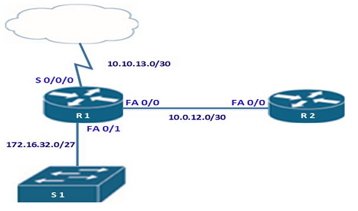
| R1#show ip interface brief
Interface IP-Address OK? Method Status Protocol FastEthernet0/0 10.0.12.1 YES manual up down FastEthernet0/1 172.16.32.1 YES manual up up Serial0/0/0 10.10.13.1 YES manual up up Serial0/0/1 unassigned YES unset administratively down down |
Assuming that the entire network topology is shown, which of these statements is true based on the “show ip interface brief” output of R1?
A. One interface has a problem.
B. Two interfaces have problems.
C. The operational status of the interfaces cannot be determined from the output shown.
D. The interfaces are functioning correctly.
E. The ip address on FastEthernet 0/0 is wrongly configured.
CCNA Theory & Explanation
This is a troubleshooting scenario which examines understanding of the “show ip interface brief” command.
In this scenario, only one interface is shown to have a problem which is FastEthernet 0/0 as denoted by the down message at the protocol column. Therefore, answer A is correct, while answer B and D are wrong.
C is wrong since the operational status of interfaces can be determined based on the output showing up status message and up on the protocol message.
E is wrong since the ip address on FastEthernet 0/0 is shown and it is correct based on the output. This answer tries to examine understanding on private and public IPv4 addresses.
As you walk through the roughly 60 labs we have in our CCNA lab workbook, you will see time and time again where we have you run the show ip interface brief command to explain what is going on. But I would highly suggest that as you work through your lab workbook, that as you configure half of the topology you stop and run the command to see that state of each interface and then again as you complete more commands run it again. You will see the relationship that one interface can have on another; especially on a serial link. Let’s face it, there are going to be other CCNAs competing for the same jobs that you apply for when you get to that point. You more than likely will be going for an entry level CCNA position and there will be others who also have just obtained their CCNA certification.
So how do you set yourself apart? One of the things we suggest is speak about how you obtained your CCNA certification. There will be others who have attended boot camps which basically give them the answers, those that have used brain dumps and those that are just good at memorizing theory. But none of those things are really going to help you in the real world when routers and switches are actually having problems and you have to figure it out. So how do you set yourself apart from those other candidates? Make an opportunity to talk about how you are investing in yourself by purchasing your home lab. Talk about all the time you have spent in your CCNA lab and how much you enjoyed it with some samples of how you were pulling your hair out until you figured out there was a loose cable or such. Those are things that are going to set you apart from the rest of the candidates for a job. The hiring manager will also be impressed with how motivated you are as that is what they are looking for in the interview process. Someone who is self-motivated and that they will not have to baby sit all day. So if you need help picking out the right lab for you objectives, take a look at what we have below and if you have any questions, don’t hesitate to drop us a line via the Contact Us form in the upper right.
If you do not have your own lab, you can look at some of our options here.
